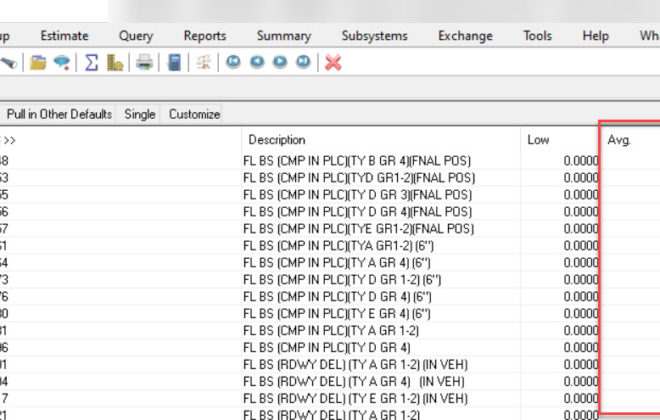Attached Documents
The subject of where do the attached documents reside was discussed among the HeavyBid trainers the other day. A preview of the attachments or links is not printed out with the cost report however if you want to see where they are located it is pretty straight forward. When you attach or link a document (any type of document) the path is shown on the direct cost report for easy reference. Here is an example where I attached two documents to one activity
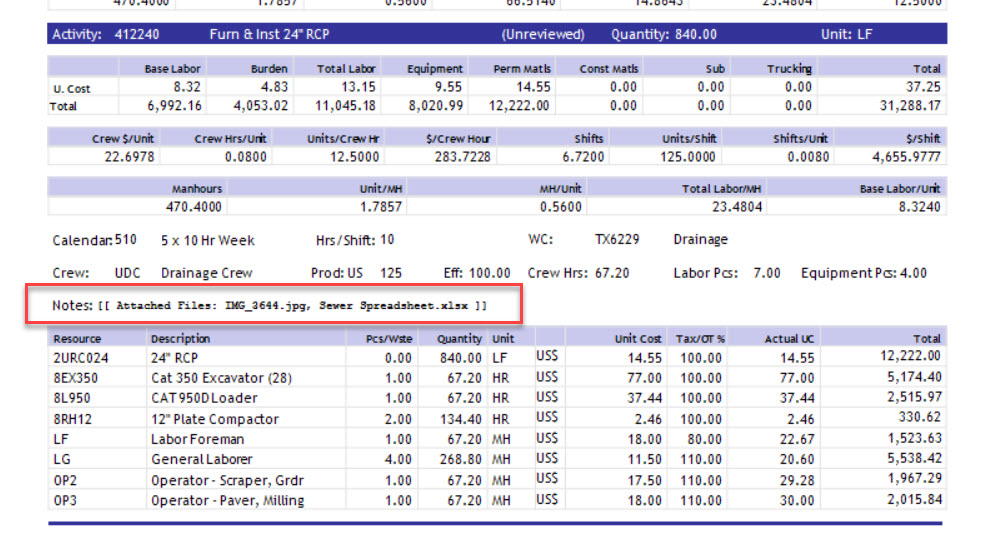
Where do these documents reside? Go to the EST folder where all the estimates reside. Then find the estimate and at the top of the list is a folder called SUPDOC. Each attachment will have the biditem and activity in its description.
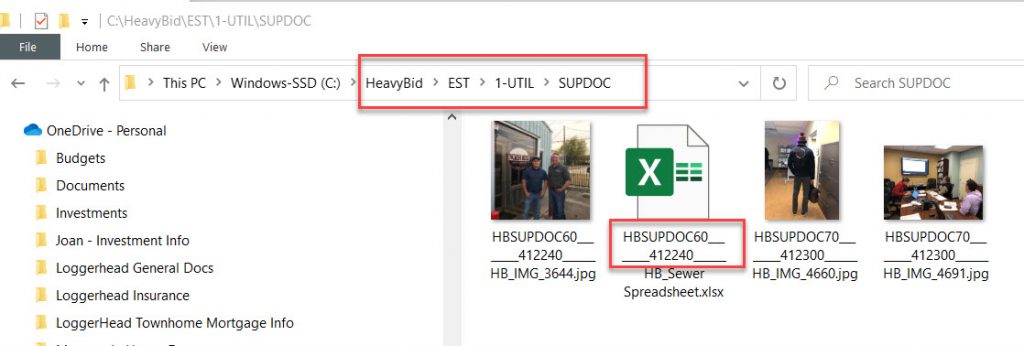
Why do I suggest that you take time to attached documents like photos, spreadsheets, sketches (my favorite)? If you do your reviews on a projector or large TV it is much quicker to bring up an attached document than open a folder and try to find an applicable one. Just click on the paperclip icon and then when the screen pops up with the list of documents just double click on the file name and opens it up in its native format. So much faster than trying to find it among a large number of files and it takes just a little effort to attach the files to the biditem or activity. See below how to navigate to files already attached.
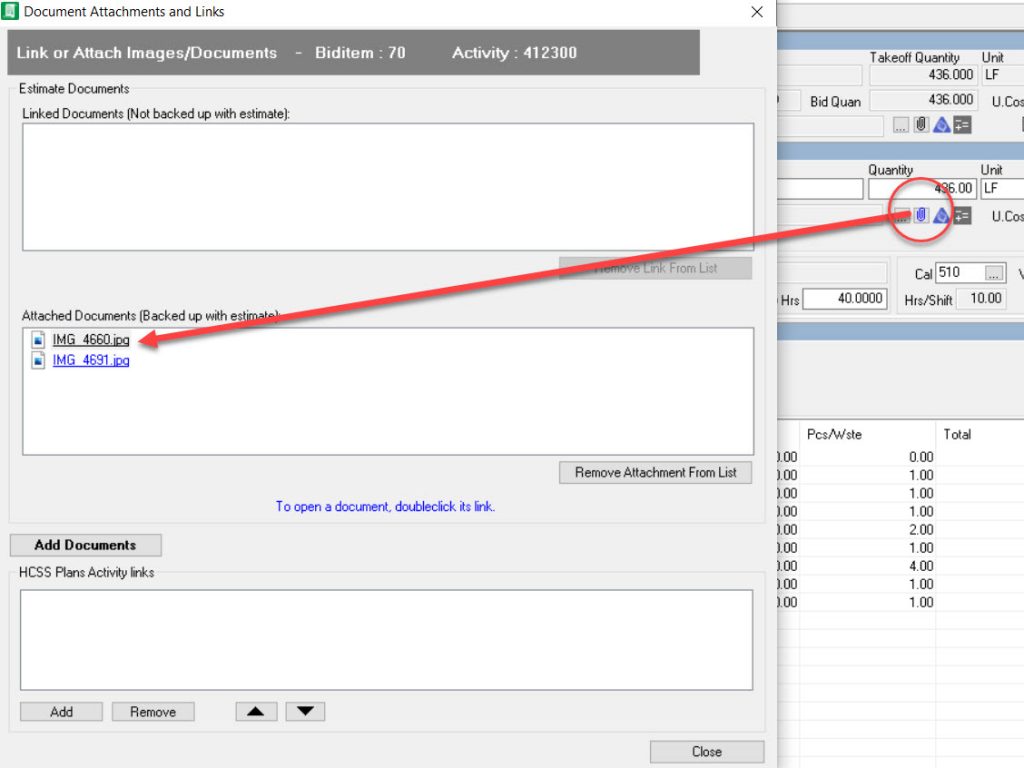
If you attach the documents they will save in the estimate folder so even years down the road the documents will still be in the estimate.