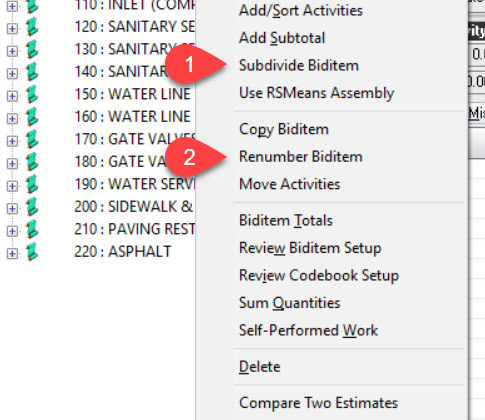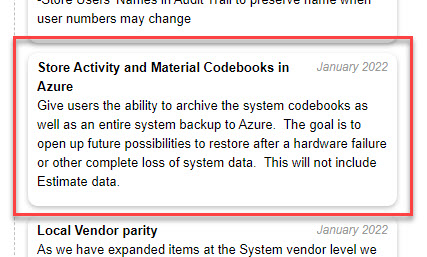Find/Replace an Activity – Video
I did a video showing how to replace an activity already in the estimate with a replacement activity (same or a different one). First let me thank Aaron Allshouse, Estimating Business Solutions Supervisor, with HCSS for giving me the idea when I was presented with the question. He just had to say a few words and the light went on.
So here is the question. You have the same activity throughout the estimate but how do I take that activity and quickly replace it back to the default activity in the Activity Codebook or to another Activity? If you only have a few occurrences of this then just do it manually. Delete the activity and enter it back in. But what if it was 20 activities or 50? That would be very time-consuming. But there is a very easy solution that gives the estimator lots of flexibility and you can see this in my video. Not something that I would say is a common need for all estimators but I know there is a need for more complex large estimates. Here is the example I used in the video where I want to return the activity back to the default in the activity codebook.
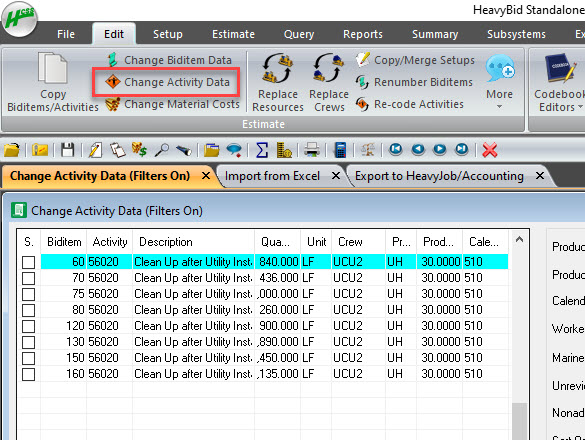
Two key functions are used to quickly delete and replace an activity. Here are the steps as outlined in the video. Always do a backup first of the estimate.
1. In the Change Activity Data using the Filters option to isolate the activity. 2. Right click and export to excel and save the Excel File 3. In the screen use the “Select All” and delete the filtered activity 4. In Exchange go to the “Exchange Excel Import”. What is cool about the import is that if the Activity is in the codebook you only have to import two columns (biditem and activity)
I can do the above steps in under 2 minutes and if pushed probably a minute so HeavyBid has the tools to do this function already and it gives the estimator a lot of flexibility.