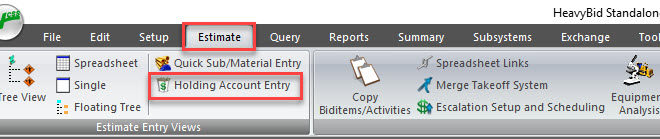Setup Biditems-Customized Tab
Be sure to check out the options in the Customized Tab for setting up biditems. Some of the options are new and undocumented in 2015. There is a taxable biditem option now where the entire biditem can be taxed. Go to Setup Biditems>Customized View. As with all the customized views in HeavyBid you click on the tab once to get on the view and one more time to get a popup of the options.
Here is the Help for the Taxalbe (Bid Form) option.
Place a check in this field to mark a biditem as taxable. Once you mark a biditem as taxable, you can specify how much you want to tax the biditem entering a percent into the Sales Tax % field. Tax will be applied on the total price of the biditem. The sales tax costs are then collect and appear on the Customized Bid Proposal.
Also check out the help screen for the Single Alt.