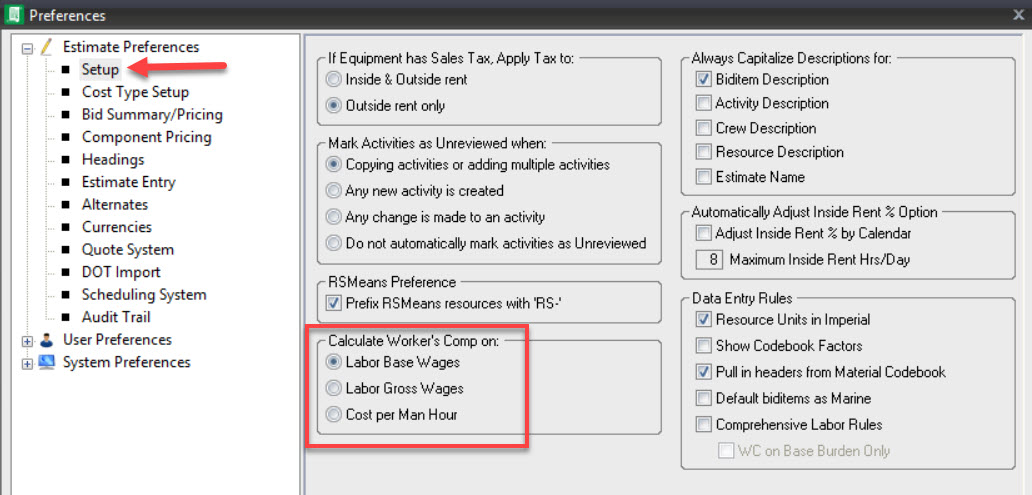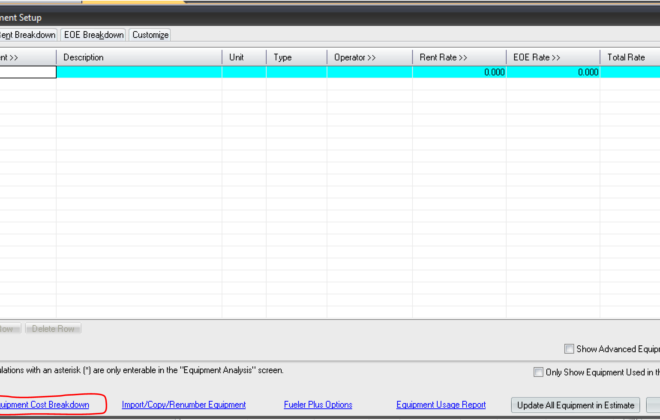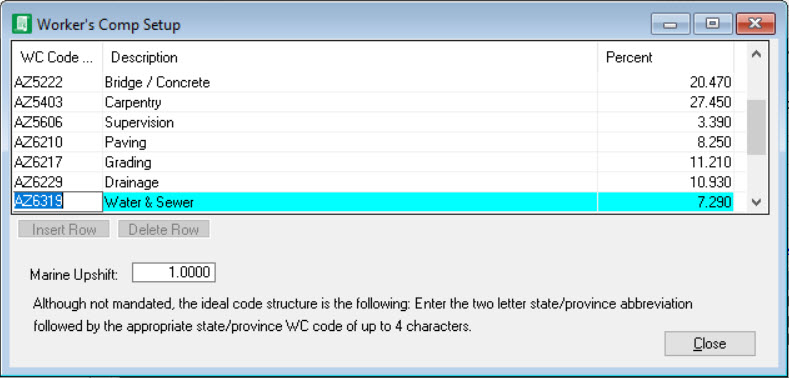Workers Comp Options – Settings you need to set
I train many companies who are already users of HeavyBid. The training involves my reviewing their setup in the Master Estimate. One of the first items I check is how they calculate workers comp. So there are two options to how HeavyBid calculates Workers Comp (a 3rd option is for Washington state only). Go to TOOLS>PREFERENCES>ESTIMATE. See below.
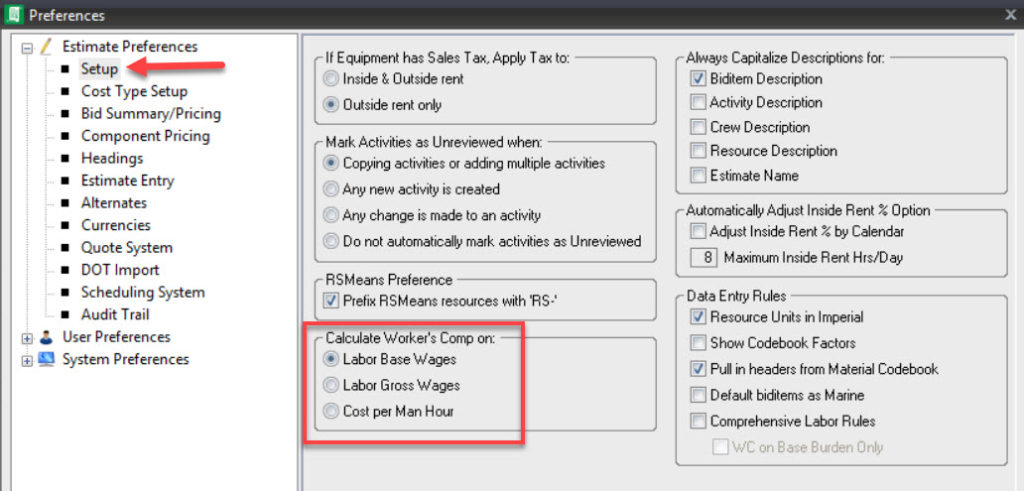
Many estimators I ask are not sure which option to choose so I ask them to go ask their accounting department and verify which is the correct method. (Yes this involves having to communicate with the accounting department) Top option calculates workers comp on all the hours worked but only on the straight time pay portion. The middle option calculates the workers comp costs on gross wages which includes the overtime premium. So verify how your workers comp is calculated and make sure the option is correct in your master(s) estimate. This option is estimate specific. Of course you have to be using the Workers Comp option in HeavyBid for this to be applicable. And make sure the accounting department understands the question when you ask them as many times I find they are not sure either. For large projects with lots of overtime the difference on how workers comp calculates can be significant.