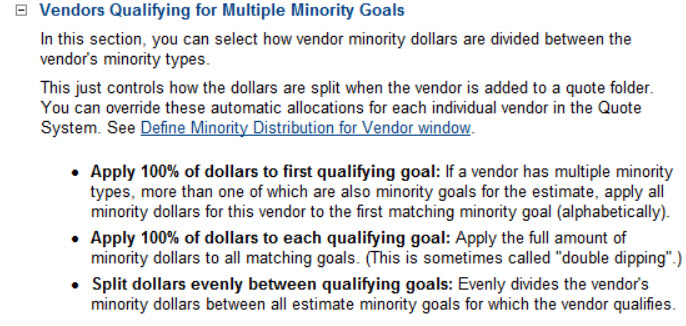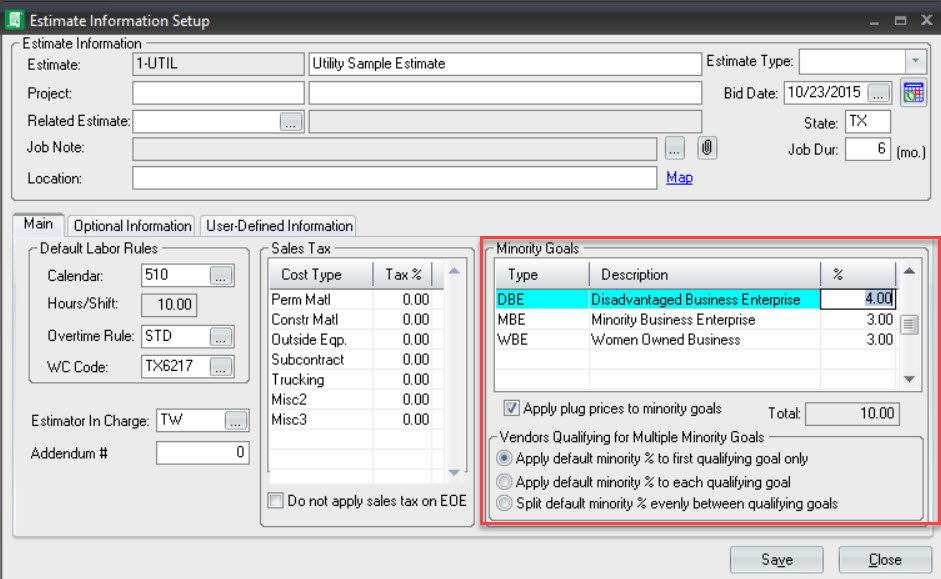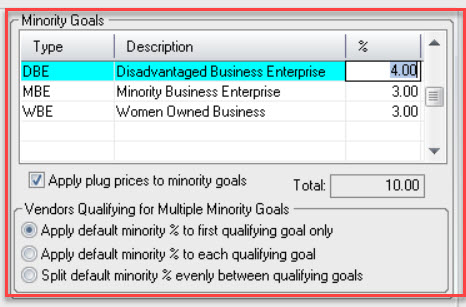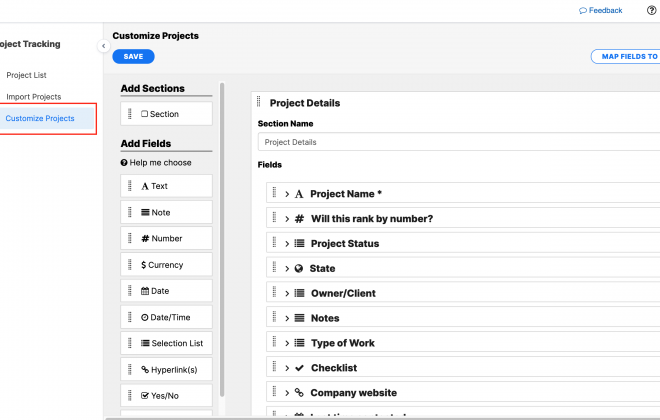Minority Goals in HeavyBid – Settings
Quote System, Uncategorized
If their is more than one minority goal for the project and/or subs/vendors qualify for more than one goal then there are some issues you need to consider. Here they are:
- If the minority type for the estimate doesn’t exist, add to the list in ESTIMATE>SETUP. For example if SBE % is a requirement frequently enter that in the Master Estimate.
- If the client (probably a public entity) allows different minority types to make up the total requirement minority divide up the percentage for each goal. For example the goal is 10% and the entity allows you to split up the percentage as long as you get the total. Then you would make the DBE goal 4%, WBE 3%, SBE 3%. You got to have the percentage on a minority type to see it in the minority totals. If no goal it does not appear in the Minority Analysis. The reason to divide this up is that you don’t have to modify all of your System Wide Vendors minority types that you have setup to one minority code.
- Vendors might qualify as multiple vendor types. A WBE might also be an SBE. First you have to have these types setup in the Vendor Contact system. Then for the estimate you have to decide if they are a multiple minority type and selected what minority types do you want the dollars to go towards? In the SETUP>ESTIMATE SETUP INFORMATION at the bottom of the minority section there are three choices. I copied the help section on this (from Classic Help) so that you can see what this option does. So if the vendor/sub is a MBE and a WBE you have three choices on how you want selected dollars to be allocated towards the minority goals.