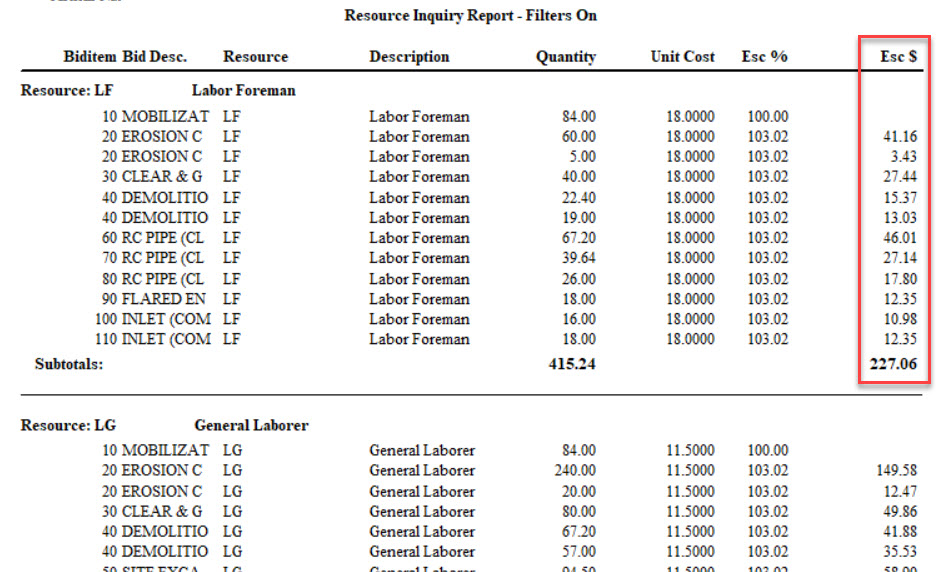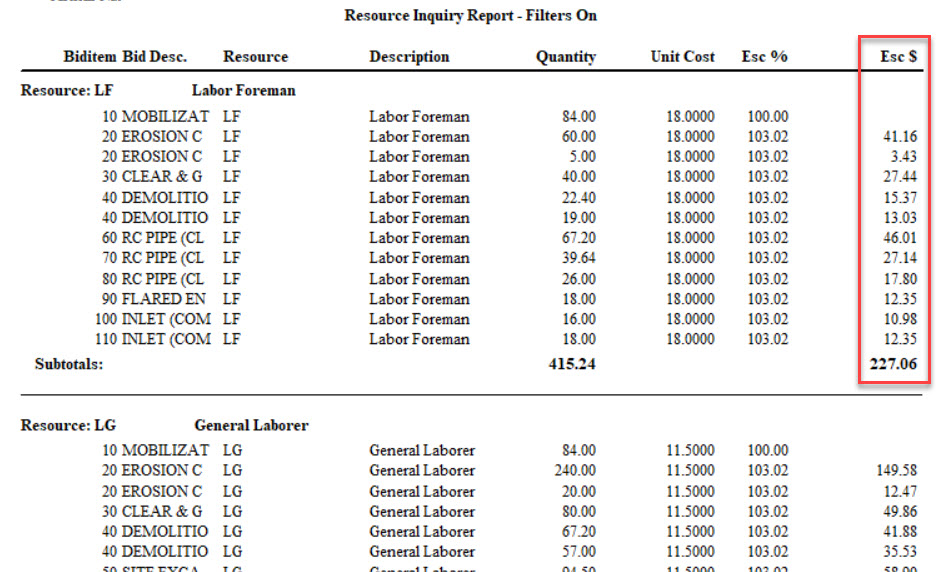Determining HeavyBid Resource Escalation Cost
Expert Series, Uncategorized
I discovered this today in my training. The Escalation feature of HeavyBid does a great job of calculating escalation per resource type, or per individual resource. You can show the escalation charge per resource type and total it in a report. This might be required by a management review or an audit. In the example shown below I did the following steps:
- Go to Query
- Click on Resource Query Icon (stack of pipes)
- Put sort on Resource
- Click on the “Customized Tab” and select fields that you want to show. “Esc $” is the field where the applied escalation charge is listed. If you have not used the customized tab before (which is a good indication that you need formal training) click on the tab once to make it active and then again to get the options. See below.