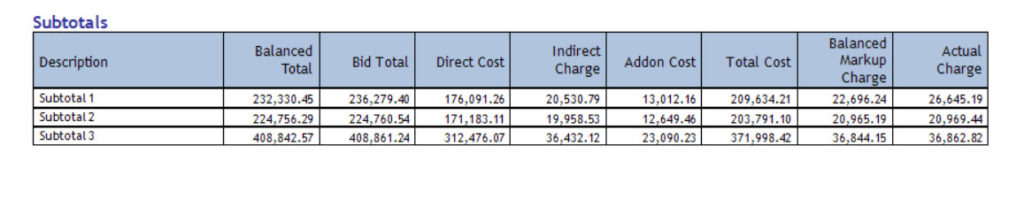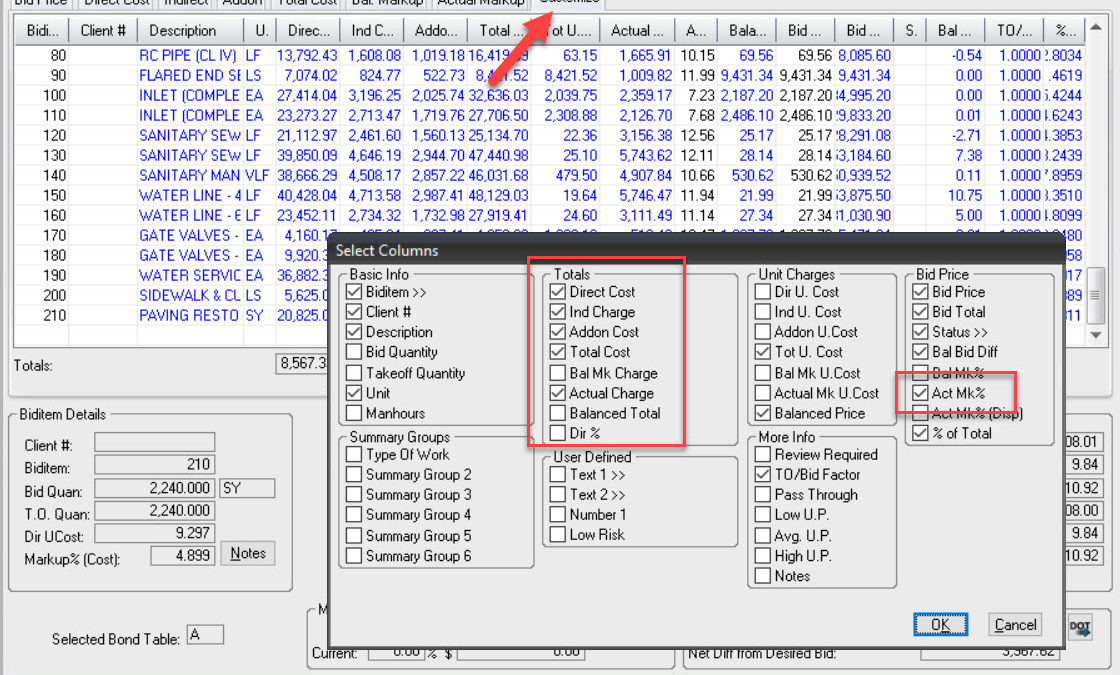Subtotals in Pricing Screen
I didn’t know this screen existed until I was working on the new improvements for Version 2019.1 in which they added to this popup. To get the subtotals in Pricing as shown below click on the customize tab and then check the Totals and Markup % that you want shown in the subtotal screen.
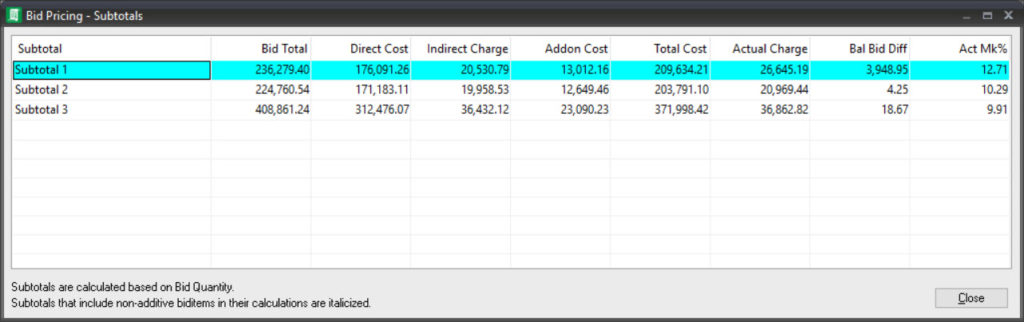
In Version 2019.1 the ability to show the Markup % was added. In the above example, I show the actual markup % as that is the box I checked. You can also take this screen and push it to another monitor and keep it open as you price in the customized tab (you have to stay on this tab to show the above). I think the subtotals would be very useful on bid day. Below is how I set up the columns.
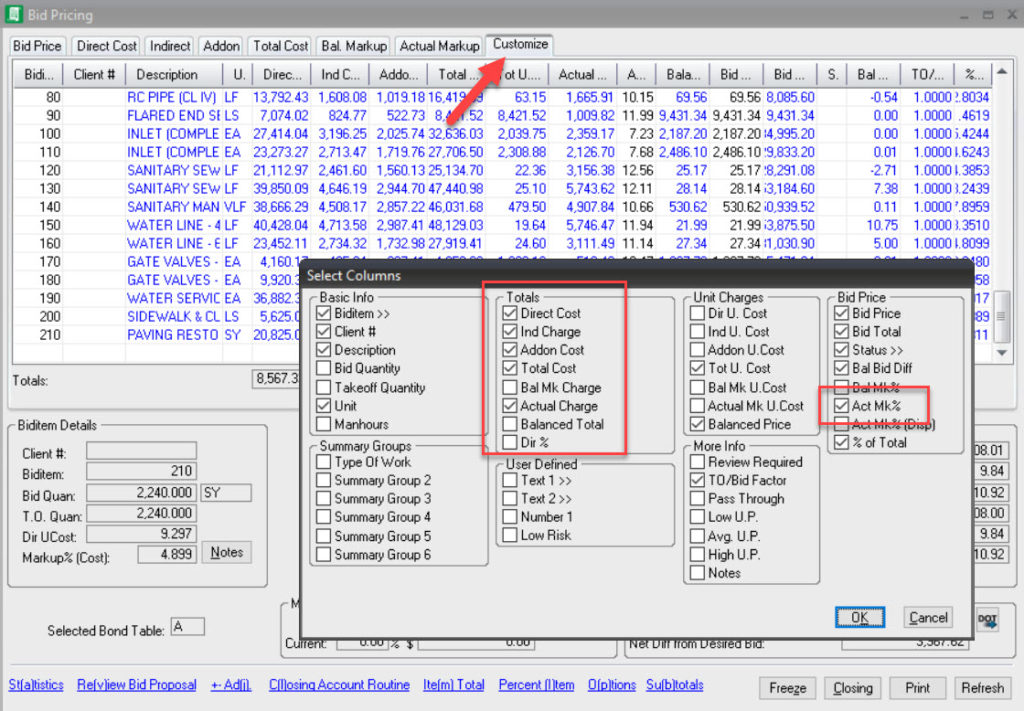
Want to see most of the columns in a print form? Go to the Chief Estimators report and there is a section for subtotals. Not exactly the same columns but fairly close.