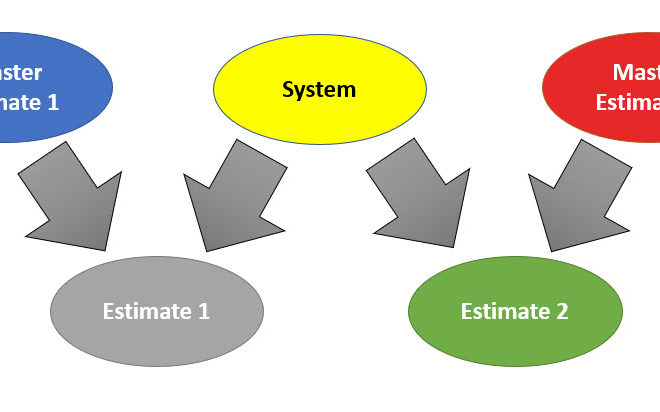HeavyBid in Dark Mode
I was at a customer site and one of the people I was training asked if HeavyBid had a “Dark” mode. If you don’t know what “Dark” mode is, it was recently rolled out for IOS (Apple) products. What this mode does is reverse the screen’s white and black. So I chuckled and texted Greg Keenan, HeavyBid’s product manager thinking this was pretty humorous. He replied that there is a way to put HeavyBid into a “Dark” mode – not quite a pure mode but not bad. So here is when I would consider maybe changing to the dark mode. You have been in HeavyBid all day and now you are going into 2nd shift. It is nice to change the view to give the eyes something different and maybe a little a strain too. The change will affect all applications but it is easily reversed.

So here is the procedure. Go to your settings. Then go to “Ease of Access”
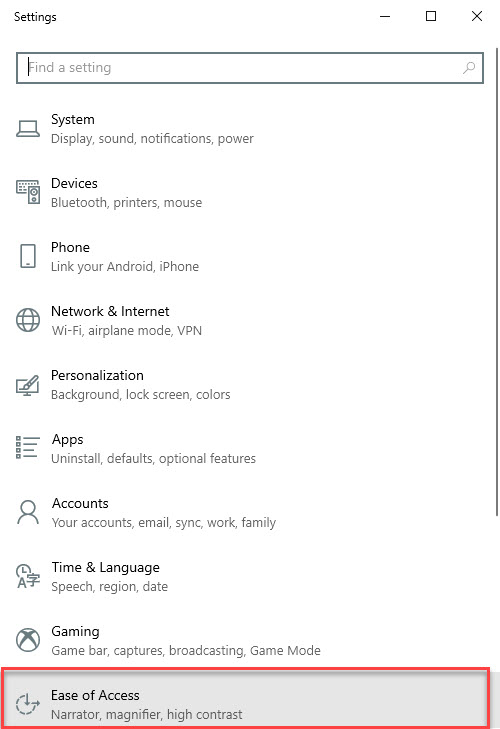
Now go to “High Contrast”
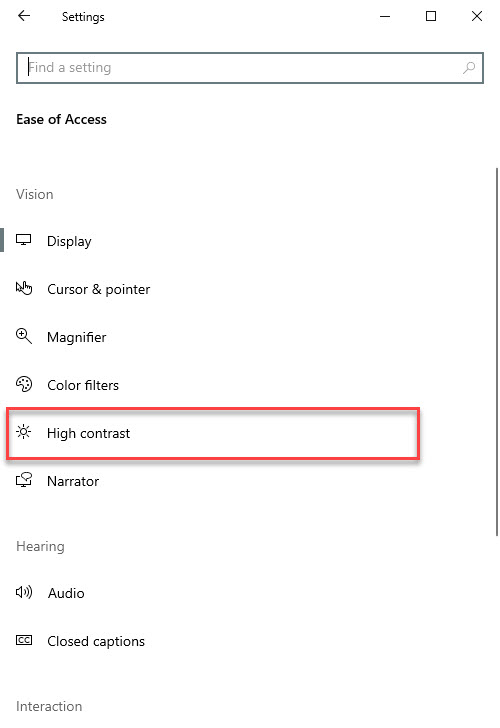
Finally turn the switch to on and the theme should be High Contrast Black. Experiment with some of the other dark themes.
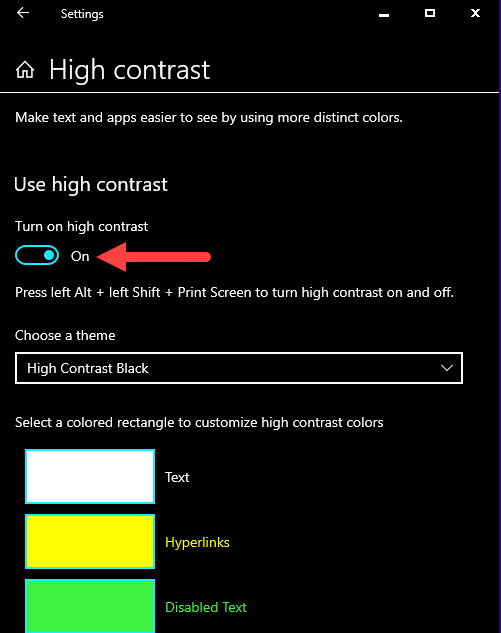
Try it out