Checking Automated Backup Settings
The automated backup feature can be a lifesaver. For a company using HeavyBid at least one estimator should be familiar where the autobackup is stored (hopefully not on the server) and they should know how to restore an estimate. One setting that you should check and revise if necessary is how long the backup is stored. HCSS by default has this set for 3 days so on a long holiday weekend your last automatic backup will be deleted before you need it. And when the automatic deletion takes place the files will not be in a recycle file. So it is very important that this setting be revised to at least 30 days. The backup files are usually small and shouldn’t impact your hard drive.
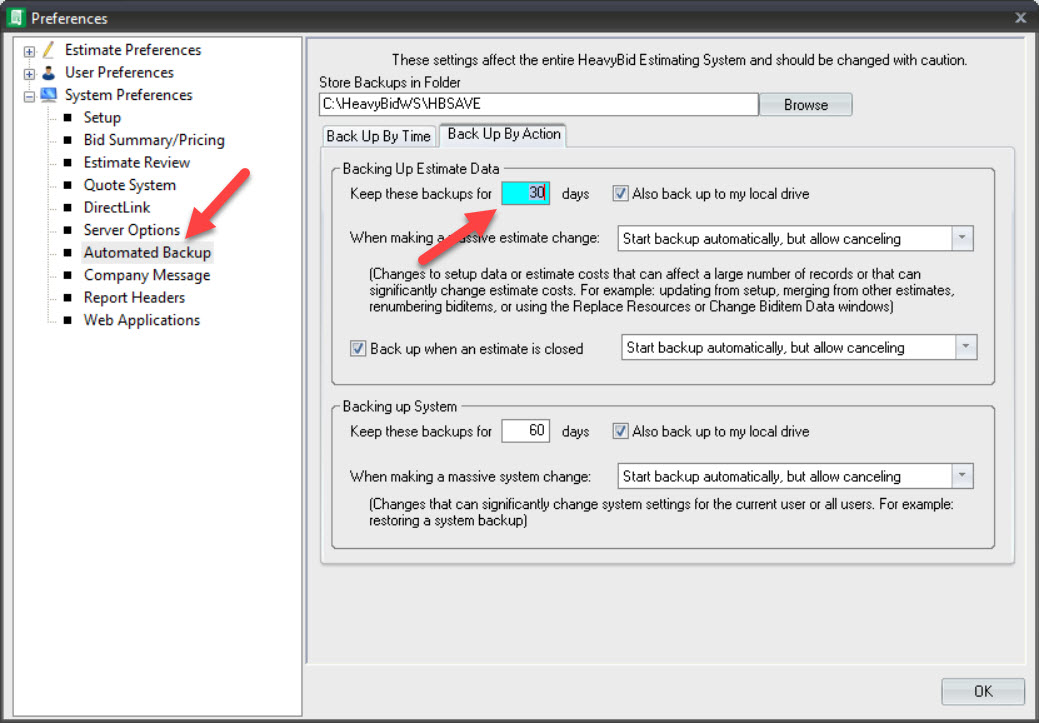
If you are a HeavyBid user and are not familiar with what a backup is, it is very important that you educate yourself and not assume that the IT department has this responsibility. The IT department is responsible for the live data backup but the estimating staff should be responsible for knowing where the backups, both manual and automatic, are stored and how to restore an estimate.




