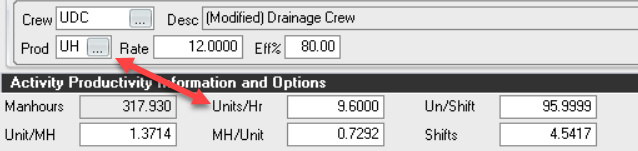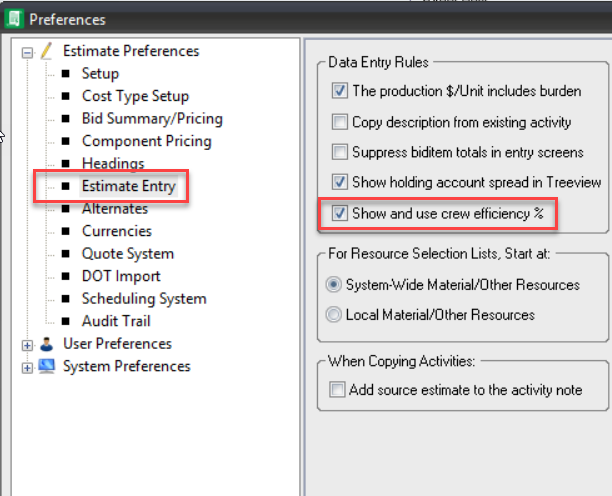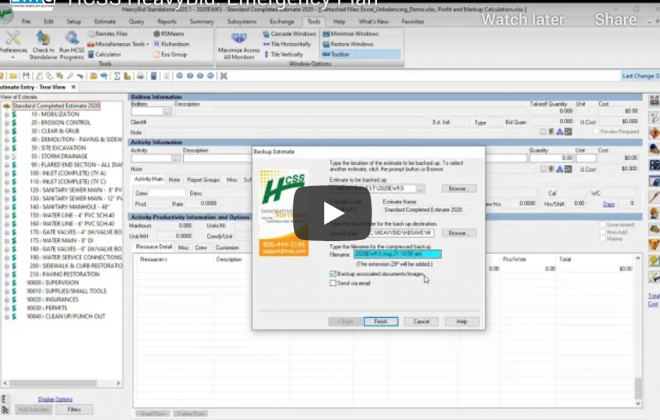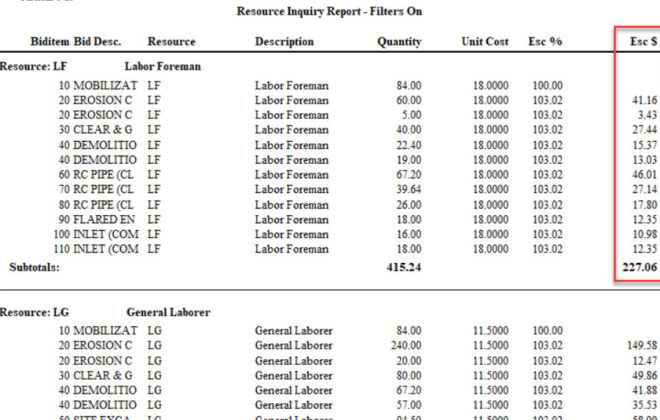% Efficiency-Worth Your Consideration (Comp Version Only)
Expert Series, Try New Things, Uncategorized
I am not sure why more companies don’t use the “% Efficiency” feature (Comprehensive Version Only). It adjusts the crew hours based on any productivity. Here is the math of the feature.
Calculated Crew Hours x % Efficiency = New Crew Hours
so 80% efficiency would be calculated with the following example:
1000 lf /20 lf/hour = 50 hours x (1/0.80) = 62.5 hours
So 80% is less efficient
Now consider being more efficient
1000 lf/20 lf/hour = 50 hours x (1/1.20) = 41.67 hours
Here is why you should consider the feature. The baseline productivity can be brought in from the Activity Codebook. Due to actual conditions (maybe working high on a pier so less productivity). Then make the final adjustment of the actual productivity. I like this feature as I can adjust the productivity and see both the baseline productivity factor and the revised productivity due to the efficiency %. See below examples results
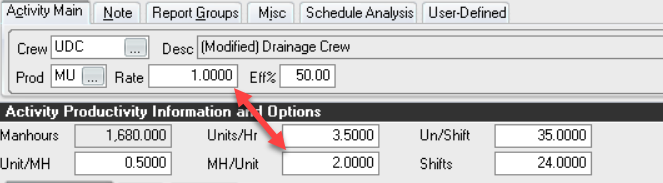
You can turn on the crew efficiency % in TOOLS>PREFERENCES>ESTIMATE ENTRY