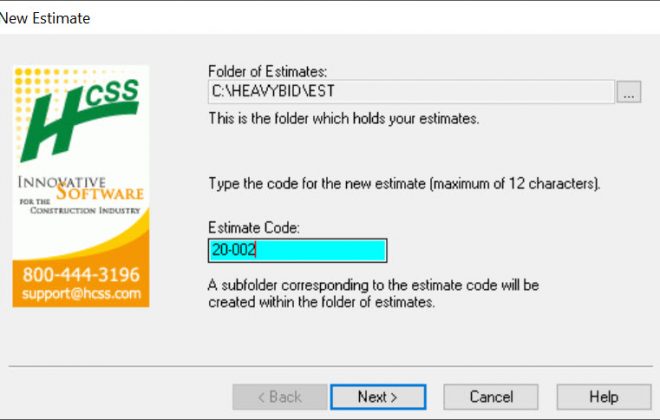Export All Quote Folders to One Excel Spreadsheet
You get done with an estimate and want to export all the quote folders with vendors/sub quotes to one Excel spreadsheet. Maybe it is for the job handoff or for a bid review. Before you export a setting has to be adjusted first in Excel. In Excel open up the default blank worksheet and go to Options>General and change the number of sheets (tabs) that will exist when Excel is open. Now if you want to export out 50 quote folders then the default will have to have that many sheets.
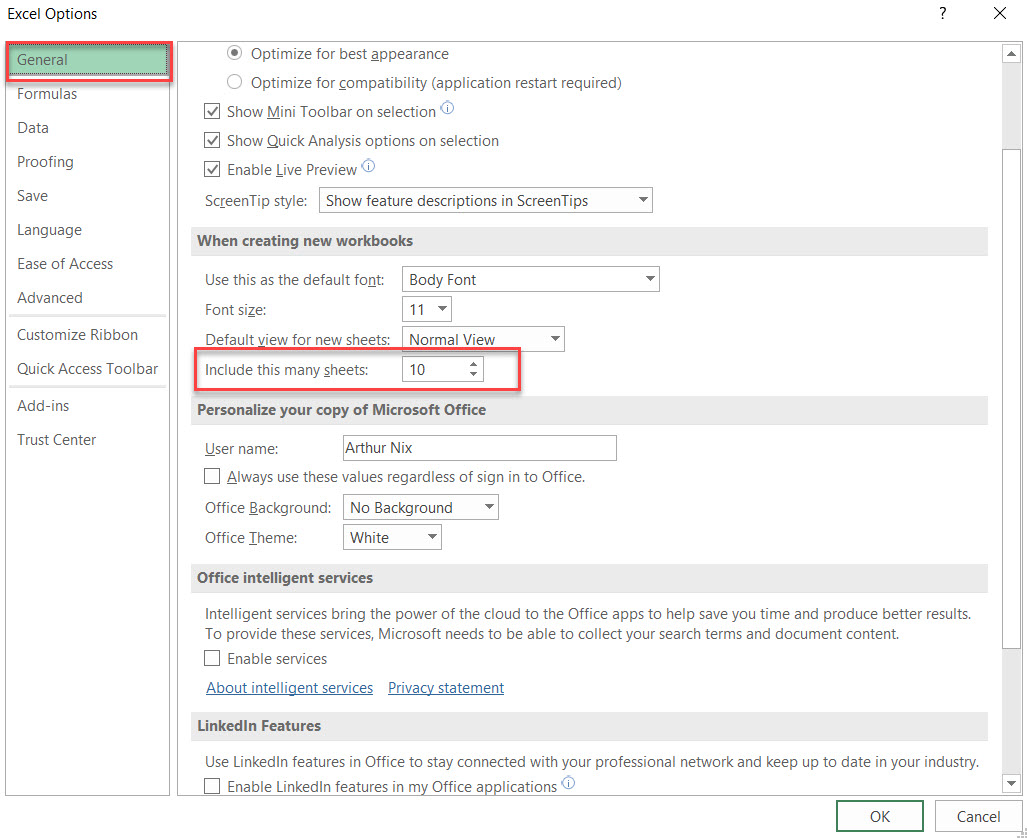
Now in HeavyBid in Report>Analysis Report select all the folders that are desired to export to one Excel spreadsheet and select Export. See below.
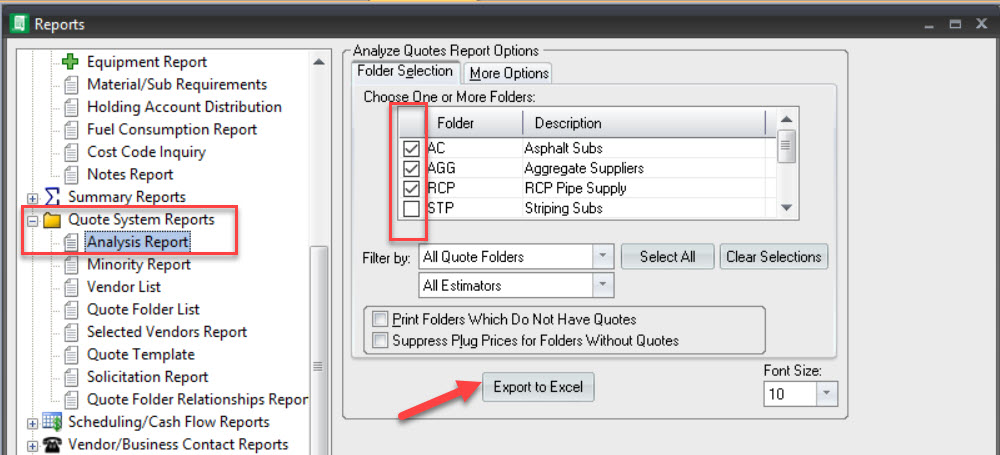
All the folders will exist in one spreadsheet with multiple tabs. I also suggest if you are using this for a job handoff document that the Vendor List also be printed or export to a PDF. [thanks to Aaron Allhouse-HCSS Tech Support Superman for this information]