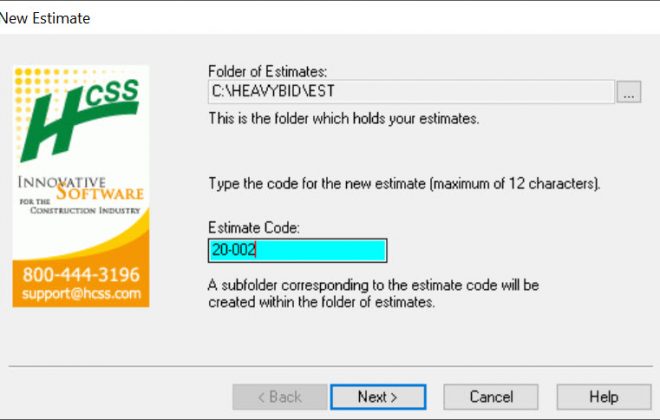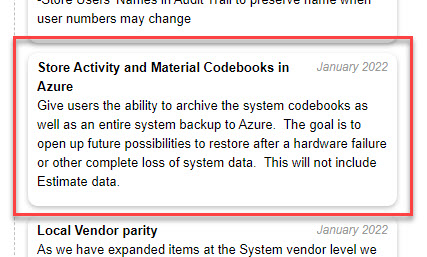Tree View – Customized Tab
I was actually in Australia (Newcastle) training when I came to the decision that the customized tab in the resource section is now the one to default to. Now that equipment and labor pieces can be revised without going to the modify crew routine it just makes sense to have all the options available and have the actual labor unit cost (not the unburdened labor cost) show. I always knew about the customized view but having this display options and the ability to drag columns to modify the view makes the customized view a better view than the default one (first tab). Give it a try and be sure to move the columns where to the position you want.

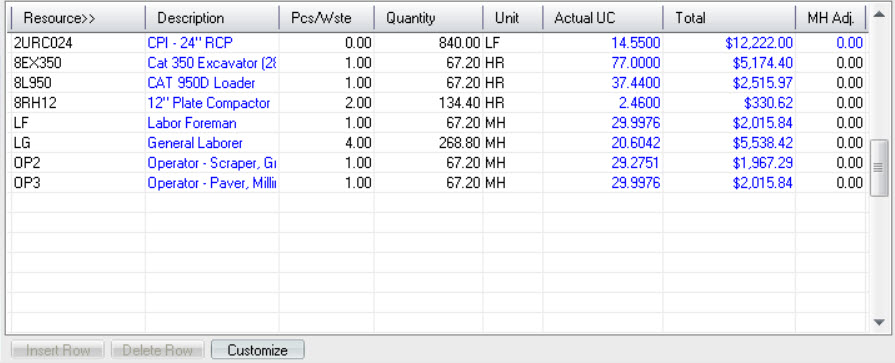
Since I use the customized view also in the Pricing screen it is easy to make this the default view in both screens. It is a user preference so it will not affect anyone else. Go to Tools>Preferences>User and change the display setting. See below