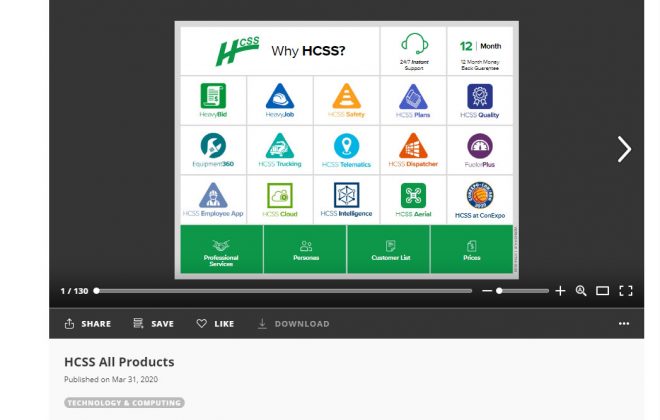HeavyBid 2021.1
This new version has just been released. It is what I call the “Performance” version as the key focus of the HCSS HeavyBid group was to improve the speed of HeavyBid in key areas. There are a few new features on top of the performance boost too. I was told by a few companies recently that there are response issues in Quote Folders and this release addresses this. I am going to continue to compare this new version to the previous one to see if I can see a difference in performance. There are a lot of bugs that this version addresses also. I always recommend taking the “Whats New” document and going through it line by line to understand what has been addressed or added. Let one person on the estimating team spend an entire day playing with it once installed and then have that person meet with the estimators to go over what is new in the latest version. You have to do this and if you have not go back as far as the “What’s New” goes and make sure you are using all the features of HeavyBid (and using them correctly). Here is one feature that the Basic and Advanced users will appreciate – the ability to have the “unreviewed” box for the activity checked if any change is made to the estimate other than changes made from Quote Folders.
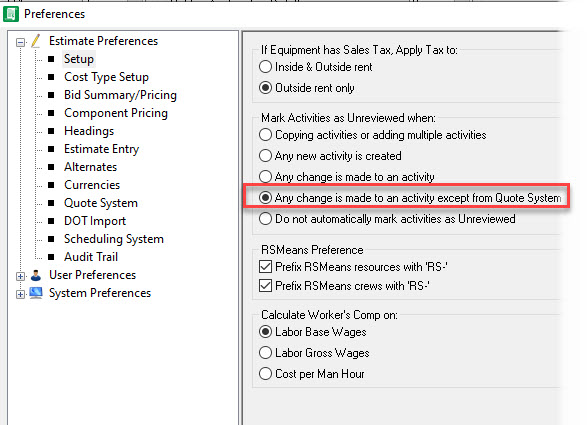
With this option after your final internal review you go to “Edit Activities” and make all the “unreviewed” boxes unchecked or do it manually during the review. Go to “Check Estimate Activities” and make sure you get a zero return. With this option you can make sure that no changes are being made to the estimate other than what is done through Quote folders. Now Comp Version users will use the Audit Trail to see this but they might also use this tool. Goal here is to prevent mistakes in the estimate when people makes changes that are not reviewed. Here is the screen in “Check Estimate”. If you are not using “Check Estimate” you need to!
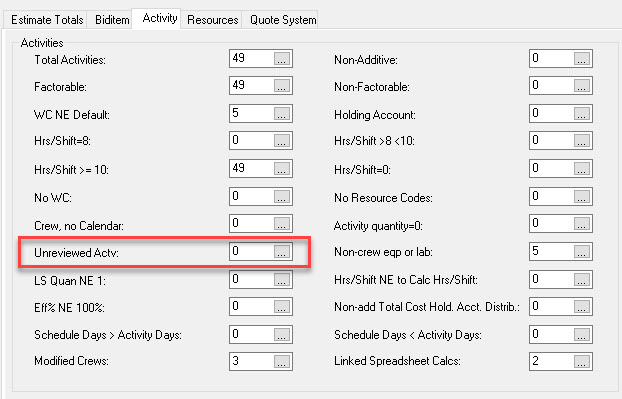
The other item I like is the Quote Summary Report. Maybe it was somewhere else but now it is under
Reports>Summary Reports. It has a lots of ways to filter the report also.
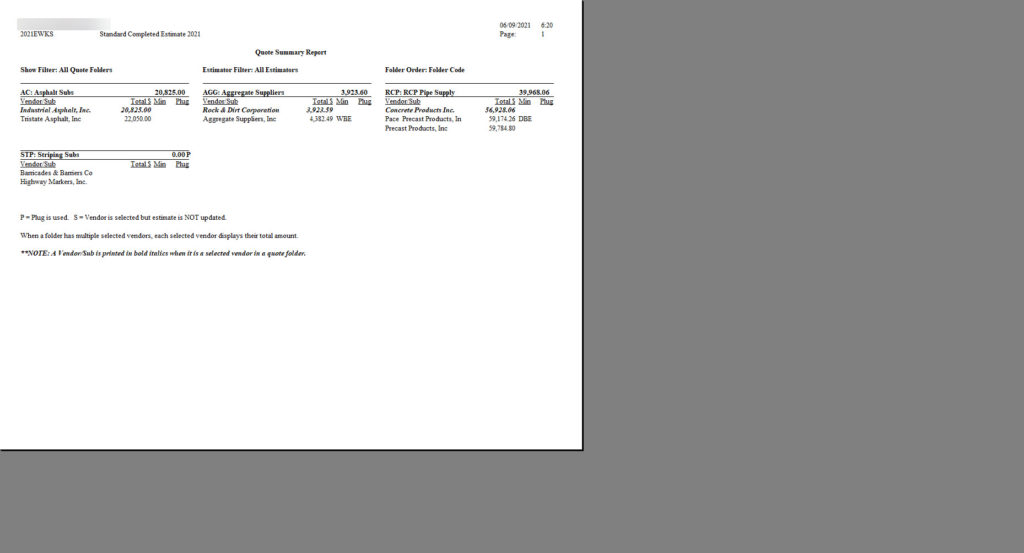
Here is the link so for reviewing the “What’s New” of Version 2021.1 LINK