Subcontract Bond Calculation- Quotes
In the Quote Folder you can apply a bond percentage to a subcontract but be aware of how the calculation work. It is not what you expect and most likely once you realize how the bond is calculated you will want to use another option that is available in Adjustments. First here is the location where the adjustments can be made in Quote Folders.
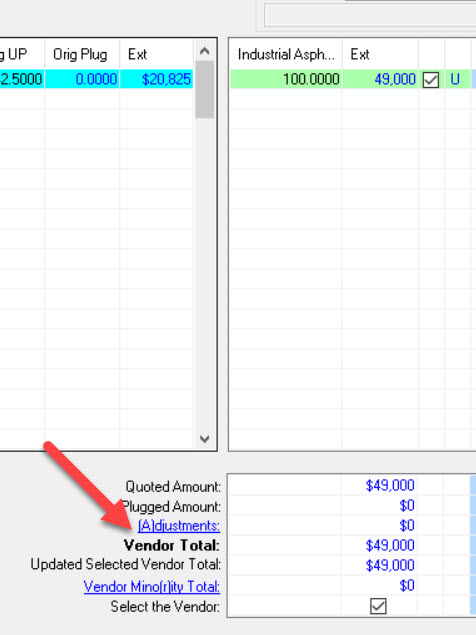
Then in Adjustments for a particular vendor you will see the following screen
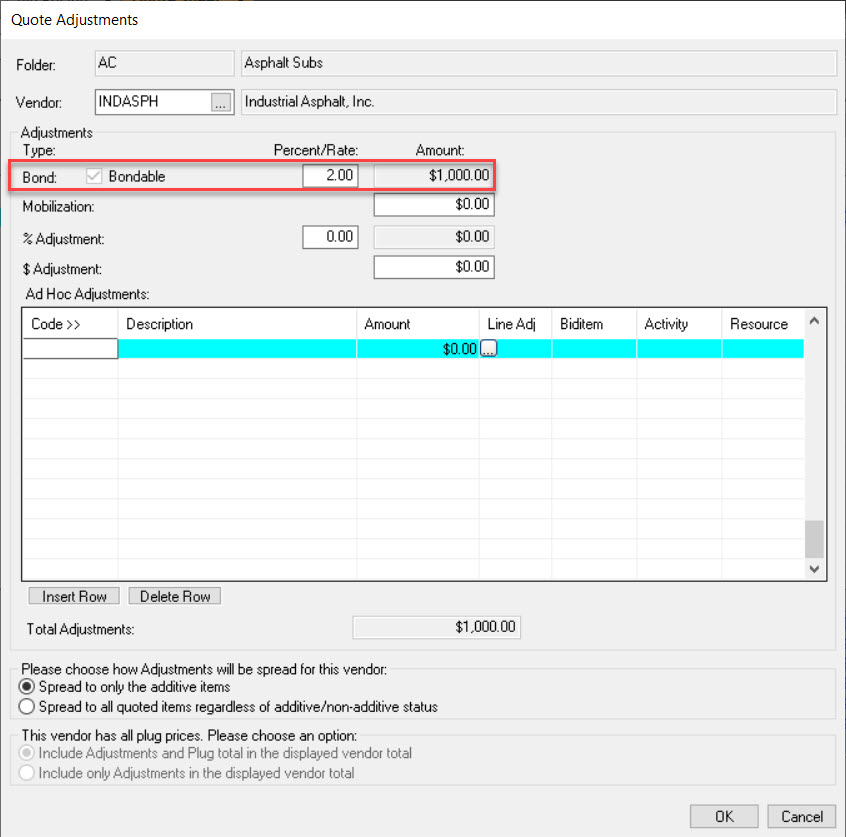
Now this looks pretty clear cut in this example but here is the problem. The calculation is not correct in terms of how the bond is billed back to the prime contractor. The calculation should be $49,000 x 2% = $980.00. However, HeavyBid then adds this bond to the original contract amount and does the calculation again. See below:
Bond Price = ($49,000 + $980) x 2% = $999.60 which rounds to $1,000.00
So here is the issue that probably the programmers did not realize. The subcontractor quotes the bond at 2%. Now that is not an exact price of the sub’s bond. If the Prime requests the bond the subcontractor is going to include in his invoice 2% of the contract amount. It will be a separate line in the billing. Not 2% and then 2% of the bond price. And why would he? In this case the error is $20 so not a major amount. But if there are lots of subs and the Prime requires a bond then the error can become unacceptable. Solution? Use the % Adjustment two rows down from the bond calculation and then it will be correct. Probably what is actually going to happen for a large sub amount is the Prime will request a bond price lump sum. Then it can go in the $ adjustments or in the Ad Hoc Adjustments as a line item. If it is a line item and you have a recent version of HeavyBid you can specify where the bond cost goes.
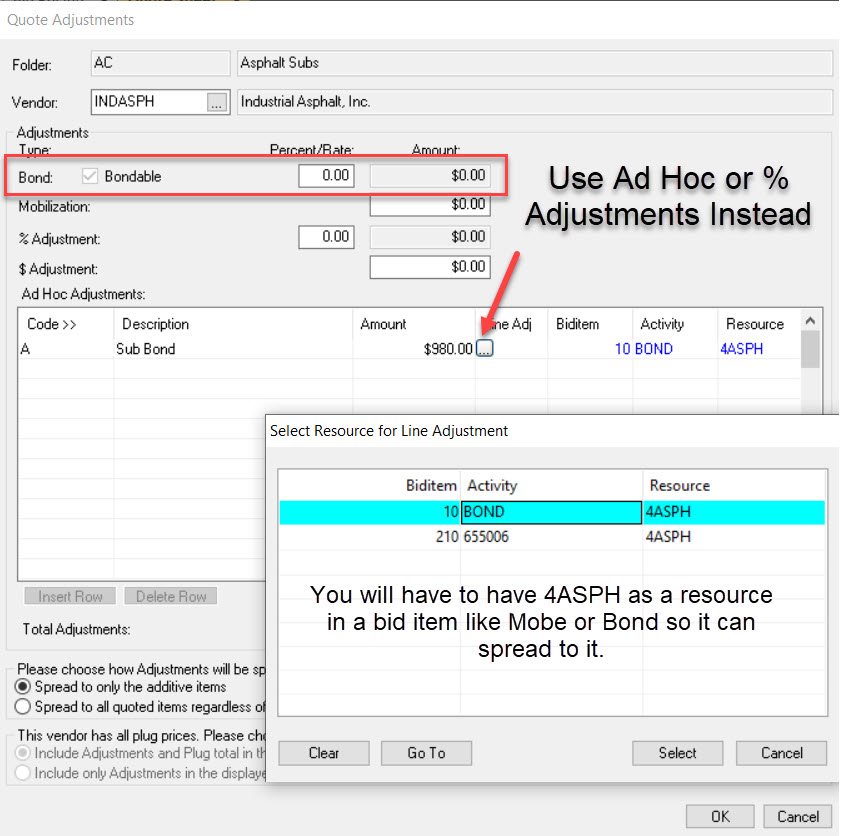
I would think most contractors are not using the Bond line anyway but if they do they should know how the calculation works. Below is from the Classic Help that details the calculation.
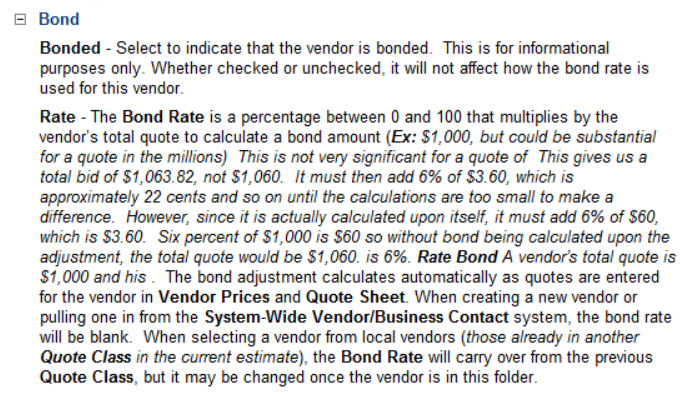
Hope this helps and at least you know how HeavyBid calculates the subcontractor’s bond.





