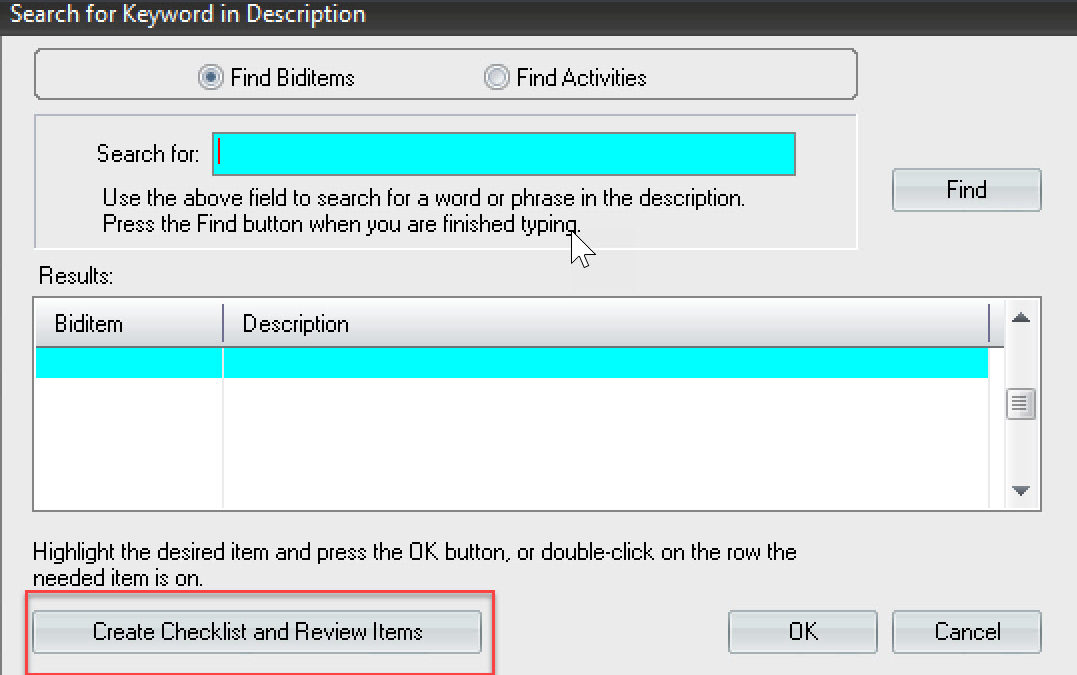Search Biditems or Activities by Description in Tree View
New Users, Productivity, Shortcuts
This might not seem like a very useful feature until you have hundreds of biditems or activities. In the TreeView and on the biditems right-click and you will get a pop up screen that has two radio buttons. One is searching on Biditem description and the other is searching on the Activity description. The search is quick. As a bonus you can create a list and click through the results of the search. First right click on the Tree View and then select search. Then click on “Create Checklist and Review Items” and a green arrow appears at the top of the screen. Click on the arrow and you can click through the search results. Very helpful at the bid review when are doing a quick search for items.