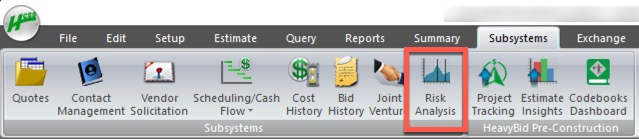Modify Bid Pricing Indicators-Bid Price Screen
In the lower right hand corner of the Bid Price Screen are the Indicators. Many companies don’t use Takeoff/Bid quantities differences so they don’t need Markup and Profit shown for both. Also to most users “Markup% on Sales” description is at best confusing. This would be better titled “Profit” or “Margin” which is the same calculation. Profit is (Sales-Cost)/Sales x 100%. This is the sames as Markup/Sales x 100% with Sales being the total contract price. So simplify the screen to fit what you want the titles to be and what calculations you desire. Here is the screen that is the default:
“Setup” will bring you into the screen that modifies the Indicators section of the Bid Price Screen. (this is probably not available on the Basic Version of HeavyBid)
Now just rename the headings and take out the default last three items. You will enter a new value for “Short Name”. In this example I left one blank space to visually separate the sections and then I inserted in Total Labor and Total Subcontract costs but there are many options available. You can also substitute for the items removed your own indicators.
Below are the final results. You can see how much cleaner this looks.
Now you might say what if I need the Markup % on Takeoff? Fear not. Just click on “Statistics” in the lower left corner and you will still have all the information that was in the default Indicators that you modified. See the following and no you can’t change the titles:
Credit Note: Thanks to Jeff Richardson, Magnus Pacific, for showing me that you can change the title name. I am always learning.