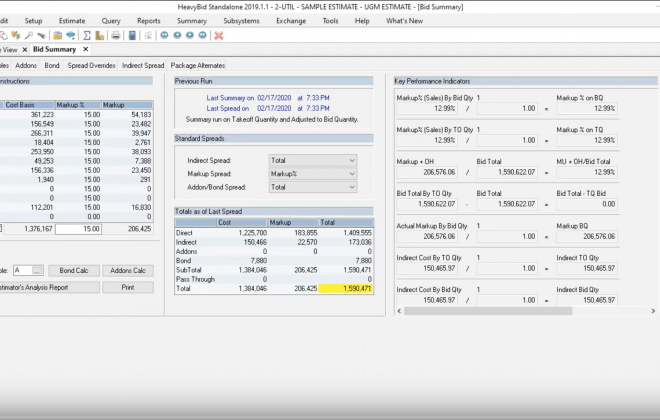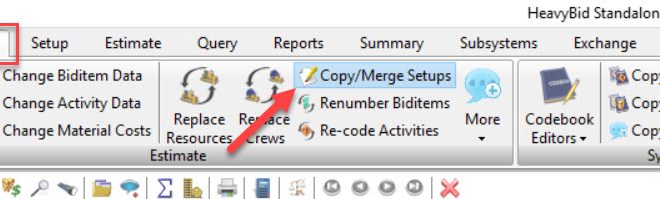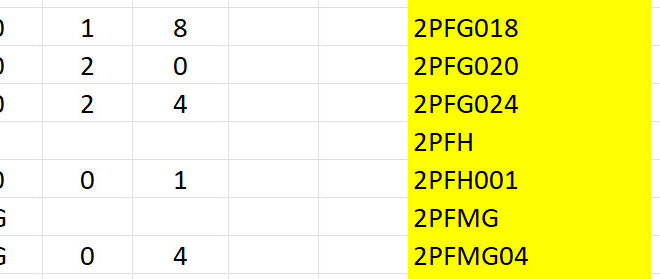Automatic Backup – Settings
I love the automatic backup feature of HeavyBid. It will back up an estimate when you close HeavyBid or switch to another estimate as well as when major changes are being made (like in the Edit routines). So you will have at least one backup per day since best practice requires that you close out HeavyBid at the end of the day. You do need to change at least one setting and it will change it for all users since it is a system wide setting. The automatic backups (not to be confused with the manual backups) by default are kept only 3 days so on a long holiday weekend your backup you need could have already been deleted. So go to Tools>Preferences>System>Automatic Backup (see below) and change the number of days the backup is kept to at least 10. While you are at it consider where the backup is saved. Two issues here: go check and see if the backups exists. I have seen where there was an error caused by permissions set by the IT Department and the backup was not made. Bad situation. Second issue is consider making a separate directory (same screen) where the automatic backups are made so manual and automatic backups have a separate folder.