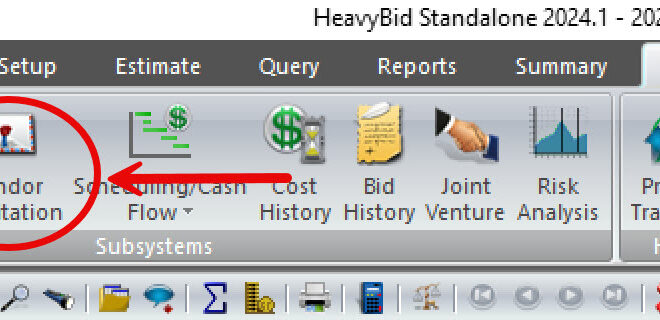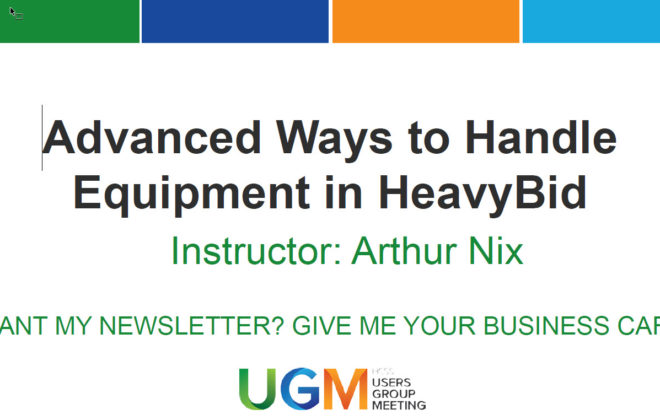Updating Your Master Estimate
Typically companies new to HeavyBid as they are working on estimates find that they have missed setting up certain labor, equipment or crew. During the estimating effort you will most likely add these resources (or revise resource costs) to the current estimate. At the end of the estimate you should update the Master estimate so you don’t have to repeat the revisions to the next estimate created from the Master. This eliminates the repetitive revisions that you would have to to make every time your created an estimate. So here are the steps to bring setup files into a Master Estimate.
STEP 1 – Open up the Master Estimate that you want the setup files to be copied into. You have to always be in the TARGET (the estimate the files are to be copied into) and copy in data from a SOURCE estimate. In the example above you would be in the Master Estimate and copy in setup files from an estimate you recently completed. Go to EDIT>COPY/MERGE SETUPS as shown below
STEP 2 – Go to EDIT>COPY>COPY MERGE RESOURCES
STEP 3 – Copy from the SOURCE (for example your last estimate) into the TARGET (Master Estimate, the estimate you are currently in). I usually use the “Replace Estimate Files” since the estimate I am copying from was initially created from the Master Estimate. Some people get nervous about this and want to do a MERGE ESTIMATE FILES. Here is the issue with that option. It will work if you know exactly what information is to be overwritten in the Master Estimate since to update your estimate you will have to use the “Prompt for each duplicate” if you want to selectively update the Master. If you choose “Skip-duplicates” option then if the labor rates have been updated in the Source estimate it will skip the record anyway since it is only looking at the code, not the cost information. So I just use the “Replace Estimate Files”.
The goal here is to maintain your Master estimate and prevent repetitive and time consuming revisions to individual estimate when they are created. The above can also be used to bring in setup information from one estimate to another. For example you want to bring in regional labor rates from an estimate you have completed into your current estimate. If you want to be a HeavyBid power user then this feature is essential to master.
Note: This is an update to an older blog (needed update due Version 2015 screen revisions).