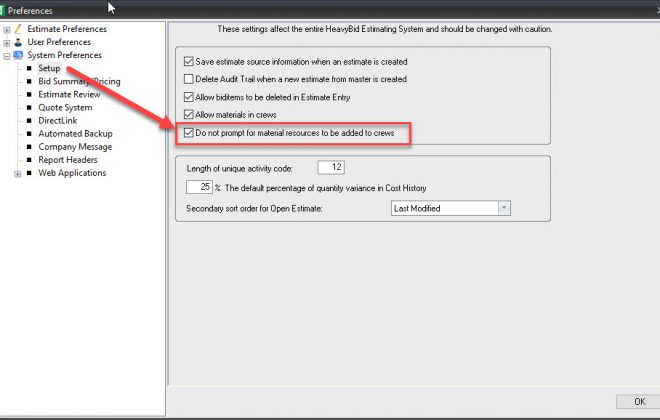After the Training – Guidelines for HeavyBid Implementation
The intent of this blog to give post-training guidance for implementing HeavyBid but it will be also useful to any HeavyBid user. HeavyBid training can be overwhelming so this guide will assist the new user to continue setting up HeavyBid.
1. Here is the order of data bases to be set up by priority.
Master Estimate with Labor, Equipment, Crews. First Priority. See Item 2 below on how to simplify keeping this current as you complete estimates.
Material Codebook is not required but will speed up entry and standardize materials in your estimates. When this is completed go ahead and knock out System Wide Quote Folders so quote folders are automatically set up.
Activity Codebook will be key in standardizing your estimates and it also provides the cost codes to the job’s accounting budget and HeavyJob setup. But don’t wait to set this up to use HeavyBid. Just create activities “on the fly” as you develop your coding structure in Excel.
2. For the next 3 to 6 months the estimating team will be completing estimates and likely have to add/modify the local files like Labor, Equipment and Crews in each estimate. After each estimate is completed get back into the Master Estimate and copy the last estimate setup data to keep the Master Estimate updated for the next estimate. Go to Edit>Copy>Copy Merge Resources. Suggestion: if you modify crews in your estimate rename them in that Activity so the standard crew will be preserved. When they are copied back into the Master Estimate your standard crews will not be overwritten. Or to keep it simple just copy Labor and Equipment and revise your crews in the Master Estimate manually.
Important: when using this Copy function you are always in the “Target” estimate where the setup files are to be copied. So in this example you will be in the Master Estimate to copy setup files from the estimate recently completed. I always use the “Replace” option since I created the estimate from the Master Estimate initially.
3. Schedule weekly meetings with the estimating team to field questions, learn from others and make sure everyone is understanding HeavyBid concepts.
4. It is critical to know the difference between Estimate (Local Files) and System Wide Files to truly understand and implement HeavyBid. A video explaining the differences between Estimate and System Wide data files should be viewed and discussed in a group setting. The video can be found at the bottom of the Estimate Setup screen as shown below.
5. Consider appointing one person to be responsible to keep the Master Estimate and System Wide files updated. He or she would be the SME (Subject Matter Expert) or sometimes called the HeavyBid Champion. A young, technically savy estimator is a good choice for this position.
Be sure to periodically back up the System Wide Files as this is not automatically backed up like our estimate files. Go to File>Backup>System. Store in some location other than the server.
6. Consider doing the first few estimates together as a group in a conference room after the initial HeavyBid training. Take turns entering activities.
7. Start working on Spreadsheet templates (internal spreadsheet) and develop spreadsheets everyone can use. This will help to standardize your estimates among estimators and eliminate the loose paper and stray spreadsheets that don’t get in the estimate file. Very powerful feature of HeavyBid. Speeds up your review time also as all the backup information will be internal to the estimate. Go to Setup>Spreadsheet Calc and Assemblies. This is a system wide file.
8. Emphasize to the estimating team to call Tech Support with questions. This is vital to getting the team up to speed quickly and helps eliminate frustration.
9. After training I advise starting using HeavyBid immediately as any delays will steepen the learning curve. Do the first few estimates in parallel with your old system of estimating so you get a level of comfort that Heavybid’s bid prices match the former way you produced an estimate.
10. Be sure to run Check Estimate at least once for every estimate.
11. There are many ways to quickly change things in HeavyBid. Call Tech Support if you are about to do a lot of repetitive changes as there is probably shortcut in HeavyBid for what you want to do.
12. Final Point. Don’t treat HeavyBid as a “black box”. In other words understand how the calculations and spreads work to develop the unit prices. Create one bid item is a test estimate with just a few cost codes and do the hand calculations to see how HeavyBid calculates for example the total labor cost for a labor resource. Play with the spreads in a test estimate that has indirects and understand how the spread instructions are working.
Hopefully the above will be a benefit in implementing HeavyBid.