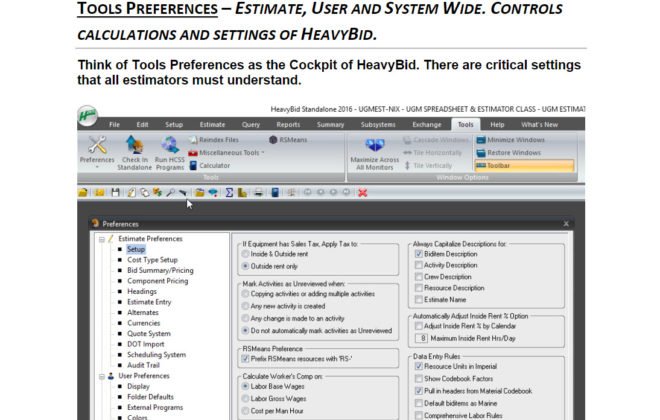Delete Multiple Resources in Crews and Tree View
New Users, Productivity
Sometimes I forget about useful shortcuts in HeavyBid. Yesterday in a training for a company already using HeavyBid one estimator reminded the group that you can right click in Modify Crew Screen and then click the boxes of the labor/equipment to quickly delete multiple resources. The same works in the Tree View in the resource section. Right click and select Delete Multiple Resources and quickly delete many resources. Remember you call also drag and highlight a group of boxes and release the mouse button and you will get a dialog box where all the highlighted boxes can be selected. This works for most areas in HeavyBid where there are choice boxes.