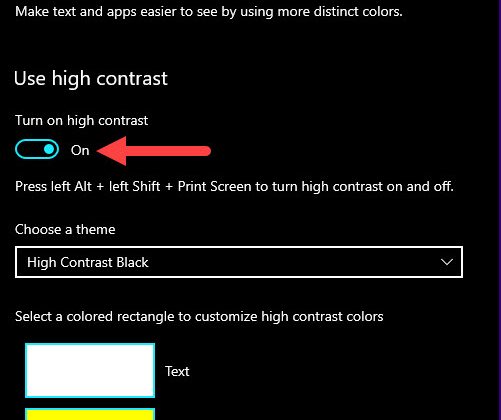Bond Routine – It Does Work Correctly
In the Summary routine the bond routine calculates the bond on the balanced bid price. It is not basing the bond on the bid price in the pricing screen but instead it is on the balanced price in the Summary.
 So you might question why it does not calculate the bond on the true bid price? When you think through the logic, HCSS’ approach really does make sense. If you are going to bid significantly higher or lower in the bid pricing screen you should have an approximate markup amount as you price bid items. If you want to add more markup (a significant amount more than what was calculated) best practice is to go back to the Summary>Addons and add or deduct the difference in markup. Here is the result if you follow this best practice. First it shows up in the Summary Reports as a entry that six months from now (and memories fade on what exactly happened on bid day) will show a deliberate entry for markup. Also the entry in the Addons can export to your accounting budget, something that can’t be done with the +/- adjustments. And now the bond calculation will be correct! An added benefit is the Addons based on JB (job value) will also be correct because Job Value calculations calculated like the bond (calculated on the balanced bid price). The next screen shows the additional markup added as an example.
So you might question why it does not calculate the bond on the true bid price? When you think through the logic, HCSS’ approach really does make sense. If you are going to bid significantly higher or lower in the bid pricing screen you should have an approximate markup amount as you price bid items. If you want to add more markup (a significant amount more than what was calculated) best practice is to go back to the Summary>Addons and add or deduct the difference in markup. Here is the result if you follow this best practice. First it shows up in the Summary Reports as a entry that six months from now (and memories fade on what exactly happened on bid day) will show a deliberate entry for markup. Also the entry in the Addons can export to your accounting budget, something that can’t be done with the +/- adjustments. And now the bond calculation will be correct! An added benefit is the Addons based on JB (job value) will also be correct because Job Value calculations calculated like the bond (calculated on the balanced bid price). The next screen shows the additional markup added as an example.
 The example shows the added markup and note that the box is unchecked under the Cost column. Therefore this will show up as Markup. The results are shown on the screen below. Another benefit with this method is that if Closing Accounts are used the total is approximately the same as the balanced bid amount.
The example shows the added markup and note that the box is unchecked under the Cost column. Therefore this will show up as Markup. The results are shown on the screen below. Another benefit with this method is that if Closing Accounts are used the total is approximately the same as the balanced bid amount.
 Conclusion: It is important for you to understand how the calculations work and best practices in the workflow of HeavyBid. Don’t take a calculation for granted.
Conclusion: It is important for you to understand how the calculations work and best practices in the workflow of HeavyBid. Don’t take a calculation for granted.