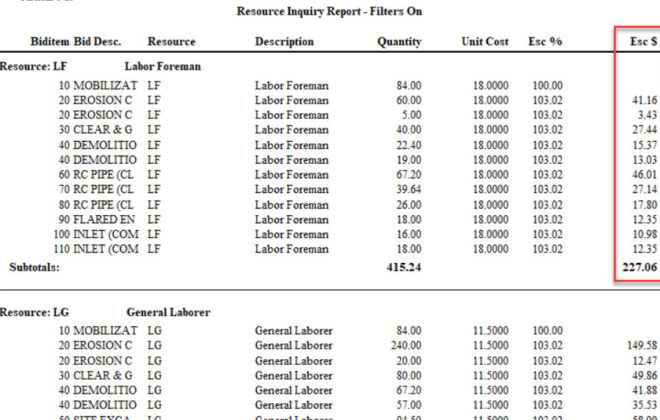Version 2015 – New Color Settings
HeavyBid Versions, Try New Things, Uncategorized
If you just upgraded to Version 2015 set your resource colors so they show up in the Tree View. A new way to get to this user setting is through the Tree View itself. Go to Display Options and then bottom left “User Color Preferences”. See below.
Each user will have to set this up. Now close out Tree View (X out) and open it up again. You will have to pull with your mouse the line to the right and you can adjust how wide you want the colors. Play with the color settings until you get the desired results.