Adding Material – Using the Local Codebook
When you start adding material on the fly or pulling material from the system wide codebook the resource code will be copied to the Local Codebook. See below where this is located. 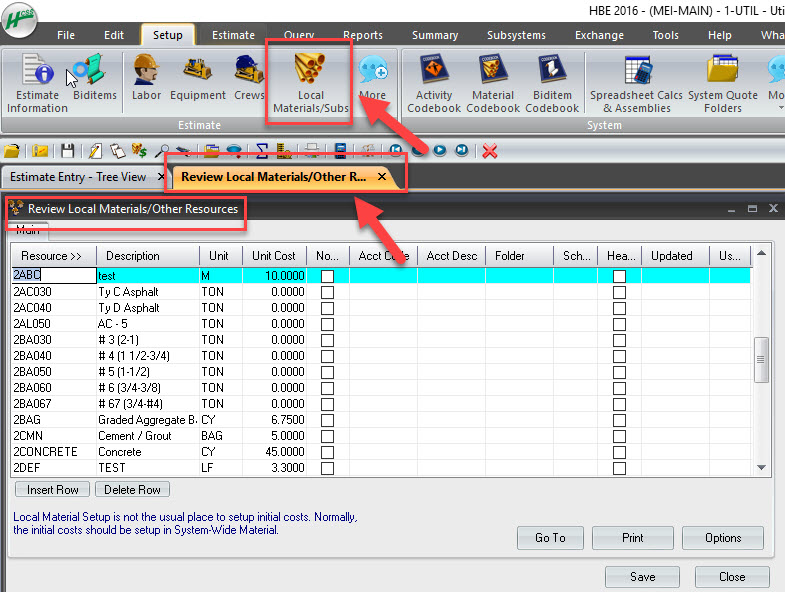
Once the resource is in the local codebook, HeavyBid will pull the resource information (like price) from here. For instance you created a material resource on the fly (make it up) and now you want to use it again. In the Tree View click on “Resource” and you will get the following popup. See Below.
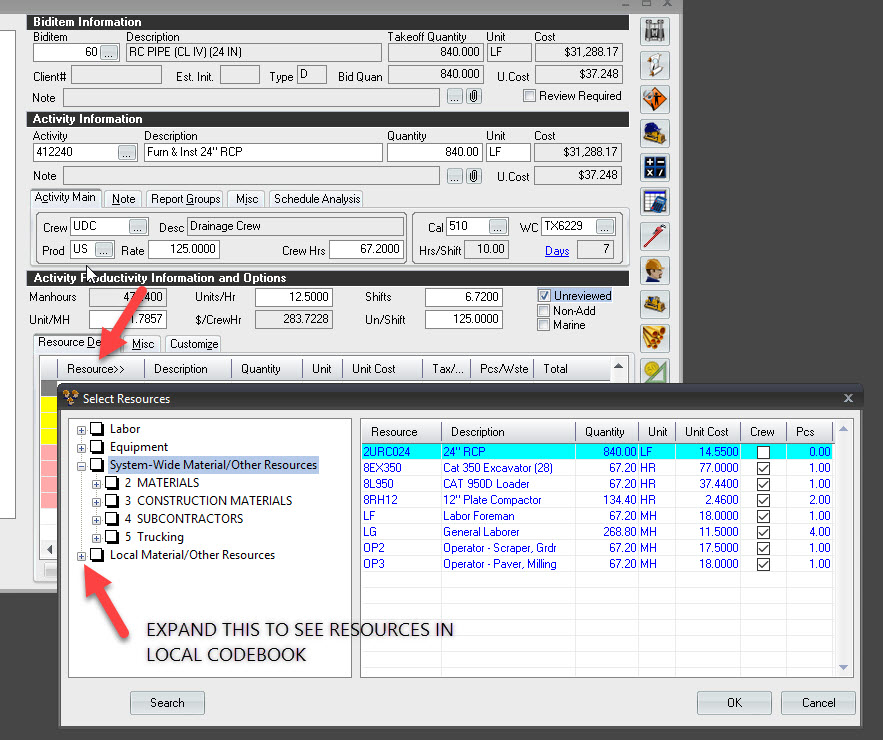
You can also use the “Search” function to search the local codebook on description. Just click on the radio button. So if you or another estimator has already created the resource on the fly or brought it in then you can find it quickly in the local resource codebook.
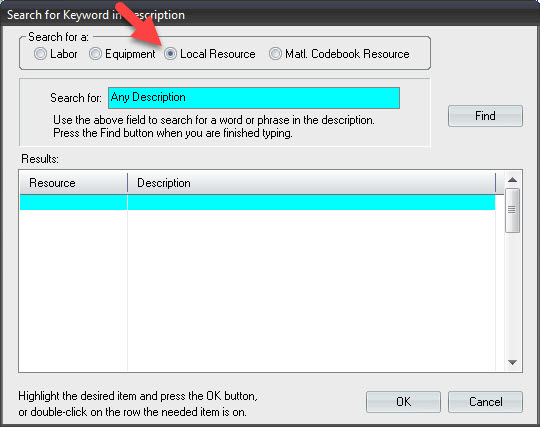
Understanding the interplay between the system and local resource codebook is essential knowledge to efficiently using HeavyBid.



