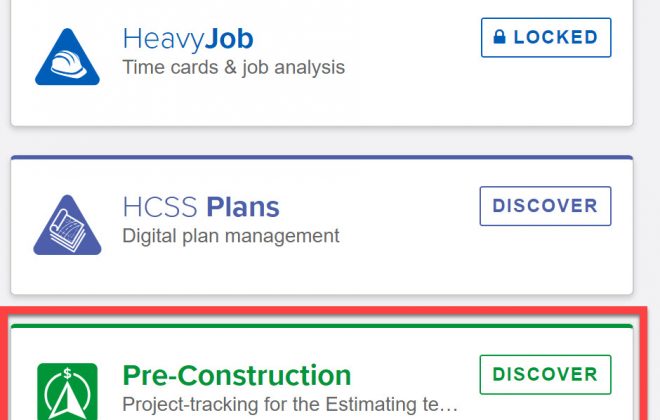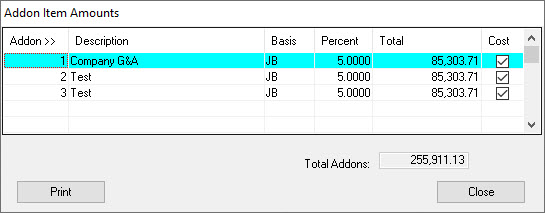Adding Searchable Information to Estimates
There is information that you might want to add to estimates and this information can be searchable across all estimates. Or you just want this information available for review where it has been inputted by an estimator. These fields can be customized and is found in the Estimate Setup screen as shown below.
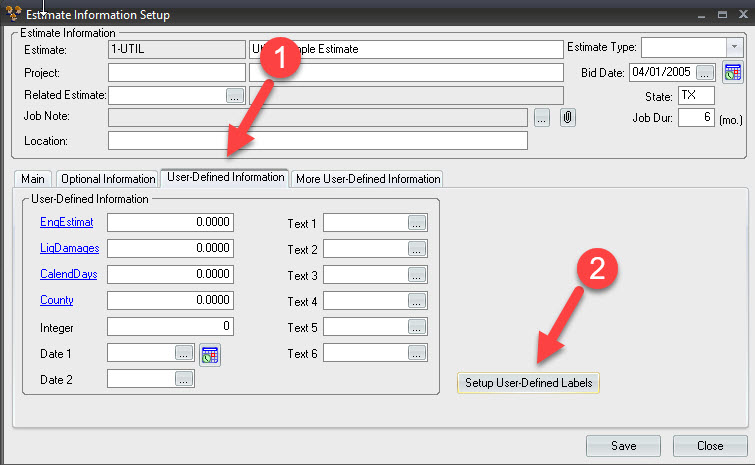
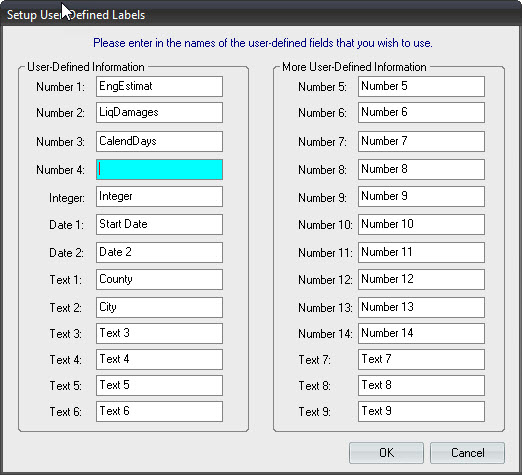
Fill in what you want the cell to be labeled as shown above. Note that if you want a number use the number cell and for text use one of the text cell.
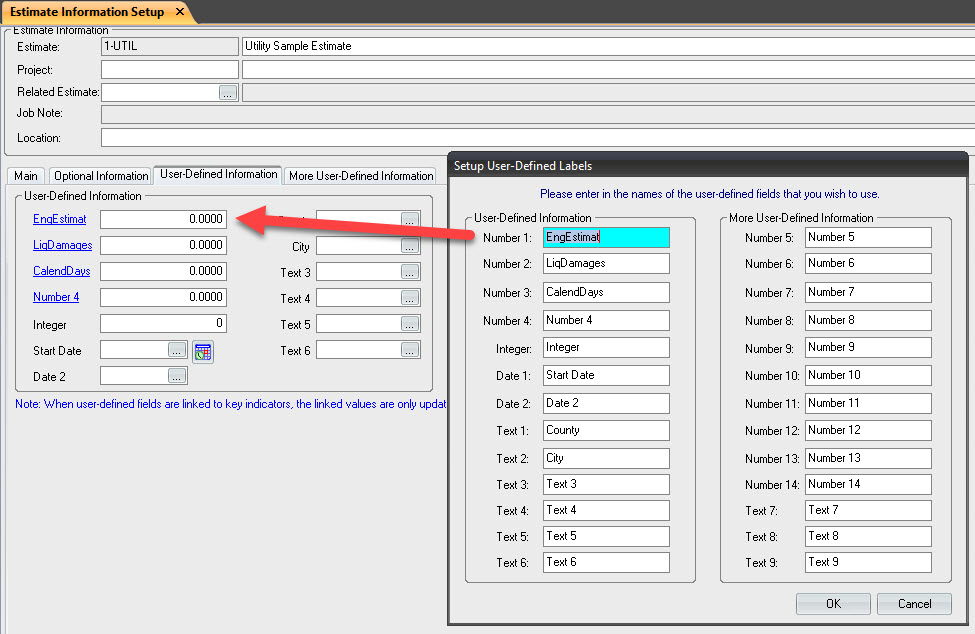
After you label the fields then it will appear in the User Defined Information fields. Where can you use these fields to Query across all estimates? See below.
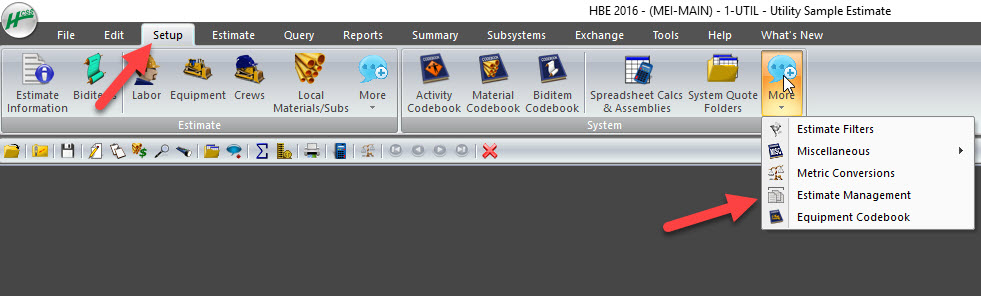
This can also be found in Reports. Click on the fields you want to show in the Customized option.
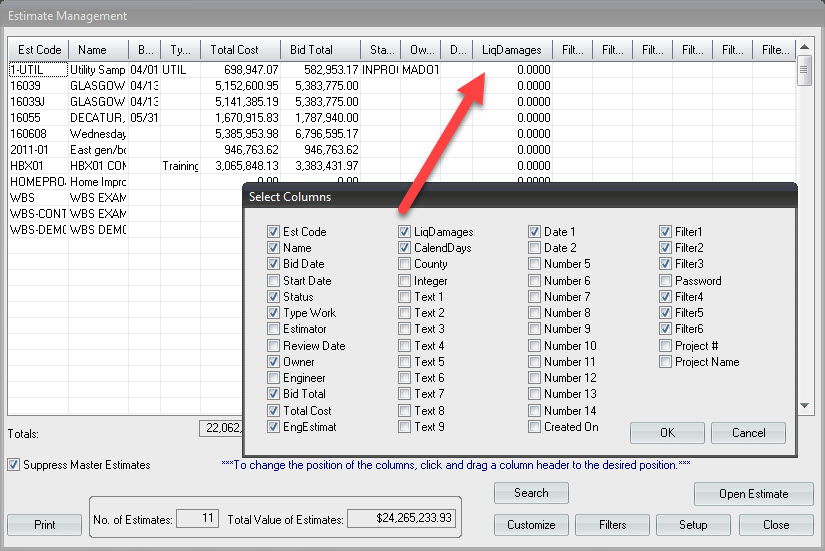
So with these custom fields you can not only have this information readily available but the report can be exported to Excel for sorting on these fields. Now I wouldn’t use these fields as a substitute for Filters but they do allow input of additional estimate information.