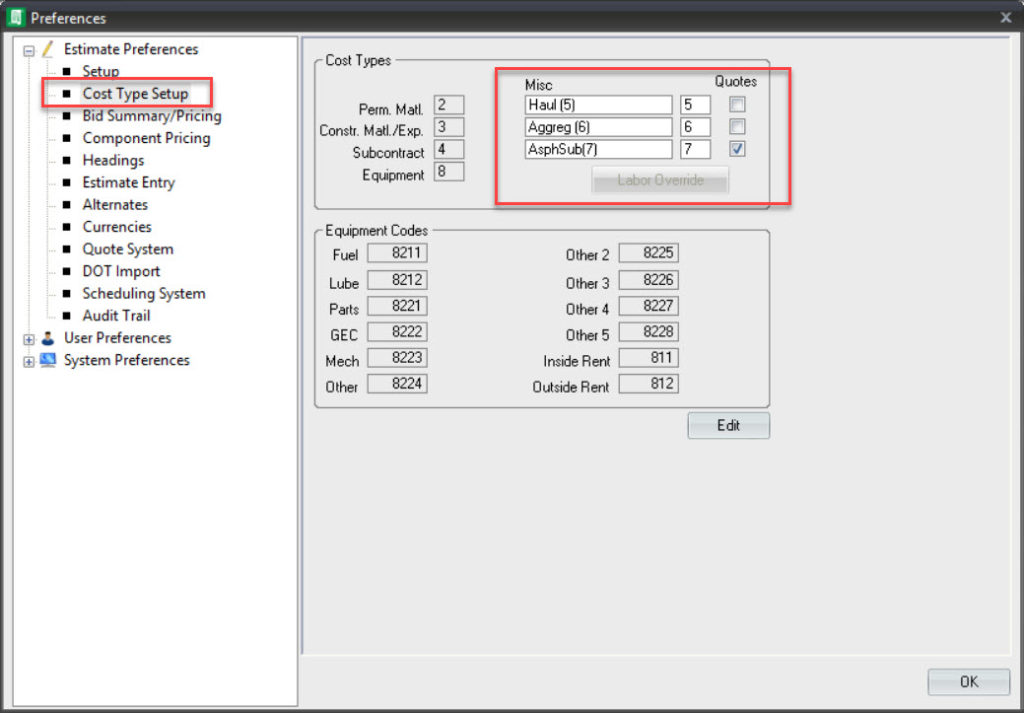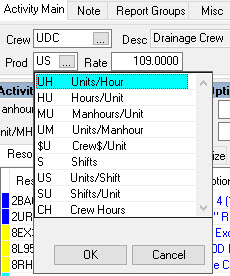Cost Types – Setup for Quote System
In TOOLS>PREFERENCES>ESTIMATE PREFERENCES>COST TYPE SETUP you can setup additional resource cost types (Adv + versions only). It can be confusing what the check boxes do next to the setup. If checked HeavyBid will consider each resource beginning with that number as a subcontract. Therefore it will break out each occurrence of that resource by a biditem and resource, so it will be repeated multiple lines. Now if the box is unchecked you can still use it in the quote system but now it will be treated as a material. In other words if the same resource occurs multiple times HeavyBid will not list it by each biditem but will just have it on one line just as resource types 2 and 3. So if you have Haul subs that really you just want the hauls to be all on one line (quantities added together) then don’t check the box. Then on the export to accounting if the haul types are subcontracts just map that out to accounting’s subcontract type. See the example below. No matter if the box is checked our unchecked you can use the Misc resource type in the Quote System.