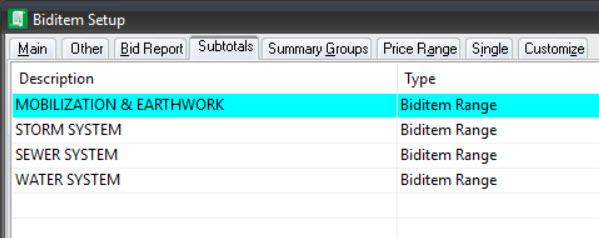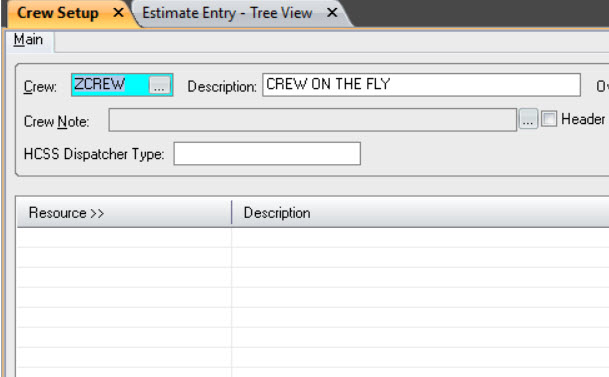A Standard HeavyBid Training Example
Companies Trained, Setup HeavyBid
My first training of 2018 was with Auza Contracting who has been using HeavyBid since 2009. Part of the training was HeavyBid maintenance and part was training new estimators to the program. This mix of estimators is normal in a training. Here is a short list of what we accomplished:

- Created new master estimate.
- Updated workers comp table and rate
- Updated job note in master estimate for estimators to fill in standard information
- Reviewed option of having a bidding calendar that can be linked from the estimates
- Updated some of the crews. (more work to be done)
- Exported out Equipment database to future modification
- Corrected pathing issue on one of the computers.
- Filters were setup.
- Reviewed how to import database information from Excel.
- Subtotals were reviewed. They can now be setup in the Tree View. Easy to see where the Subtotal lands.
- Reviewed biditem tax in the Addons.
- Reviewed check estimate. Should run through this every estimate. Especially the resource tab.
- Revised Bid Summary, Indirect and Addon Overrides and Markup Overrides
- Showed Key Indicators and setup a custom indicator
- Showed how to send out material quote requests. The next update will have a new feature for this also.
- Deleted local vendors out of the quote folder in the Master Estimate. With the Advanced Version you will start using the System Wide Vendor Business Contact System
- Showed System Wide Quote Folders
- Exported out Material Codebook for editing
- Reviewed the internal spreadsheet function and how to create your own
- Discussed backups (manual and automatic). Revised automatic backups to be saved 30 days.
- These are just a few things we managed to cover during the training. All of it is important for any company to use HeavyBid fully.
Contact me if you are interested in getting a quote for a training like what is outlined above.