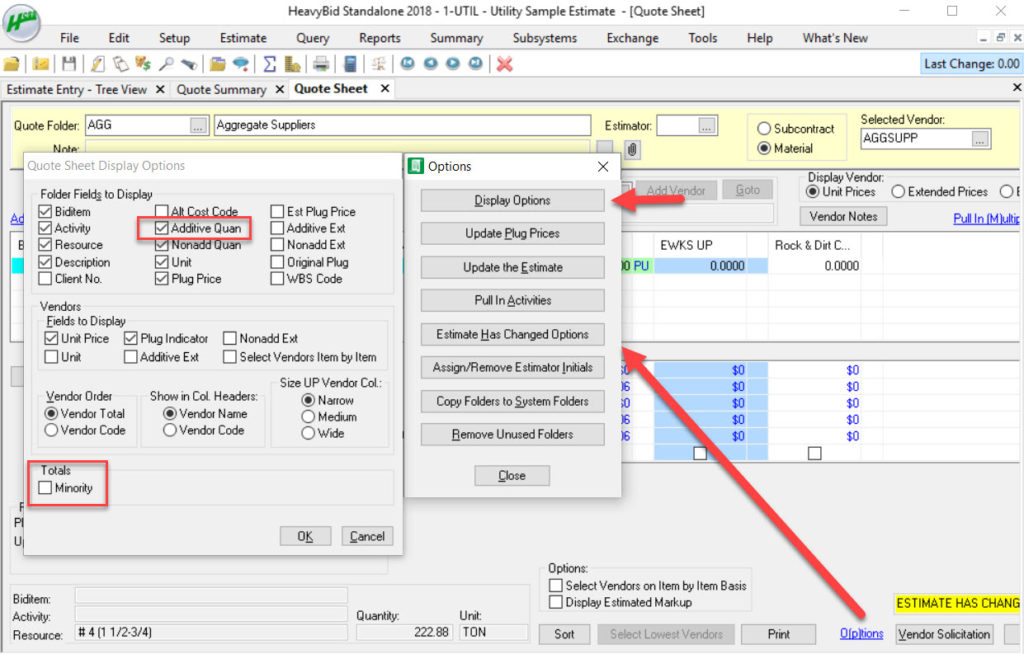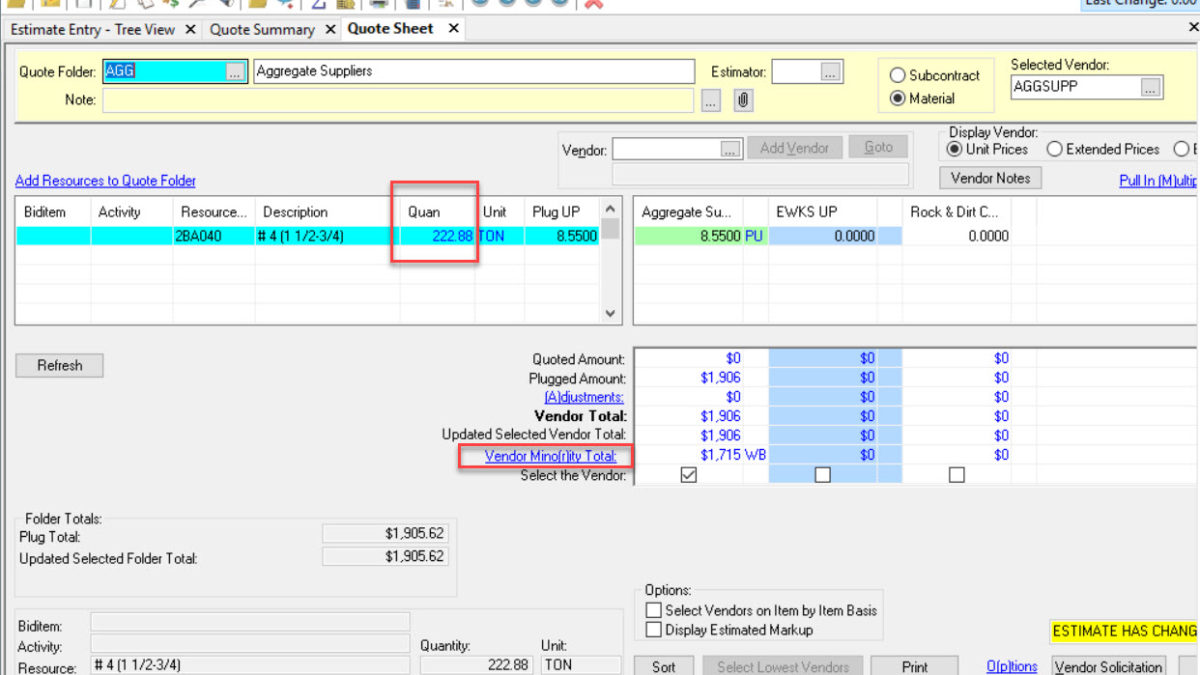Options-Quote Folders Must Do
New Users, Setup HeavyBid, Tuneup HeavyBid, Uncategorized
Be sure to activate the option in quote folders to show the additive quantity in the information grid so you don’t have to look at the bottom of the screen to see the quantity. There is plenty of room, so be sure all of your team does this. There is also another option that should be turned on and that is show Vendor Minority Total. See below what your screen will look like.

Go to Options and activate the two options. This is by user and should now be activated for all of your estimates. Now the Vendor Minority Total can be click on and if your sub can give you a percentage of minority (but they are not a minority) then will be credited to the minority goal.