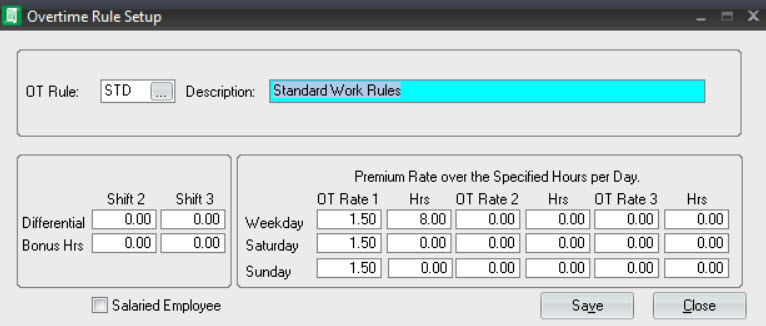Checking your HeavyBid Calendars and Work Rules
When I am training a company already using HeavyBid one of the first items that I review are the Calendar and Work Rules Setups. A few basic setup features that should be reviewed are as follows:
1. Make sure all your work rules are setup correctly. I have found 6 and 7 day calendars where there was no overtime factor for Saturday or Sunday. If the factor is zero (0) for either day there will be no overtime computed for those days. For example a 5 day – 10 hour calendar with 1-1/2 overtime multiplier has an overtime factor of 110%. A 7 day – 10 hour calendar with the same overtime multiplier has an overtime factor of 121.43%. Make sure you have the work rule filled out for all 7 days even if you think you will never work a Saturday/Sunday work week.
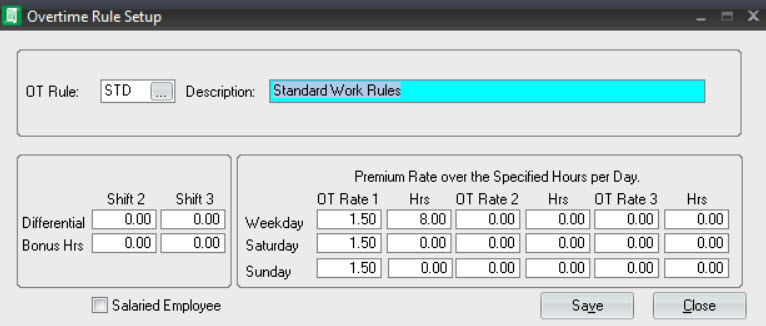
2. If a 40 hour work week consists of a 4 day – 10 hour per day calendar make sure that you are using the override factor of 100% as shown below. This would be only for situations where overtime is not paid on a 4 – 10 calendar.
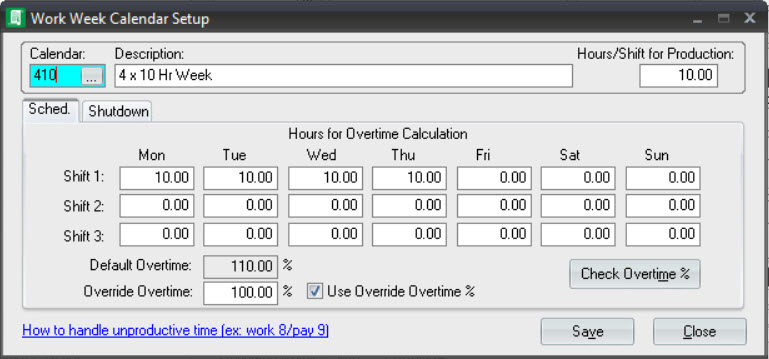
3. Review the “Hours/Shift for Production” in the Calendar Setup. This is used for calculating number of crew hours when the “Productivity Factor” is either Units per Shift (US), Shift per Unit (SU) or Shifts (S). HeavyBid has to know the hours per shift so that the number of hours can be calculated. A frequent mistake is assuming that this is used for example for a work 9 pay 10 scenario. In this case for 9 hours per shift in the “Hours/Shift for Production” there would be a shortfall of one hour per day if you used a “Shift” production factor. It is very important that you understand how HeavyBid uses this factor so that you don’t short the activity crew hours. Unfortunately the F1 help does not address this subject very well so this is something that the estimating staff should discuss together to make sure everyone is on the same page. Run some test calendar setups to fully understand how HeavyBid uses the “Productivity Factor”.
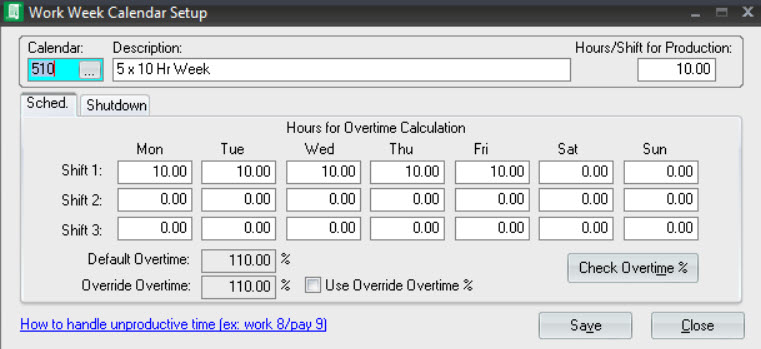
So how do you address a work for example an 9 hour pay 10 hour per shift requirement? I would use the Hour Adjustment feature in the Crew Setup. For every shift calculated Hour Adj value will be added to the craft.
Be sure everyone understands the math involved so they can handle more complex situations such as multiple shifts.