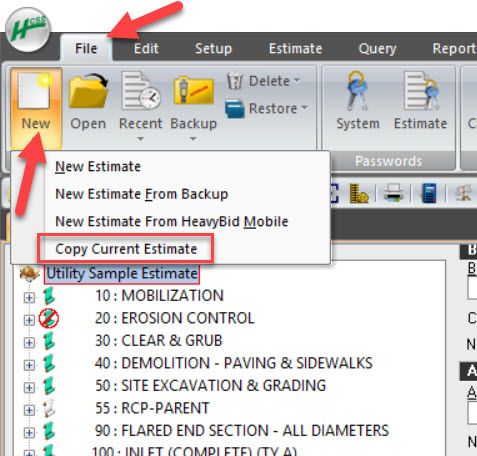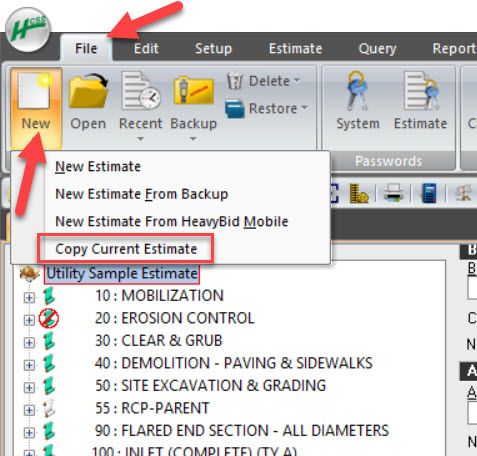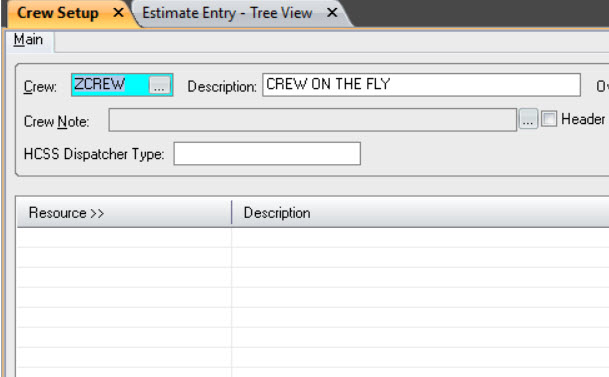Creating a Conformed Estimate
What is “conforming” an estimate? You might not be familiar with the term. A “conformed” estimate is just an estimate copied from the original and modified after the project has been awarded. Here is the workflow model. First you estimate the project. At the conclusion of the estimate, at the point of time when the bid is submitted no modifications should be made to the estimate. Two reasons for this. First the original estimate, the one you got the project with, might be needed in a legal claims situation. You want to present the estimate as unmodified after the bid or in other words exactly no post-bid modifications. Second if there are mistakes in the bid then you would want to find them rather than start a research project. Here are some suggestions on creating the conformed estimate.
1. Create a new estimate by copying the existing estimate. Have a way of indicating that this is a conformed estimate. Usually the estimate code is different or a modified version of the original estimate code. I suggest have a filter setup for active, conformed, and delayed estimates.
2. Password the original estimate so no one can accidentally modify it. Freeze all the prices. Change the filter value if applicable to indicate archived bid.
3. In the conformed estimate start a log of changes in the Estimate Information notes so that changes can documented. If you have the Comprehensive version of HeavyBid make sure the Audit Trail function is turned on.
4. Common changes in a conformed estimate involves inputting last minutes add and cuts into the vendor quotes, making the bid quantity the same as the takeoff quantity, adding notes for the hand off package (for project management) and preparing the estimate for exporting to your accounting system and HeavyJob if applicable.
5. Later the same process can be done for estimating cost to complete. Copy the conformed estimate to a new estimate where bid item and activity quantities will be modified to reflect uncompleted quantities and estimate can updated with accurate production numbers.
Any questions on creating a copy of an existing estimate give the HCSS Tech Support a call at 1-800-444-3196. Best support in the business.