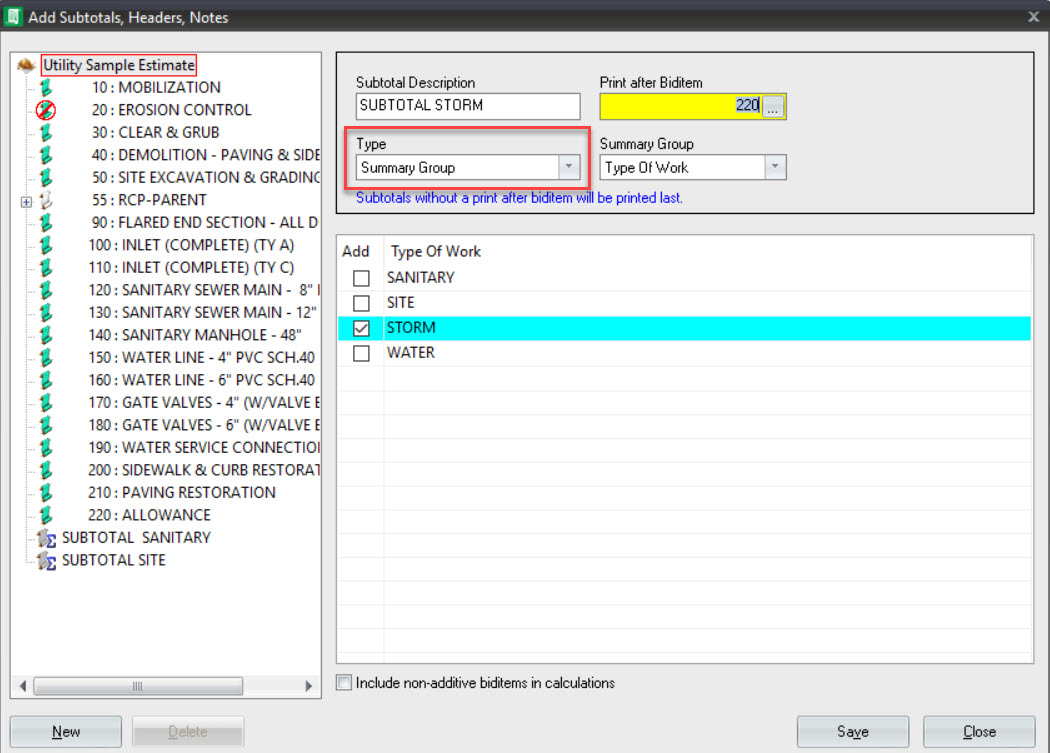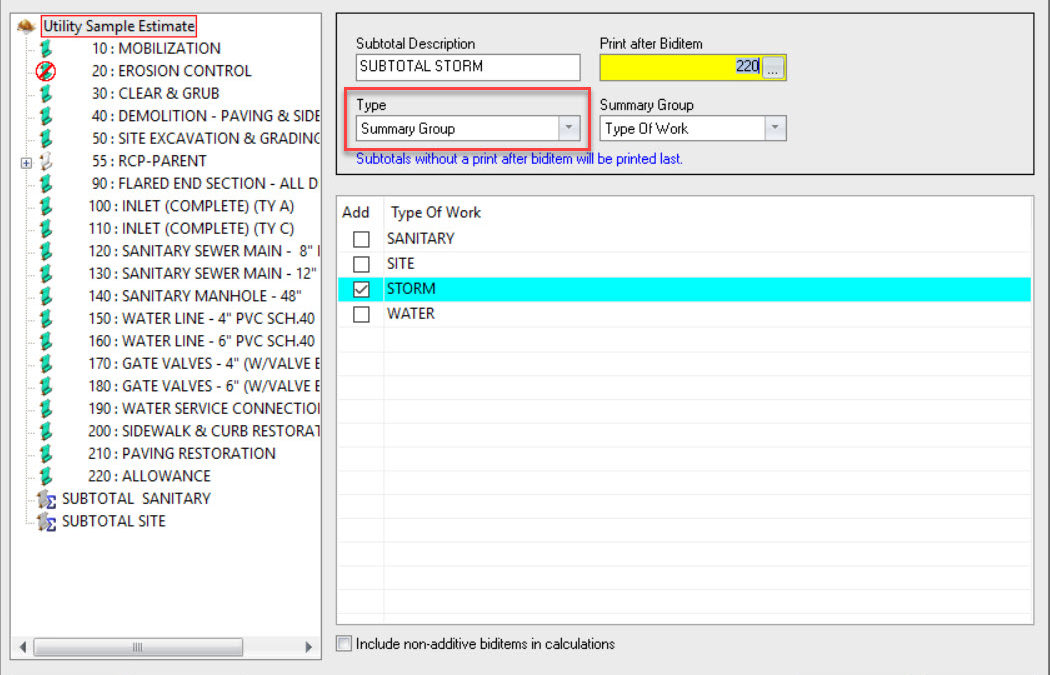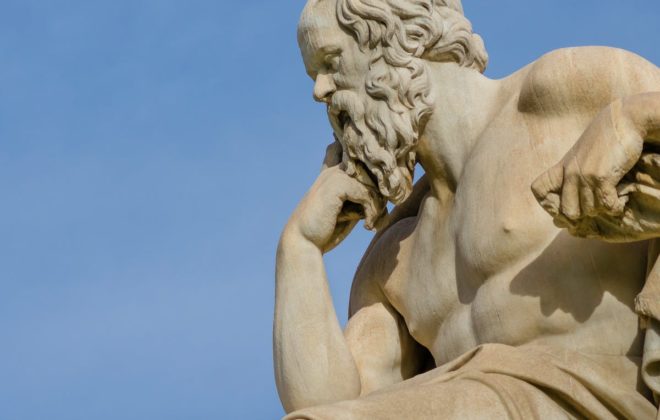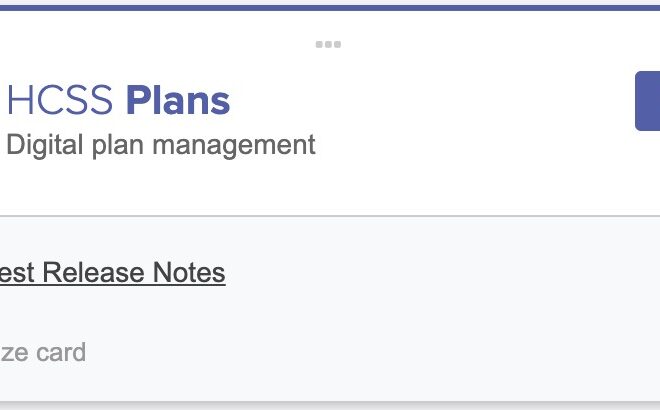Subtotals using Summary Group Values
Summary Groups (Adv/Comp Version) provide a quick way to get subtotals. A lot of users bypass this feature of HeavyBid as they think it is hard to understand. I will cover in another post how to setup Summary Groups but once values are assigned to biditem summary groups there is no need to cherry pick individual biditems to get a subtotal when totals are not sequentially numbered. And since there are six summary groups you can get quickly various subtotals. For example, the first summary group can be “Work Type”, the second can be “Phase”, the third can be “Major Subs” etc. The new subtotal feature in Heavybid is amazing as subtotals can quickly be set up by summary group value. In the subtotal window under “Type” there is an option to subtotal by Summary Group. Then to the right is the Summary Group that will part of the subtotal. Investigate if you are missing out using the summary group feature for subtotals.