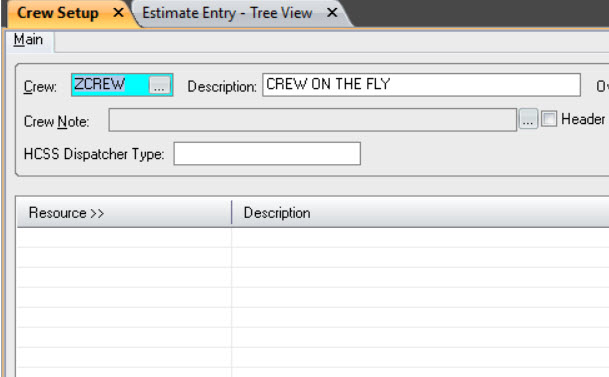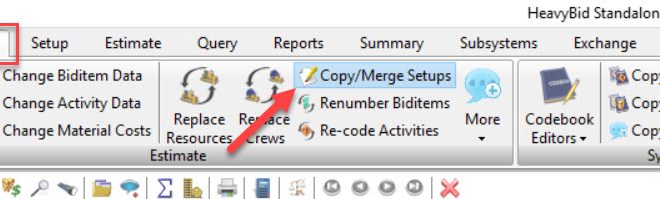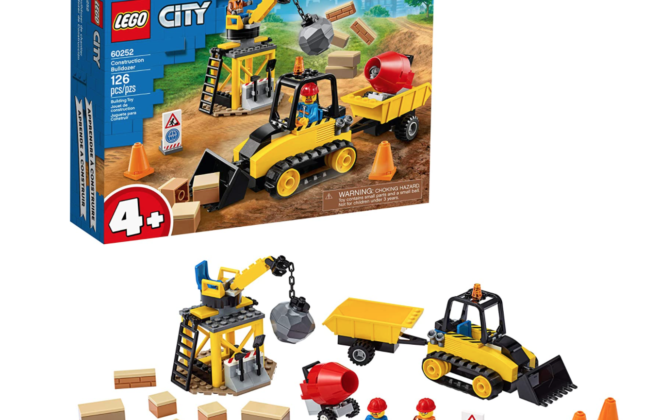Crew on the Fly
When I set up a new customer I recommend that they set up a blank crew along with their standard crews. I would set the crew code to “ZCREW” and the description to “CREW ON THE FLY”. There will be no labor or equipment saved to the crew.
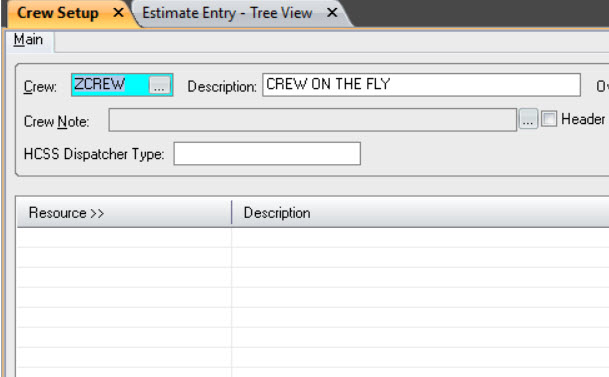
So how do you use a blank crew? Just like a regular one. First, create the activity and put in the productivity factor and productivity. Note: don’t just input the crew code and then go to crew hours – that is just being lazy and sloppy. Don’t skip “Prod” and “Rate”. Obviously, this is a pet peeve of mine.
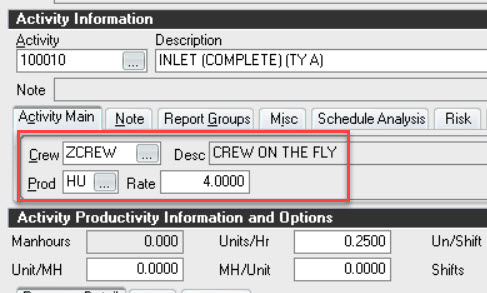
Now you need to input the crew members. If I am using a blank crew I go to the “Modify Crew” icon. But you can also just add via “Resources>>” or go to the right side of the screen and click on the Labor and Equipment icons. The reason I go “Modify Crew” as it gives me the opportunity to save the crew to a unique code so that I can use later in the estimate. Not required as the next time I pull up ZCREW it will be blank again.
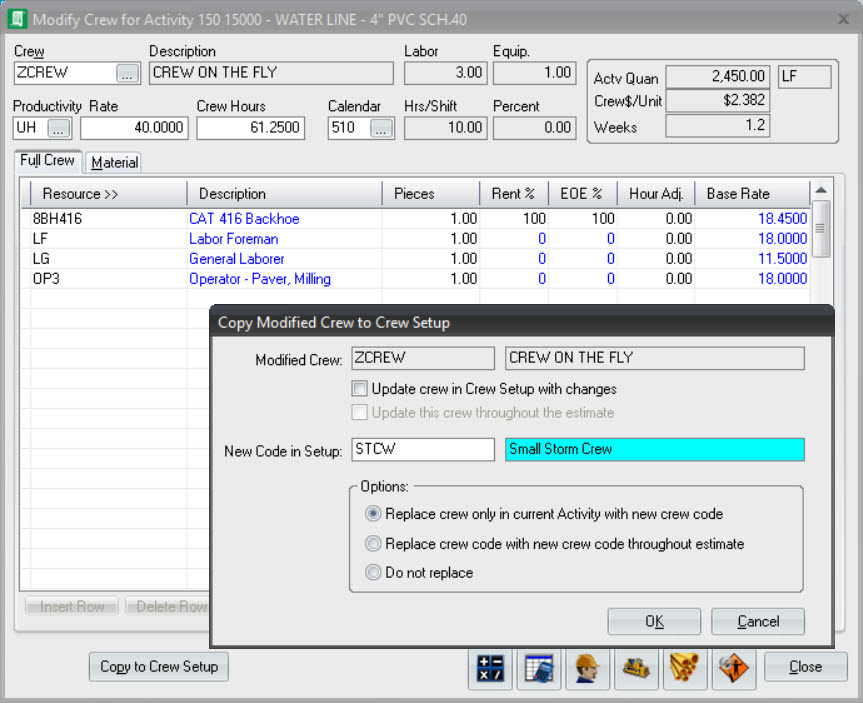
Try the above out. A bit of HCSS history. In the early 90’s at a UGM of about 30 people (including HCSS Staff) Mike Rydin, Founder of HCSS, credited me for the concept of the blank crew. Now I am sure someone else thought of it but I was probably the person that showed him.