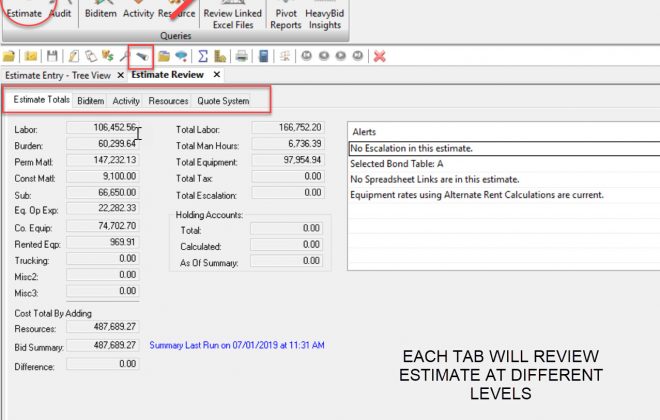How to use Windows multiple desktops & HeavyBid Instances
Uncategorized
Recently at UGM I showed my capable laptop drivers how to to set up multiple desktops and then switch back and forth between applications. Even if you have two monitors it still has application, but it is especially useful if you work with just a laptop with no secondary screen.
You can have as many desktops as you want and then just use the CTRL>WIN> LEFT or RIGHT keys to switch between them. You can open up other HeavyBid Instances and setup each of them in their own desktop so you can quickly refer to them without having to minimize each one to see the next one. And yes I do enjoy showing these young guys tech stuff they don’t know.
Click HERE for the video or watch it below