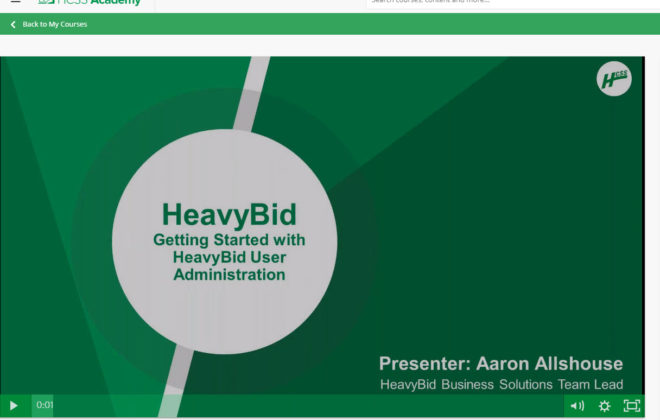Favorites & Opening HeavyBid Tab Options
Want a quick way to get to your frequently used HeavyBid routines? For example, when I am training a new customer I am constantly making them go to Tools>Preferences>…… But with Favorites on the Ribbon Bar, I got right to the routine they need. Such a simple feature yet powerful. Below are my Favorites that I set up.
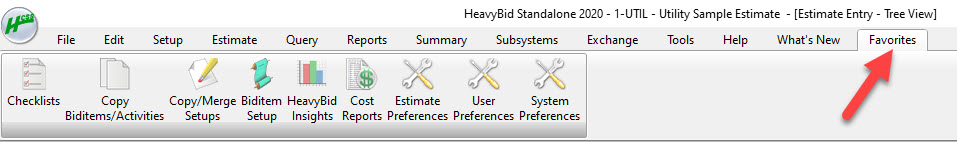
Favorites are customized per user so if you want them to be company-wide just send everyone on the estimating team a screenshot so they can set up the Favorites. The location to set these up is below. Once a favorite is added then “Favorites” will appear on the top ribbon bar next to the What’s New.
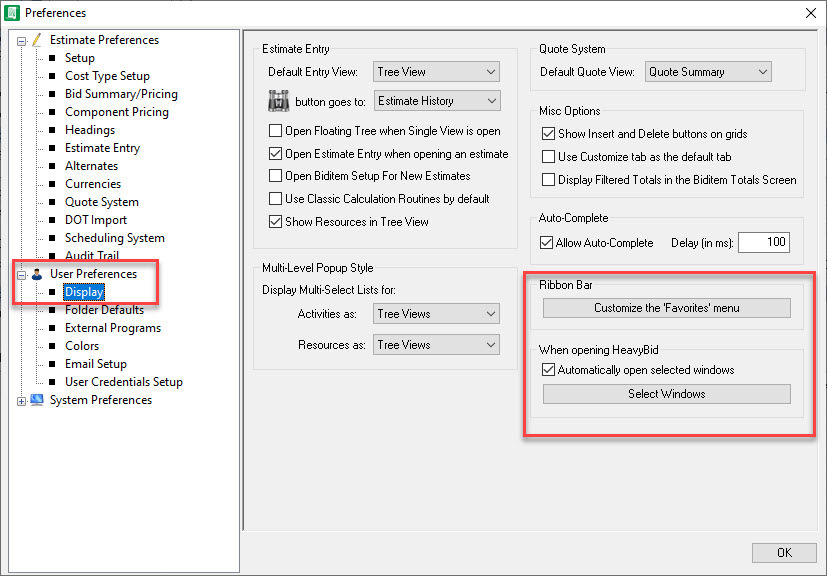
While you are at it customize which tabs you want to automatically open when you start up HeavyBid. It is just below the Favorites settings.
Two great features that require minimal effort to set up. I did a short Youtube video on setting these two features up.