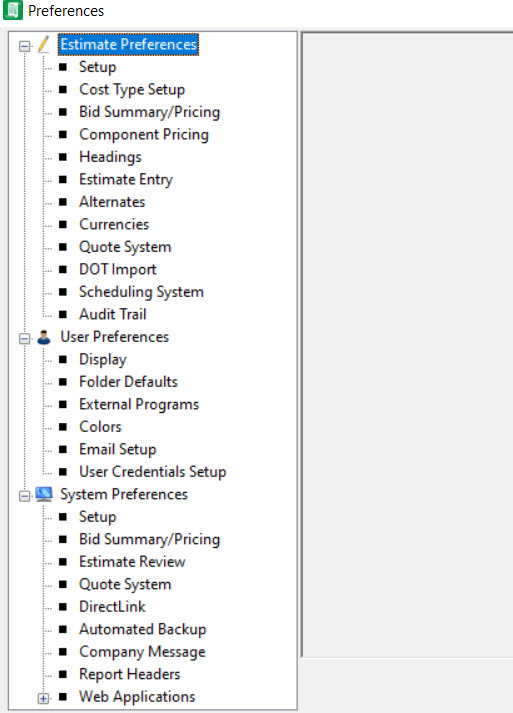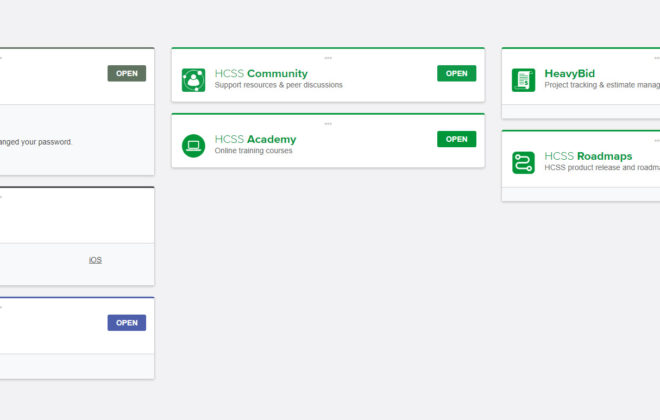Managing HeavyBid Part 2 – Tools>Preferences
Any software has settings and it is critical for the management of HeavyBid to understand the underlying settings and what can be changed to better manage HeavyBid. For example, automatic backups can be stored in one folder while the manual backup in another. HeavyBid puts most of the settings in Tools>Preferences and they are divided up into Estimate, User and System-Wide settings. Did you know that unless you change the default setting Automatic backups are only saved for 3 days? So after a long weekend you need a backup for some reason it won’t be there. These kind of settings are important to understand and manage. This is not a blog on what these settings are but I have found most companies do not optimize these settings or frankly don’t take time to understand what they do and yet they will affect your estimate in various ways. I have done multiple blogs on the subject and hopefully I will try to do some Youtube videos on it in the near future.