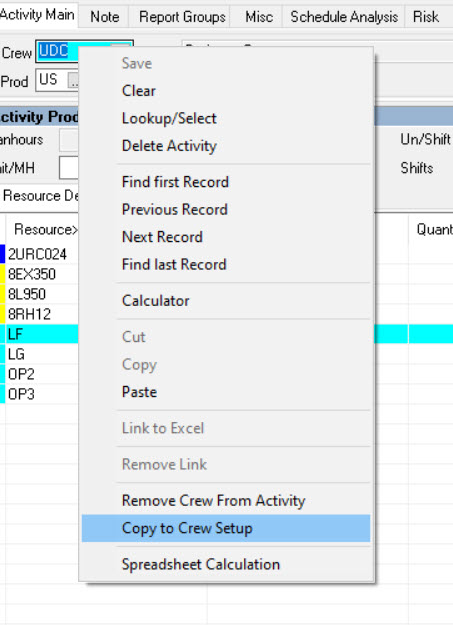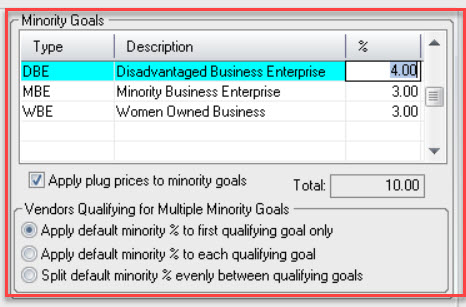Save a Modified Crew Shortcut
When HCSS eliminated the need to go to the “Modify Crew” routine otherwise knows affectionately as the “Cat in the Hat” icon HeavyBid users visited the routine much less frequently. As they did so they either forgot and never noticed the “Copy to a New Crew” icon. I am finding many users now don’t realize that not only can they save to their estimate a modified crew but many times it is a best practice to do so. Some companies have the standard if the crew is modified then it is saved with a “Z” or some letter at the beginning or the ending of the default crew code so it is easily identified as a crew modified just for the current estimate. Now (a recent update) you can now just right click on the crew code and click this routine.
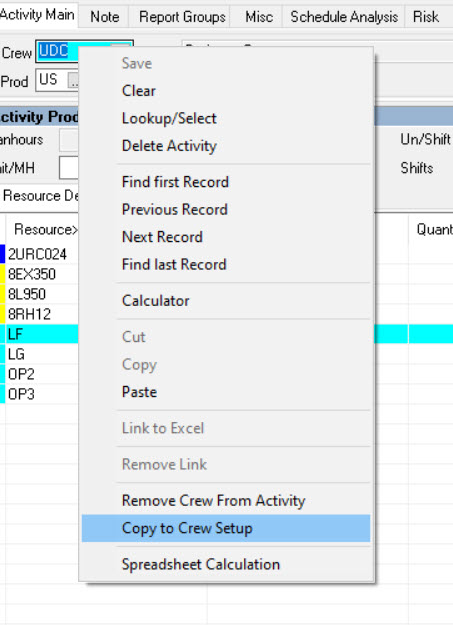
This brings up the following screen
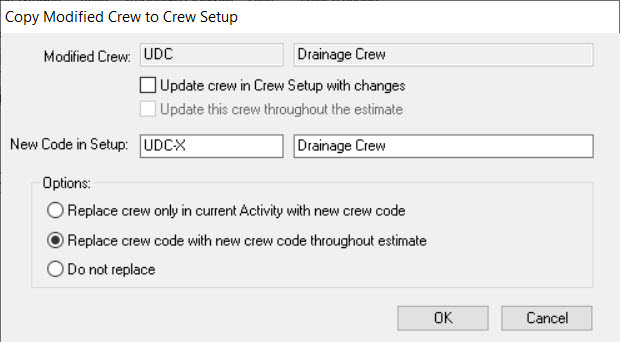
If you just update or replace throughout the estimating you will always get a screen (see below) that gives you the option of not updating the crew in some of the activities.

Take an estimate you don’t mind modifying and try the different options out and make your everyone on the estimating team understands the routine and its different options.