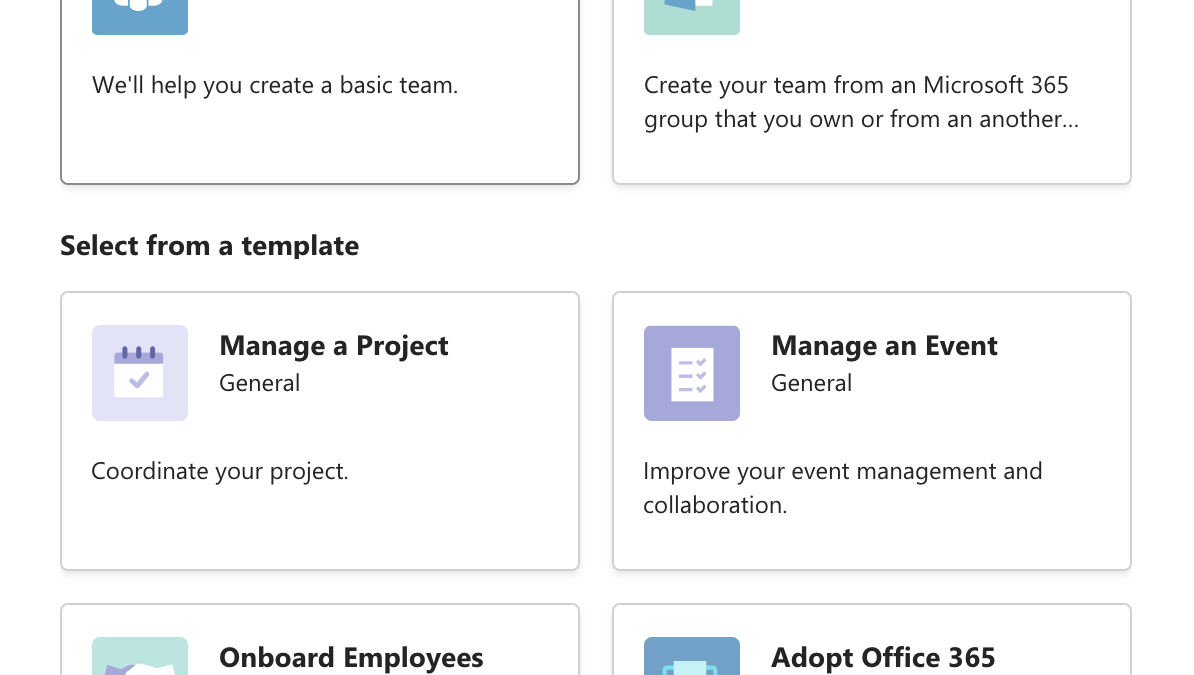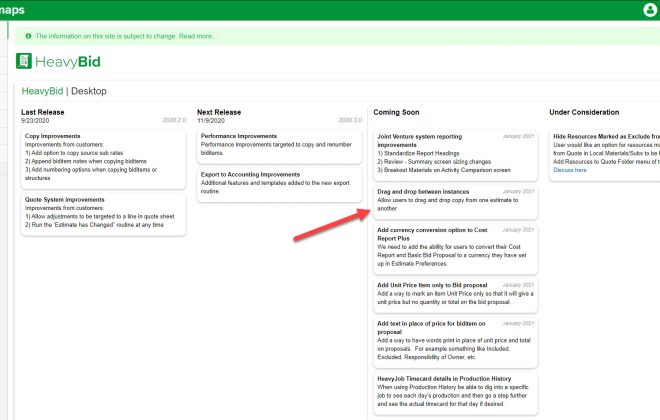How to use Office 365 to the Fullest: Teams

I’m assuming that most larger companies have a firm grasp on Microsoft Office 365 essentials, but this is not always the case.
For now, I’ll focus on smaller operations. Many small companies simply purchase MS Office 365 for the email, one drive storage, and the ease of installing the suite of apps like Word and Excel. But there is so much more that Microsoft 365 can offer. Here are some benefits to using Teams:
1. Reorganize your brain. Efficiency is not searching through emails for a file. Use Teams to eliminate in-office emails and use all the Chat functions of 365.
2. Files can be worked on simultaneously. Now you no longer have to worry about which file is the most up to date. Multiple people can be sharing and using documents.
3. More attractive to younger hires. This is something a little harder for smaller offices to understand, but if new hires view your office as out of date and out of touch, they’ll be more likely to see their job as a transitionary one in their career.
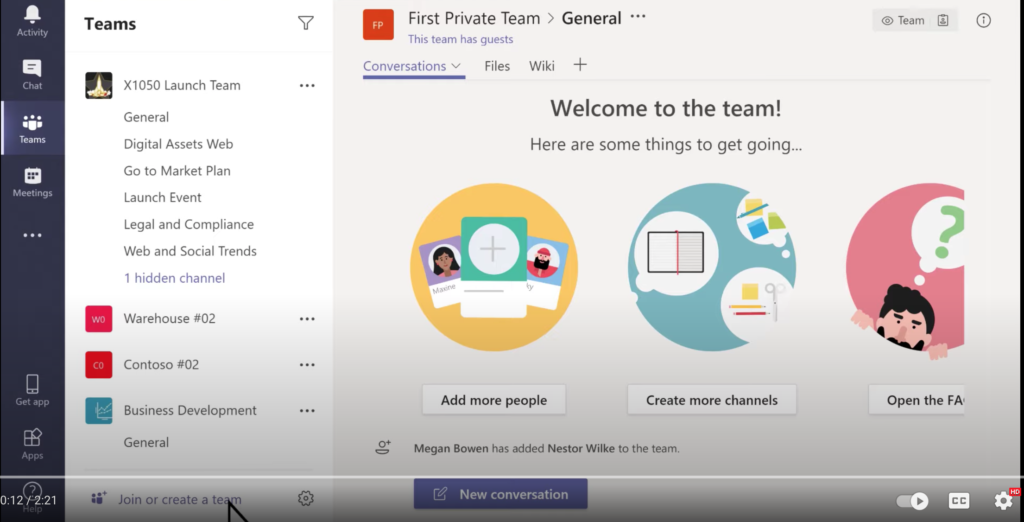
Here is a quick video on how to create a team. It’s only two and a half minutes long.
After creating a team let me walk you through a helpful strategy on how to implement the program into your workflow.
1. Start with your immediate estimating team. Add a few members and start a chat. Now create other teams and start chats with other team members. It is easy to get caught in the notion that Teams are only for, well, teams, but it is also for one on one chats. Don’t waste time emailing just click their name and send them a message in a chat, like a text message, except now you can both work on a file together.
2. Then move some files: Excel sheets, checklists, and PDFs. Anyone can work on these files simultaneously.
3. Test a virtual meeting. Play around with it, explore the functionality. If you are familiar with Zoom then you will be able to use Teams. In my opinion Teams Meeting is better and is part of the 365 suite of applications. Why pay for Zoom when Teams Meetings is free?
4. Commit. Keep the communication in one place, don’t go back to sharing files via email, that’s is the old way of communication workflow. Modernize your office, be nimble and keep your communication on Teams.
5. Have fun. Create a Team chat that’s just for jokes. Let it become the water cooler of the past, celebrate birthdays, post congratulations when appropriate, etc. Once you do you’ll begin to see your team coming closer together and upping their efficiency.