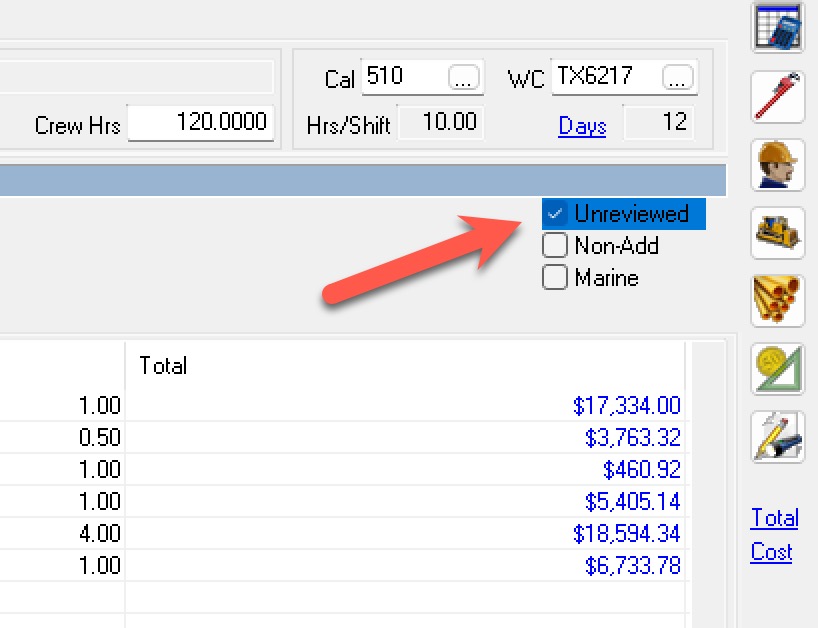Quickly check “Reviewed Required” [Activity]
Productivity
A customer showed this to me a few weeks ago. When you are in Tree View and an activity is open, you might want to quickly check or uncheck the “Reviewed Required” box. Sure, you can use the mouse and click the box, but you are a power user, and you know that a second here and a second there adds up over a day. All you have to do is use the shortcut key ” ALT W” to check or uncheck the box. Try this out, especially during the final review. This also works in the Spreadsheet View, where in the Customized Tab, you can show the “Unreviewed” checkbox.