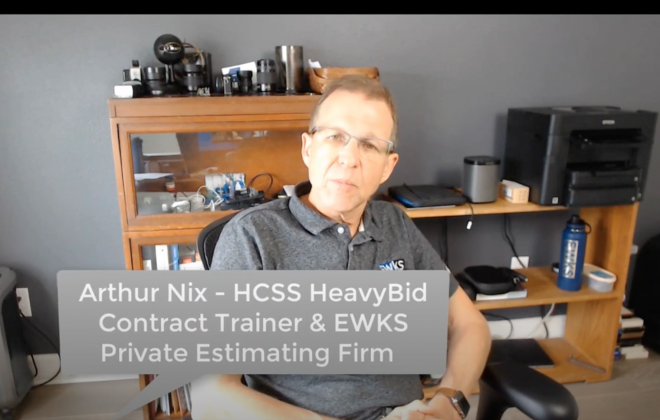Part II – G&A Expenses in HeavyBid
In Part I, I outlined the reasons to separate markup from your general overhead expenses (all costs that are not allocated to an individual job). There are two areas in HeavyBid where I recommend putting this cost. The first option is to put the G&A calculation in Indirects as a star function. The plus to this is that the markup gets applied to overhead and it is automatically spread as an indirect. The downside is that you cannot make star function where the “Job Value” is returned so that the basis can be a percentage of sales. But with a little work you can convert the percentage to work for the total cost so it is a pretty good option. If you don’t want to put markup on this indirect go to Summary>Spread Overrides and put the markup to zero.
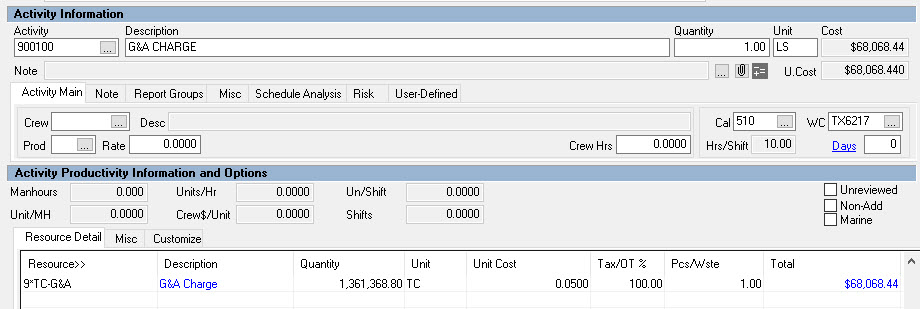
Option 2 in Heavybid is to put the G&A calculation in the Summary>Addons. Here you can make it a percentage of “job value” (which most accountants will based G&A on) and as an option you can have another addon to markup on the G&A cost. I know companies that consider G&A as part of the markup so instead of checking the box as a cost leave it unchecked and then it will be part of the markup total. It doesn’t get easier than that. You can also on the export to accounting assign the total G&A cost addon line item to a specific cost code as part of the budget export (this holds true for the first option too). I would warn you on having multiple addons line items with the basis of Job Value as it is a recursive calculation and it can get large quickly. But most companies that I have seen use Addons only have one of the lines be job value and the rest are on a cost basis or lump sum. More on addons in another blog.
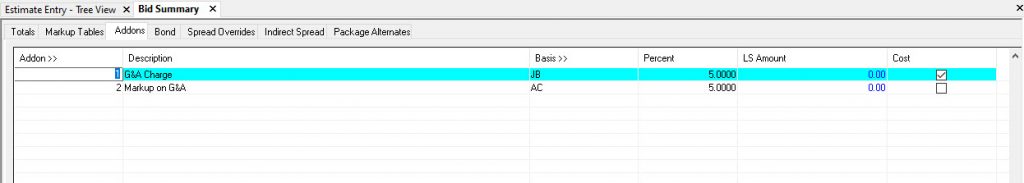
In conclusion, estimators should separate G&A charges from Markup and HeavyBid has two good options to do this.