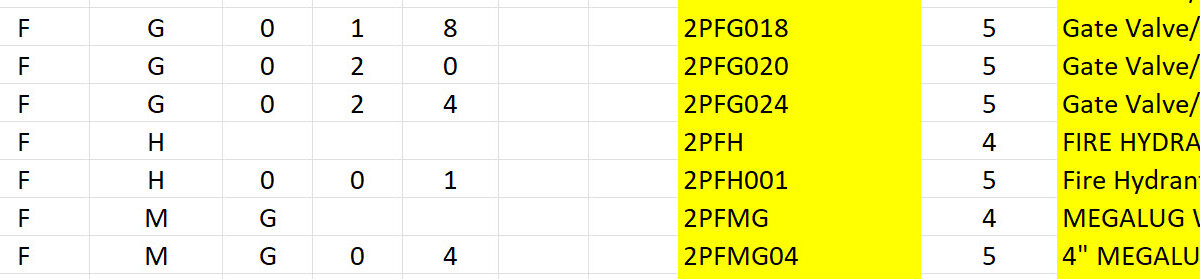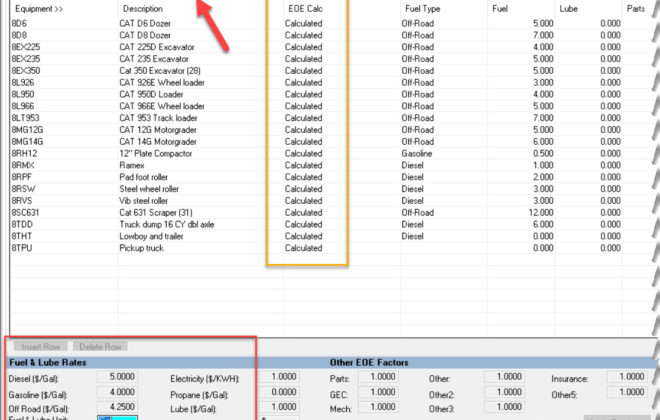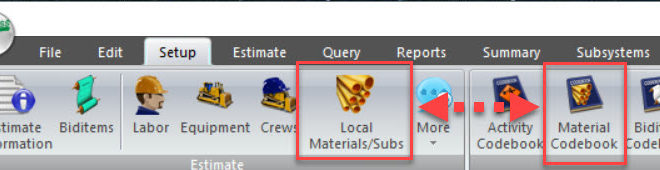Coding HeavyBid Codebooks -Material Codebook
This blog can be broken down into two parts.
Part 1 is a video showing my method of quickly and easily code a material or activity codebook. In the video I show how I code the material codebook but the concept can be applied to an activity codebook also.
Part 2 is of this blog are links to my current material codebook, which I give to new HCSS HeavyBid customers that I train as a replacement for the material codebook that comes in the installation of HeavyBid. Using the Excel spreadsheet that can be downloaded below an estimator can quickly customize the spreadsheet to the local market materials and import it into HeavyBid. What I do if a customer gives me a list to code is I make sure all the descriptions are complete. I never start coding until all the descriptions are done. It is just too easy to paint yourself into a corner. Then I use the spreadsheet that can be downloaded below (one is completed and one a template). For materials I usually use a letter as the second character which gives me A-Z instead of just 0-9. For the material codebook I try to keep the length of the code to a minimum, but I really don’t care about varying the length of the code. The Activity Codebook my approach is different. I always keep it to the same number of digits and numbers only.
LINK This is the completed material codebook. Download and add your own materials such as stone, sand, and redimix types. This is a work in progress so I will update this file in the future but good starting point.
LINK This is just a template for a material codebook