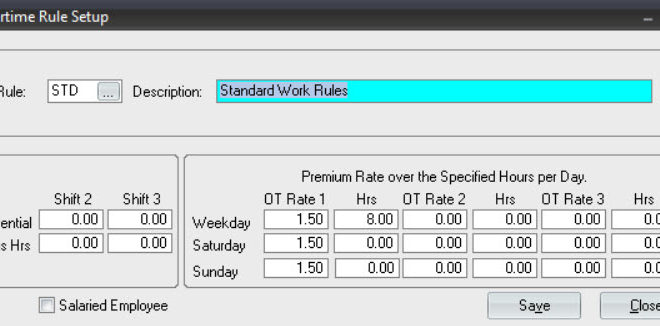Setting up same piece of equipment with weekly and monthly rates
The trend I am seeing is that contractors for outside equipment (not owned) want the option in an estimate to select either a weekly or monthly rate quickly. Problem is in the equipment setup you would have to input a new rental rate if you want to change the option for example from a weekly rate to a monthly rate. The following is somewhat of a hack (for Advanced and Comprehensive Versions only) but use the Inside setup for the weekly rate and the Outside for the monthly rate. The default would be setup in the Master estimate but the other rental period rate would be setup also in the Master. Now you can quickly go through an estimate and revise it to weekly or monthly for each piece of equipment with a click of the button. Now your inside and outside rental totals won’t be accurate in the Summary screen but to many contractors they don’t markup the inside and outside rent differently and using Queries you can create a report to give you the correct totals if they are required (use Templetes to setup this up). So for short term rentals using the weekly rental price your estimate will be more accurate without having to revise the rate itself because it is already setup. Just change the radio button or in the rental tab just revise it to the time period you want.
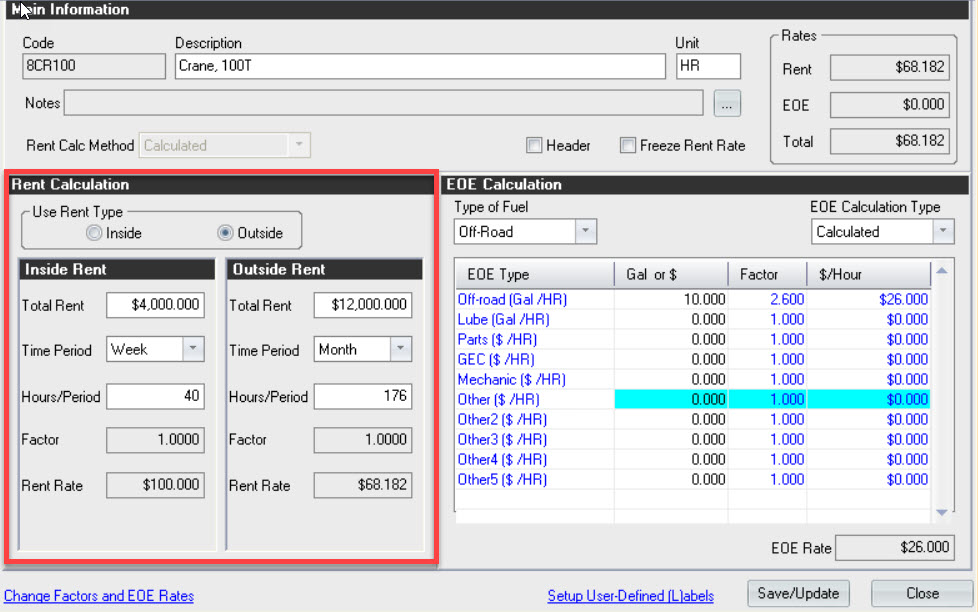
The above would work well for a smaller contractor with projects lasting 6 months or less where pieces of equipment come on and off of the job frequently and they are usually outside rentals.