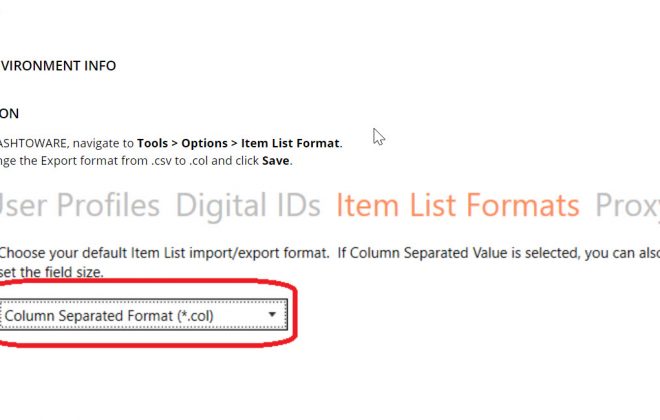Equipment Mechanic Hours
How can you calculate a total number of mechanic hours in HeavyBid? The EOE has to be setup with the “Calculate” setting (not hourly) so along with the mechanic hours the fuel use and other EOE costs will be inputted. I see companies set this up in two ways. First they put the mechanic cost as $/hr and set the factor to zero if they are only interested in collecting the mechanic hours. Then an indirect activity for the mechanic would be created with total hours inputted from the equipment report to calculate the total cost based on the mechanics wage. See the example setup below.
The other method is to set the factor with an actual rate but if you use this method remember the rate has to be a completely burdened rate. Either method the mechanic hours will be accumulated for the estimate. The total mechanic hours can be found in Reports>Equipment by Equipment but you have to use the Legal Landscape option. If you want this to be the default setting just click the “Save as Defaults” option at the bottom of the same screen. The mechanic hours will be on the far right side of the report and totaled at the bottom.