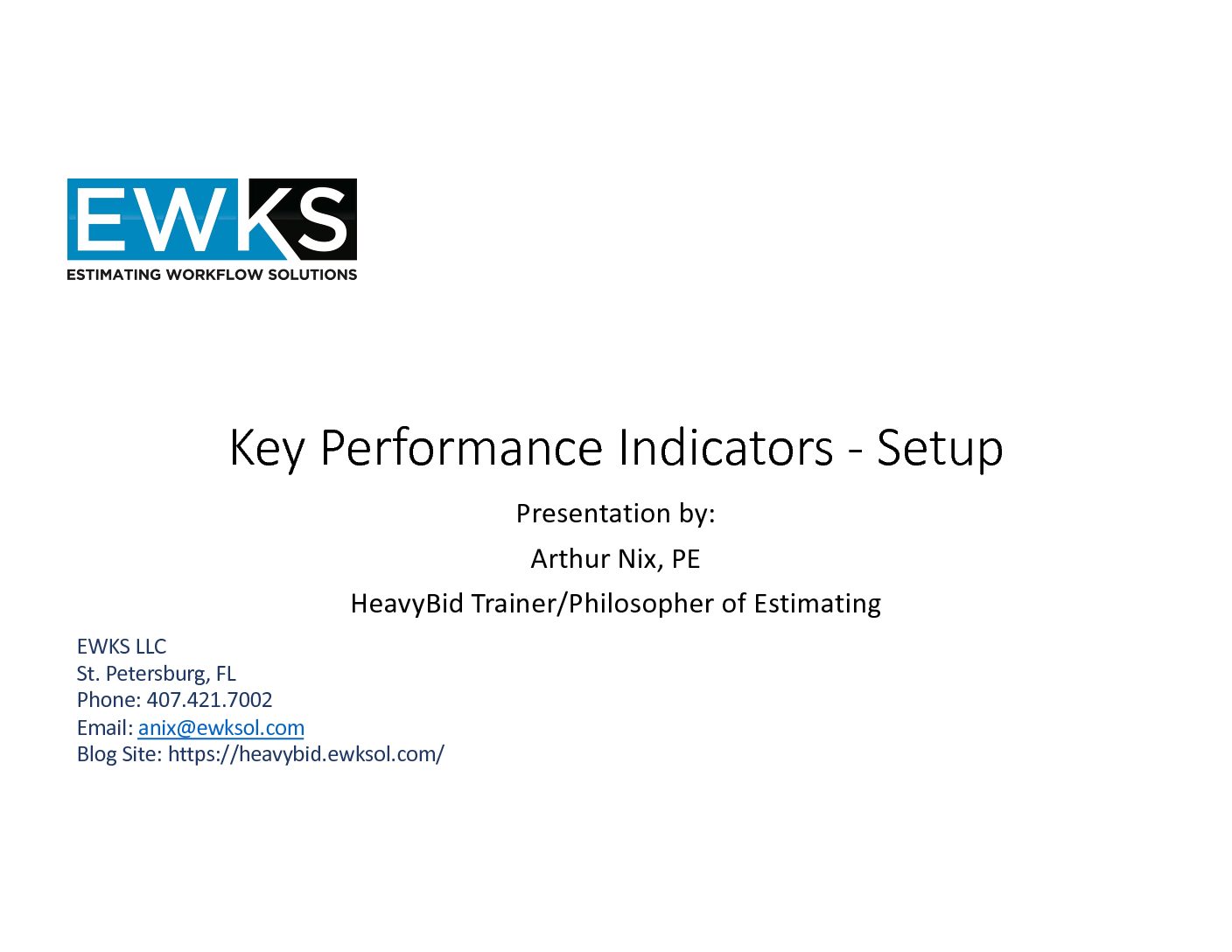Updating the Master Estimate with Data from a Recent Estimate
This blog is intended new users. Typically a company that has recently implemented HeavyBid finds that there is missing setup data in the Master as they work on their first initial estimates. So the missing data (like labor and equipment codes) are added to the current estimate created from the Master estimate. This is done during the estimate process since jumping back and forth to the Master to add in the missing data is a time consuming task. So here is best practice that should be implemented after each estimate is complete up to the time where the Master is not longer missing setup data. Here are the steps.
STEP 1 – Open up the Master Estimate that you want the setup files to be copied into. You have to always be in the TARGET in HeavyBid and copy in the SOURCE data.
STEP 2 – Go to EDIT>COPY>COPY MERGE RESOURCES
STEP 3 – Copy from the SOURCE (your last estimate) into the TARGET (Master Estimate). I usually use the “Replace Estimate Files”. See the explanation below for this. Then check what files you want to copy from the SOURCE estimate. In the selection box indicate the SOURCE estimate (click on the three dot box – not the Browse button).
Click on OK and the Master will be updated with the selected data. Remember an automatic backup was made when you clicked on GO so that is your UNDO in case the results are not what was expected.