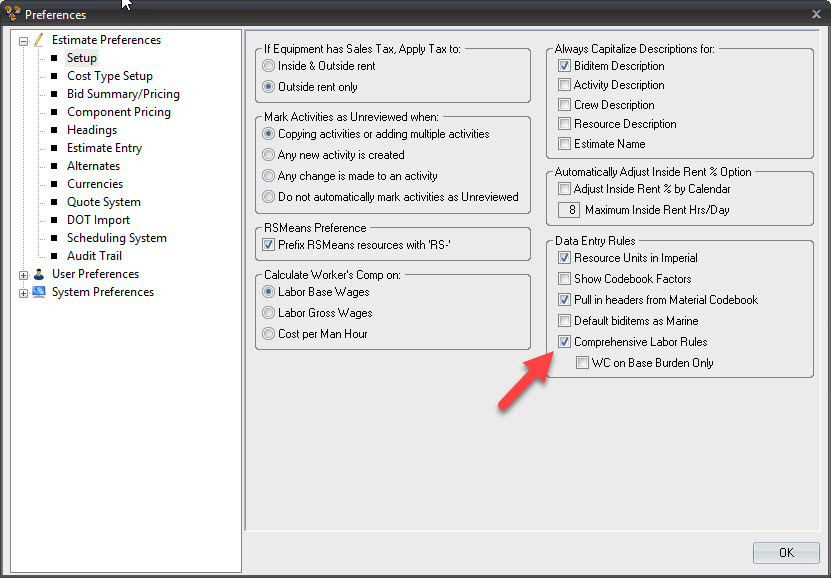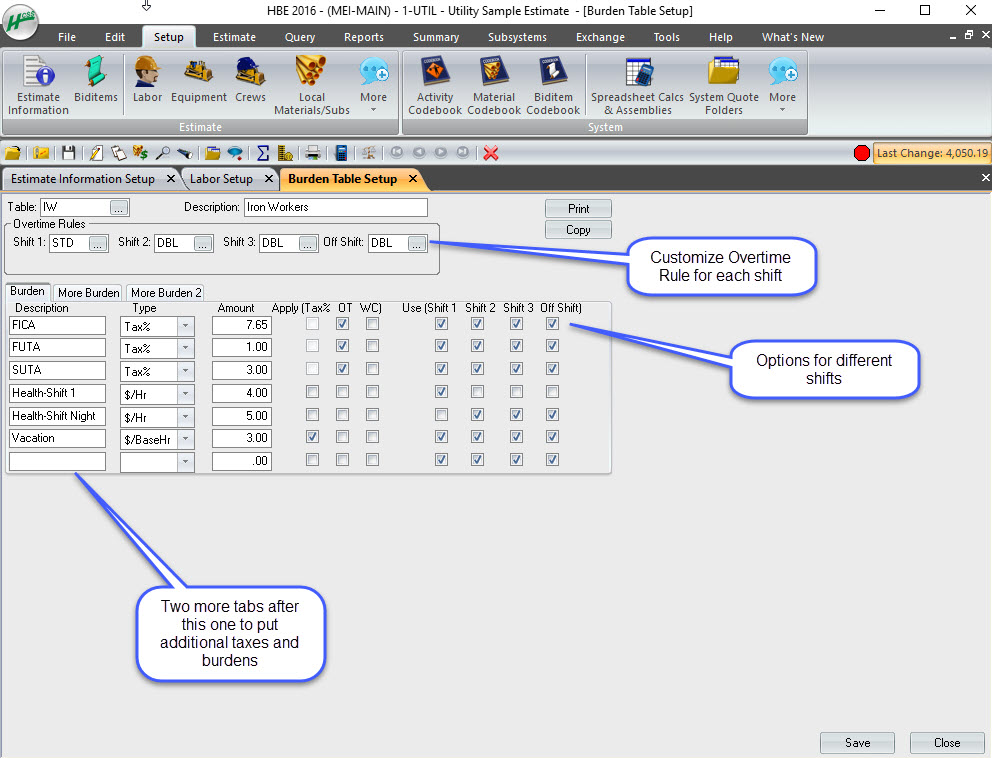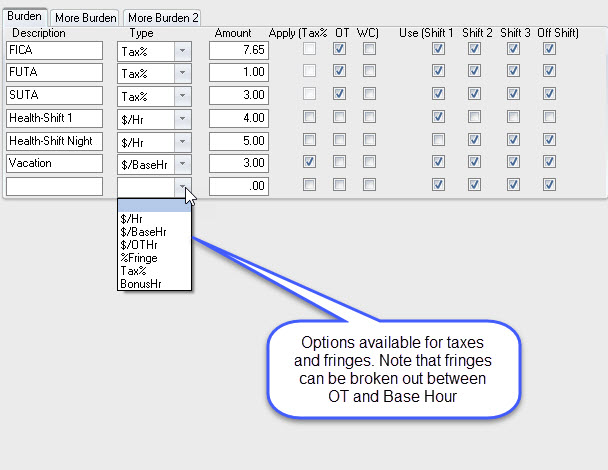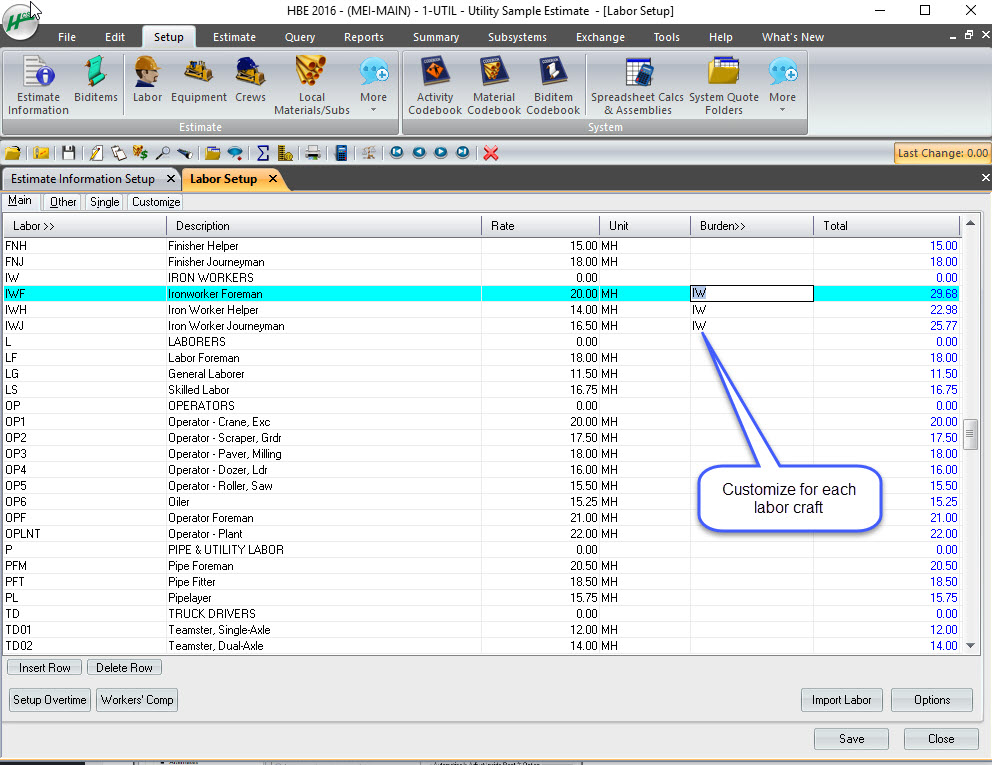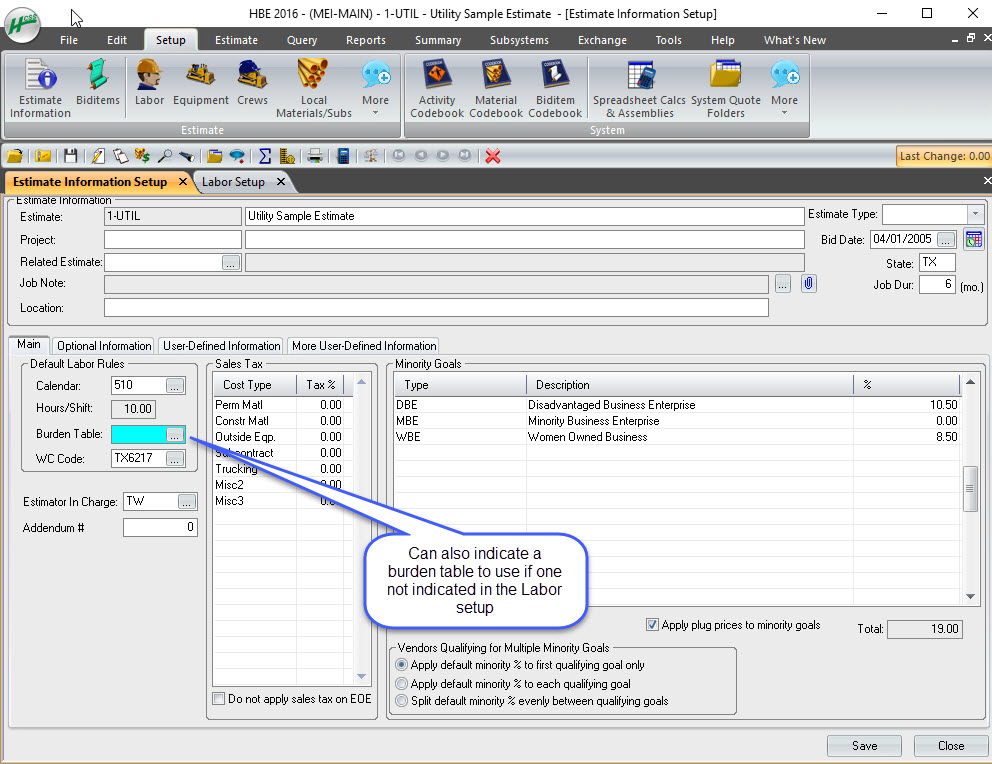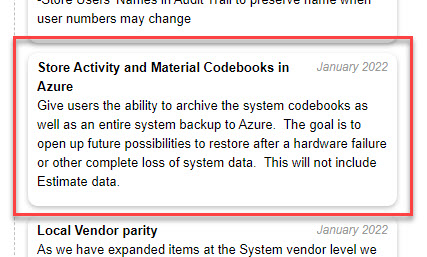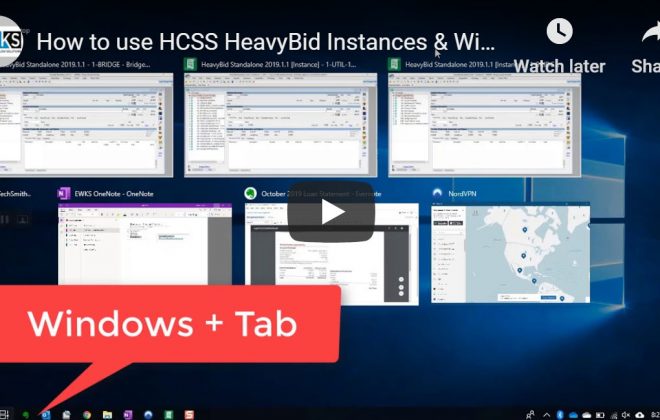Comprehensive Version – Worth Considering Part II
The last blog was on one of the premiere features of the Comprehensive Version. The Audit Trail. Another feature that makes this version worth considering is the comprehensive work rule feature. This allows a much more detailed and accurate breakdown of labor tax and burden. For example a labor craft might have a different labor tax on shift 2 than the day shift. Or entirely different work rules on different shifts. This feature can even apply a tax or fringe on straight time hours (or overtime hours) only. If your company works in an union environment with multiple shifts then you might need this feature. If you have the Comprehensive version and don’t use then feature then take a look at it. It is a Estimate option so you can try it out on one estimate and not affect any other estiamte. Be sure before you change your estimate over to this feature than you blank out all the overtime rule overrides before you turn on this feature. Once the burden table has been setup then you can customize each labor craft or in the Estimate Setup screen indicate the burden table to use if one is not indicated. So investigate this feature. I know from now on when I setup new customers who have the Comprehensive version I will be using the comp work rules option.