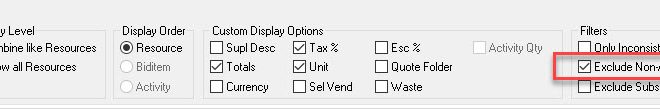Fix Your Productivity Information in Tree View
It is not unusual when I review a HeavyBid setup for a company that has used HeavyBid for a long time that some of the Activity Productivity Categories are blank. This is a system wide setting so probably someone was trying to change a productivity and what occurred is that they used the same option at least twice. For example they might have listed “Un/Shift” three times so then it just blanks two values out. Over time estimators start ignoring the productivity window since it does not make sense. See an example below of what this looks like:

This is easy to correct by just making sure that each category is unique and I suggest that you make either category 1 or 2 “Shifts” so the number of shifts will appear in the Classic cost report. Just click on “Display Options” and change the options so that each is different and there are no repeats.
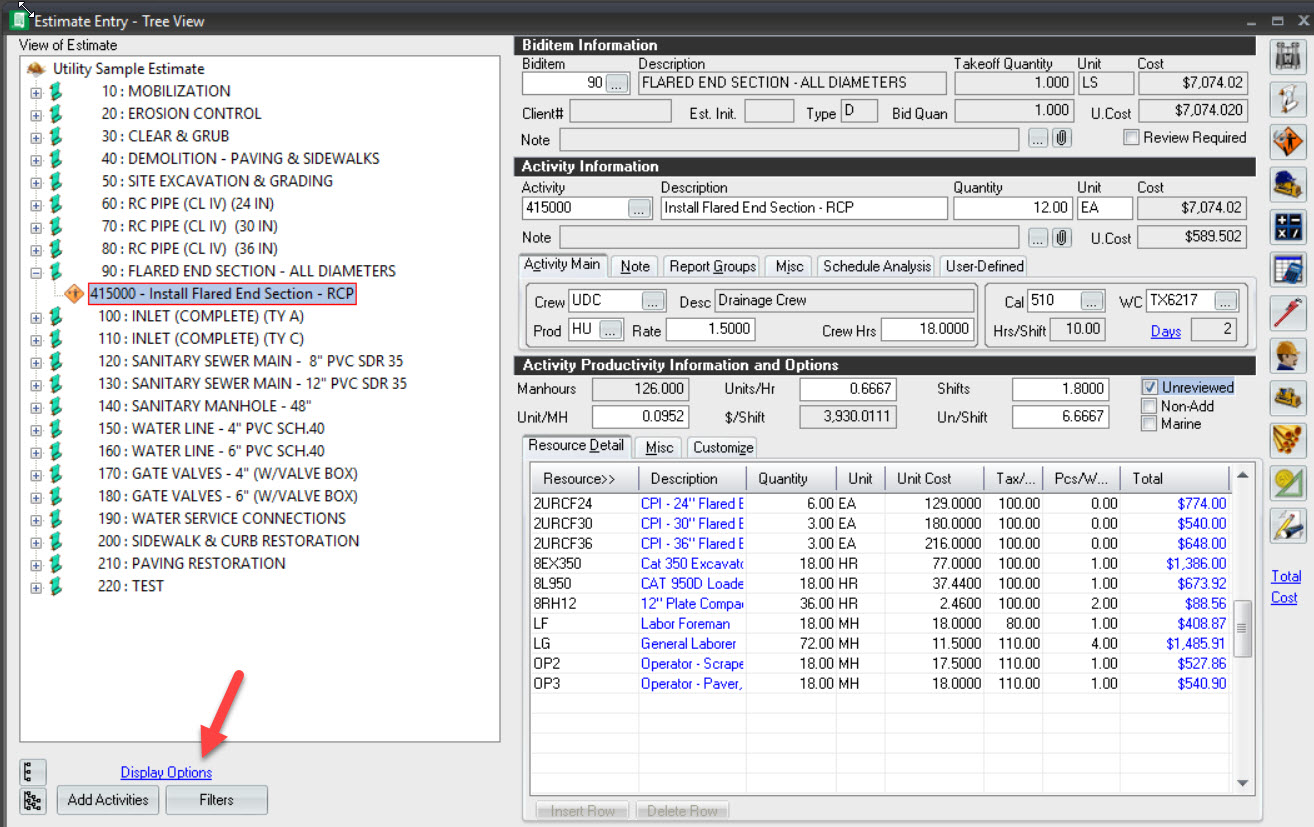
Now select the options you want to see but remember this will change everyone’s display so it is a good idea to get a consensus of what the estimating team wants displayed.
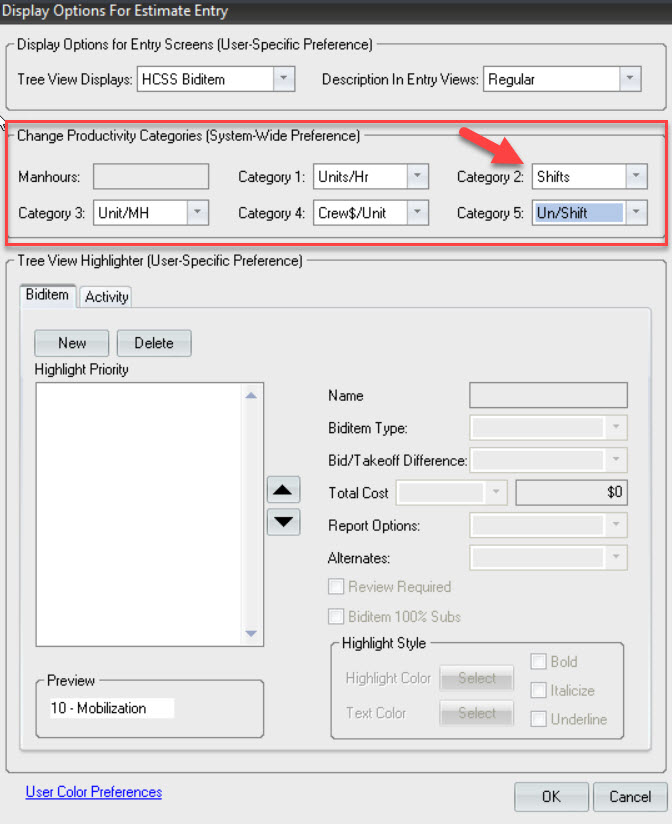
All of the fields can be revised to change the productivity basis except the manhours field.