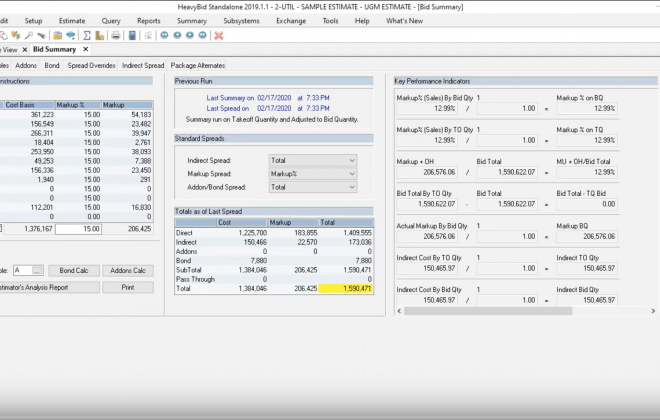Change Material Costs & Non-Add Activities
If you have been reading my blog posts for a while you know that I like the Change Material Cost screen. If you are not familiar with this screen and its powerful change options watch my Youtube video on it (LINK). But I found a setting that can be deceptive that might catch you unawares. When you open up the screen it defaults to “Combine Like Resources” which is the radio button option in the lower left of the screen.
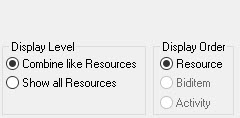
The issue is the setting to “exclude non-adds”.
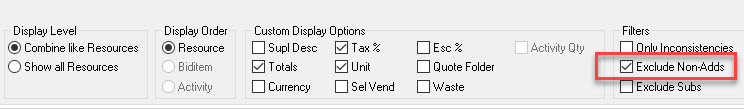
Logic would tell you that it would remove any quantities from the list that are in non-add activities. It doesn’t. The quantities will still be adding in the totals under the “Combine like Resources” setting. To actually exclude resources in non-add activities you have to change the display level to “Show all Resources”. Then you will no longer see the resource in a non-add activity. So while I really like this screen you just have to watch out trying to get totals of resource quantities when you have non-add activities in your estimate. Some better options would be the Query Resource which lists the resource in the non-add but doesn’t total it with the other resources and also it calls it out by italicizing it.
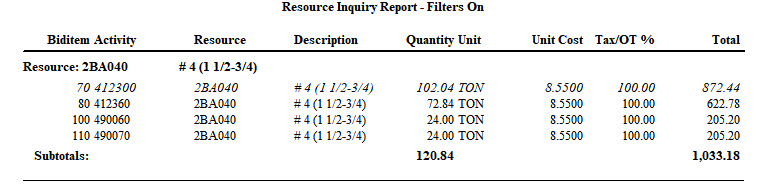
Another option is the material report found in Reports. Now I wish HCSS would offer this report in Reports Plus but the report still works. Here there is an option to not include resources in non-add activities.
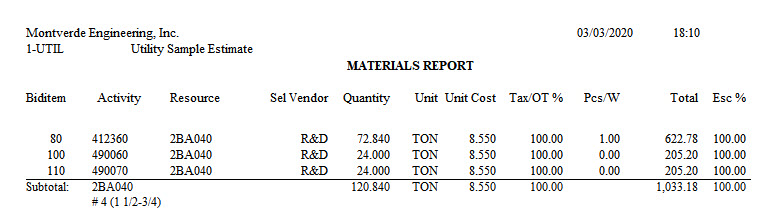
If you print the above report with the option checked to show the non-add resource it will list it but not total it, again this is correct. Conclusion – estimators always have to be conscious of what reports are showing if there are non-add activities in the estimate. I always say “don’t treat HeavyBid like a black box” and the Change Material Cost screen is still a great tool but maybe not for accurate material quantities if there are non-add activities.