Skype vs TeamViewer
I was recently preparing for a conference call/screen sharing training with a new client. Although not ideal for training, the screen sharing/conference call was enough to cover some basics and answer any of their specific questions about HeavyBid.
As I was setting up for the call, I went through two of the major conference/screen sharing softwares and thought you might like to see what I learned.
Skype for Business:
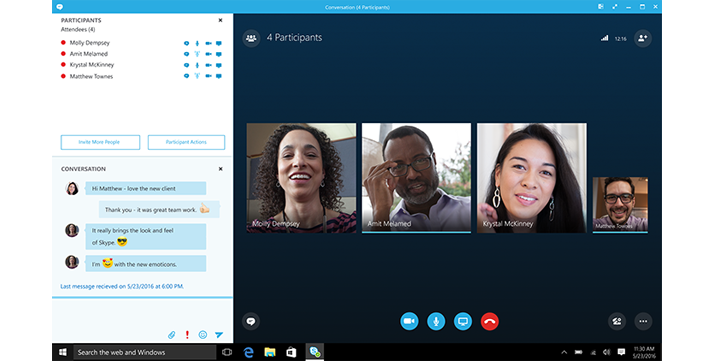 Pros: Easily accessible. All Microsoft 365 accounts have Skype for Business installed.
Pros: Easily accessible. All Microsoft 365 accounts have Skype for Business installed.
Even if a user does not have a 365 account then they can install the free version which will allow for limited use of the program. Very easy to use.
Skype can video chat and screen share simultaneously.
Con: Customer support connected through Microsoft 365. (Which is pain)
It automatically starts up when your computer loads up. Why does it presume that I need it today?
TeamViewer: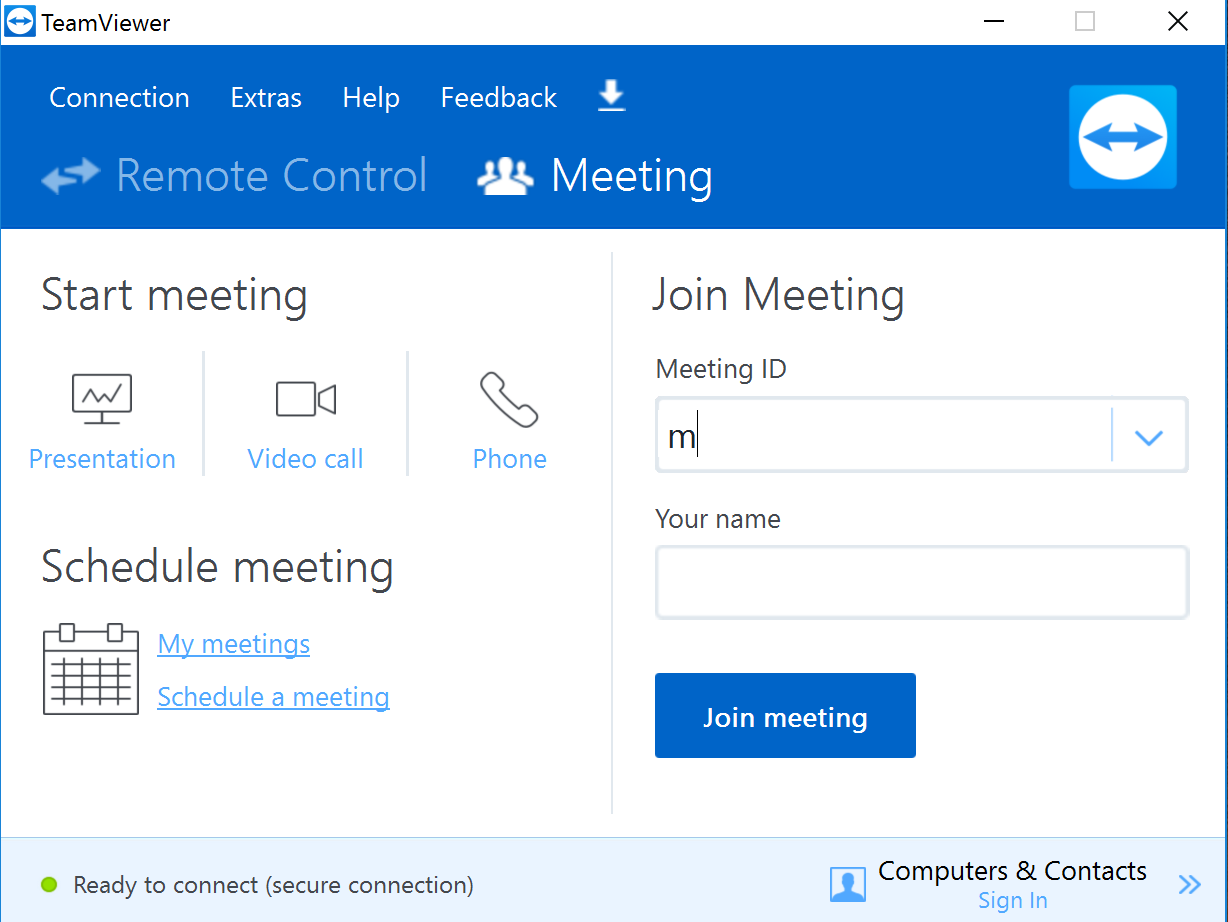
Pros: Allows for one user to remotely control another computer. This is usually used by IT to sort through computer problems, but it can be used for a wide variety of reasons.
Amazing customer support. I called them up and was immediately connected with a knowledgeable English speaker who listened to my problem instead of going through a script.
A better looking and easier to use starting menu.
Cons: Not everyone has the program installed and for some larger companies with IT departments, installing it on all of the estimators computers could be difficult.
Although Teamviewer is free, they do ask their users to buy their licensed version and it can become a little pricey for larger companies. I have purchased one license.
I hope this helps. Maybe you were unaware of how similar the programs were. I was glad for the opportunity to try them out and see which one was better for myself.




