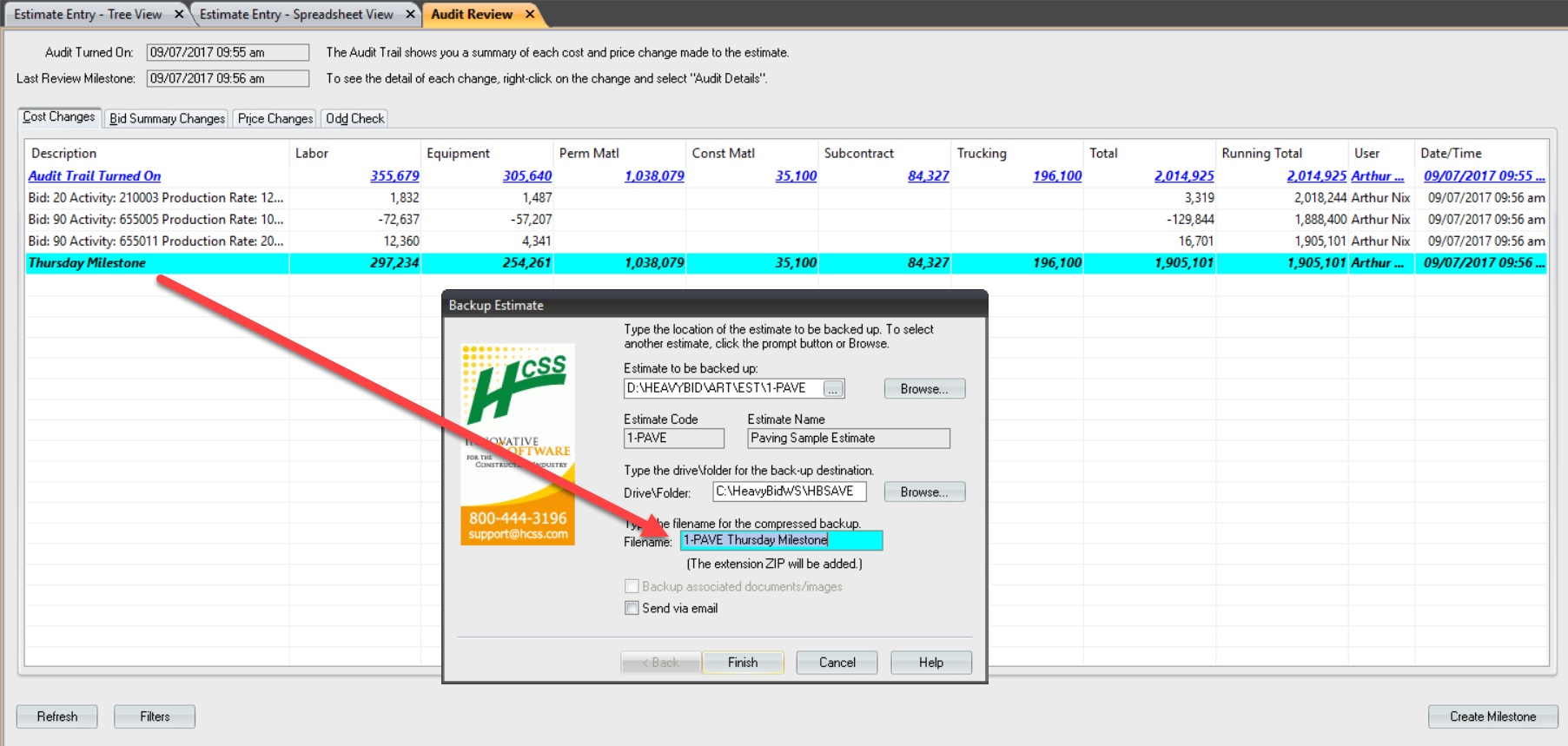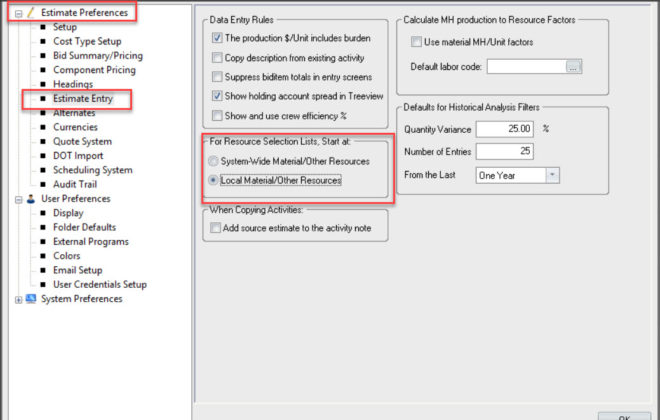Milestones in Audit Trail – Make a Milestone Backup
The Audit Trail (Comp Version Only) allows setting of a milestone. First if you have a the Comprehensive Version of HeavyBid and don’t know what the Audit Trail is then call HCSS Tech Support and have them show you how to turn it on. Highly recommended and you should be using it. A milestone takes a snapshot so to speak of the audit trail. A milestone calculates all the subtotals and a report of all changes from that milestone is available. For example when a formal estimate review is complete then set a milestone called “Final Review”. Now you track all revisions after the final review and get a detailed report what exactly was changed. Very cool. Now create a milestone at the end of every day a week before the bid is due. So here is my suggestion. For every Milestone create a manual backup. Now if you want to see more detail of the estimate at one of the milestones just create a new estimate from the milestone backup. This can be huge when you are working on a large and complicated estimate and takes only a few seconds. When you make a backup, name it the same as the Milestone and HeavyBid allows you to do this. You can create a separate folder if you really want to be organized so the milestones are all in one place. So when you want to record a significant event in the estimate, set a milestone and create a backup.