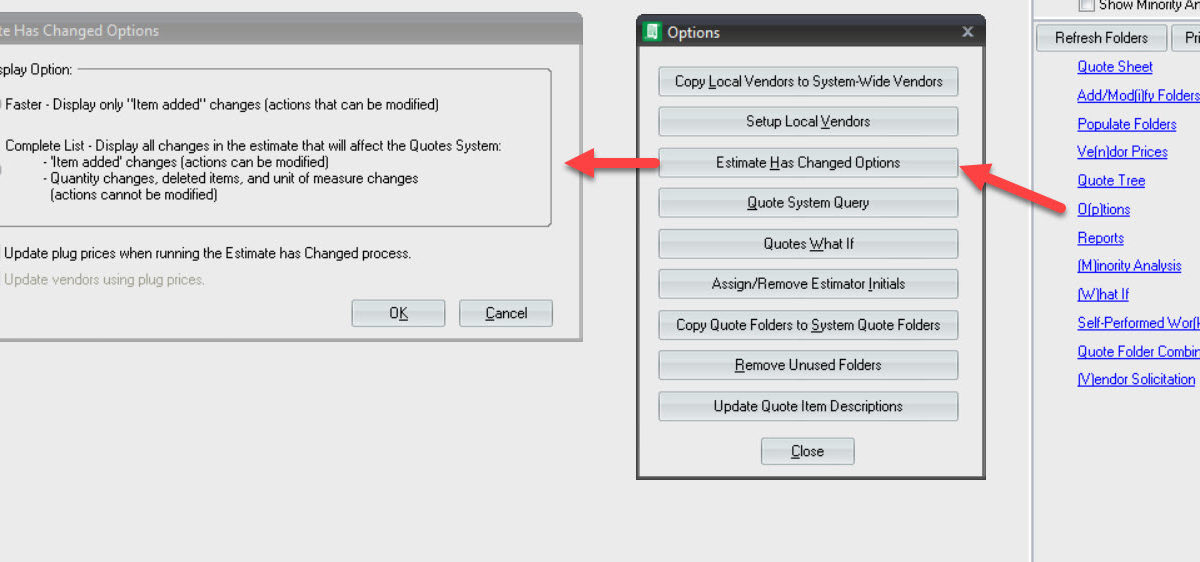Optional Setting – Quote Folders
In Quote Folders there is a function that requires the estimator to update the quote folders from the current estimate information. It is called “Estimate has Changed“. The default is that it will show you only the actions that can be modified. For
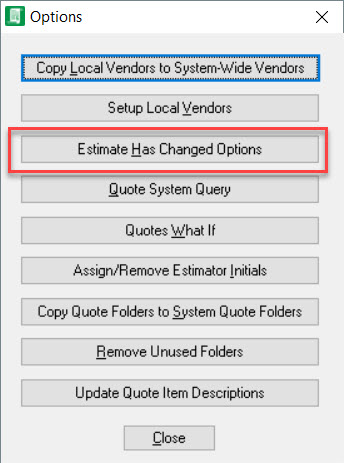

I really don’t any speed difference between the two options. Below, the 1st
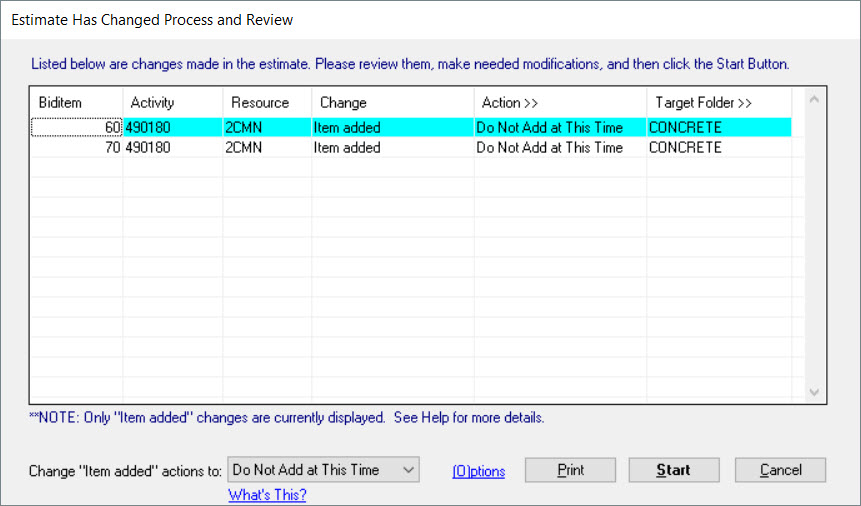
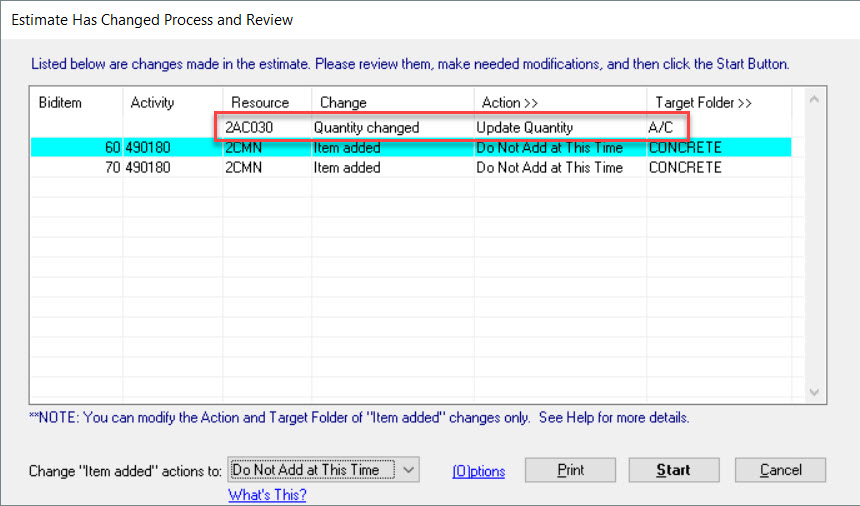
There are many options available in Quote Folders that I find estimators that have no formal HeavyBid training don’t know about or don’t take advantage of. Quote Folders in my experience is the first HeavyBid feature that gets dropped from being used by the team if estimators don’t get trained. Contact me if you are interested in training you or your estimating team.