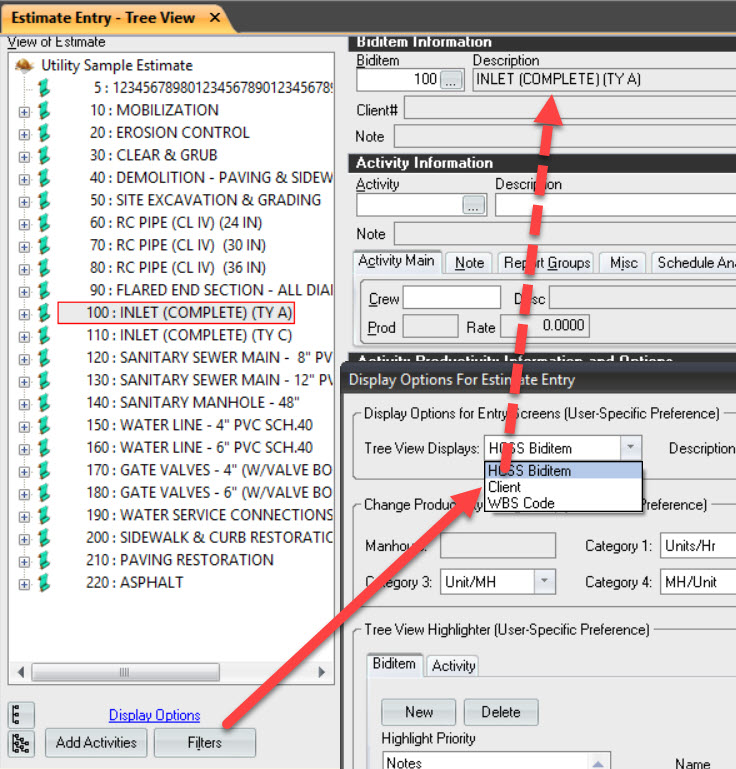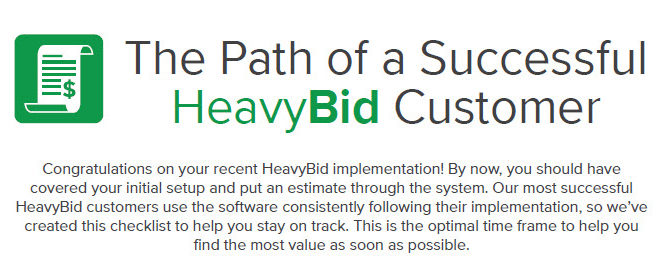DOT Biditem Descriptions
If you import in biditems into HeavyBid from the Expedite/Aashtoware many state DOT’s will have biditem descriptions greater than 50 characters. Issue is the information truncated beyond HeavyBid’s 50 character limit can be the most valuable information of the entire description! HeavyBid has many options here and users are probably are aware of these as they are listed in the import screen. I suggest first that the description be amended in the biditem codebook and that description be the one imported. But if you have not done this step all is not lost. HeavyBid will automatically import the biditem description in its entirety into the “alternate description” field. This field can be displayed in the Setup Biditem Customized tab in the Tree View where it is probably the most critical that the estimator sees the description. [Note:Another option is to dump the biditem number and alternate description out to Excel from HeavyBid and reimport the biditem into the biditem notes. Doesn’t take long]
To change your display in Tree View (and this is a user setting) see the screen below. Sett the option to “client” instead of “HCSS Biditem” which is the standard default.