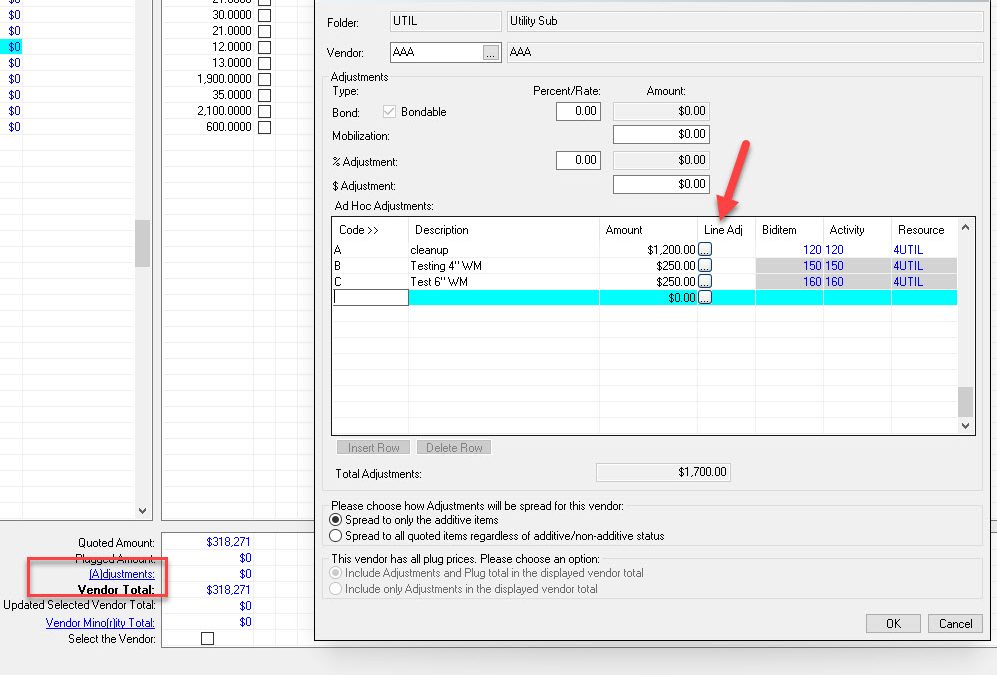Some V2020.2 Features
I was training some very sharp estimators this week and we were diving deep into HeavyBid and I noticed two new features in V2020.2 that you might find useful. I know the list of improvements is under the “What’s New” but until you actually see the feature it just doesn’t click sometimes. First here is a partial list from What’s New:
- Made a change to the Default Factor Type for Materials in Crews from A (act qty) to C (Crew Hrs.)
- Added Estimate History, Archiving, Production History, Insights, and the Quote Management System to HeavyBid Basic users.
- Added the ability to run ‘Estimate Has Changed’ at any time
- Added the ability to import and export to CSV without Excel being installed on the local machine.
- Added the ability to handle non-ascii characters during the Export to Excel process.
- Added the ability to access estimate preferences from an Instance.
- Add a resource color for “Not in Quote Folder”.
- Added the ability to allow a user to add a one-line item adjustment in Quote Sheet Adj. window
- Added 2020 Quarter 2 RS Means data.
- Added the ability to search by the Biditem number and client number in the Tree View
- Added the ability to hide subtotals in the Tree View
The two I want to discuss today are in red text. For companies that want every material/sub resource in a folder having the ability to color a resource not in a folder might be useful. See how to set that feature below:
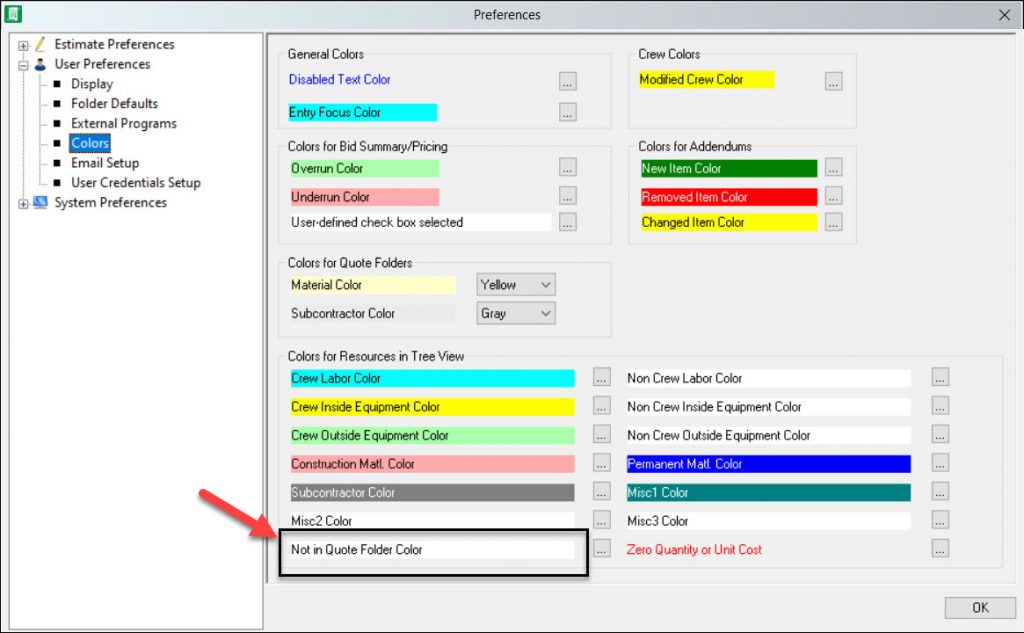
Now if you are like “what do you mean colors?” than call HCSS Tech Support and get this setup. So this feature will allow you to have a color that represents any resource that is not in a quote folder.
The other feature will probably appeal to more users. In Quote Folders there is the Adjustments feature that allows line-item adjustments but before this feature it would adjust all biditem unit prices that the vendor resource is listed. Now you can select where you want the adjustment to go and that is per adjustment. Now I would not use it for large amount of adjustments but useful for the quick adjustments that you don’t want to take the time to set up an activity for.
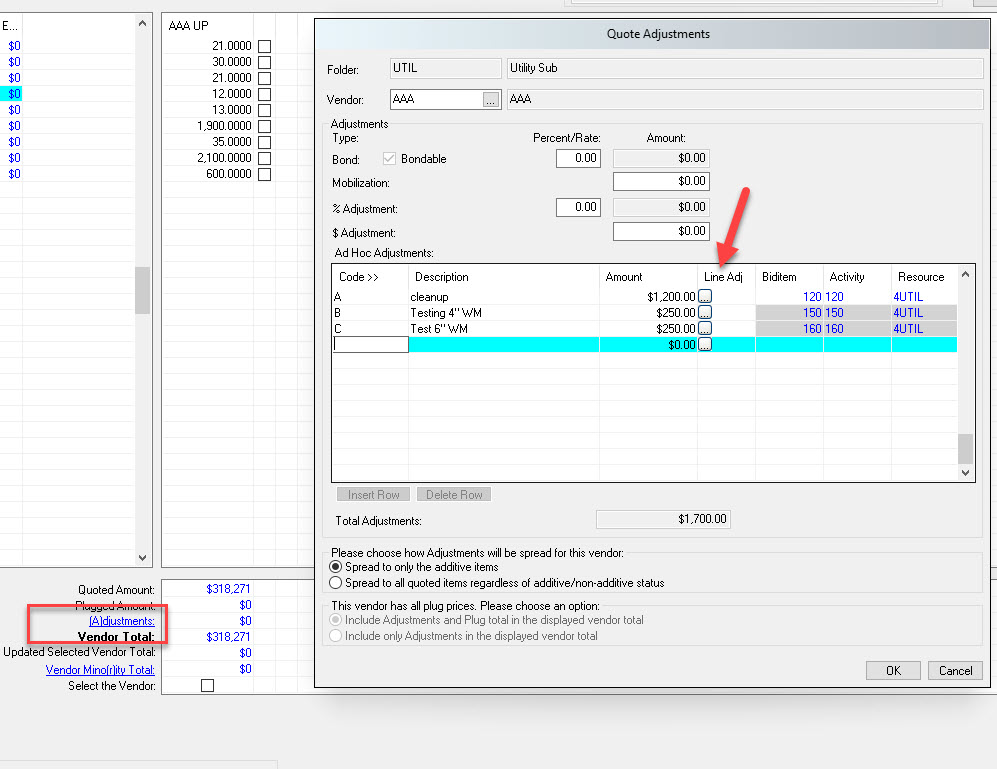
Take a look at these two features and see if they fit into your estimating workflow.